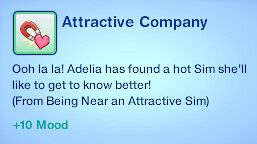The latest Sims 3 Patch 1.42 brings new game options, interactions & features. Below is a compiled list of these new features, and if there are any I have missed, please let me know in the comments!
Create A Sim
The first noticeable feature in CAS is the brand new Clothing Filters. Once CAS fully loads, click the filter on the upper right side to select only the clothing from specific custom, stuff pack, expansion pack, store, or base game content.

When creating Sims, you now have the option to choose a “Bald Hairstyle” and “No Eyebrows“.

The next change in Create a Sim comes in the form of Facial Sliders. Three brand new sliders are introduced to the game: Alien Eyes Modifier, Alien Ears & Alien Eyes.

The next change in create a Sim comes in the form of a spooky being! Freezing to Death has been added to the Create a Sim ghost colors & tombstones.

The final change to CAS is a brand new skin tone named “Alien Skin Tone“. Thanks Tom and Annabelle!

————————————————————————————————————————————
Disable Memories
In the Game Options menu, a new feature allows you “Disable Memories“. This will stop the automatic creation of memories within the game.
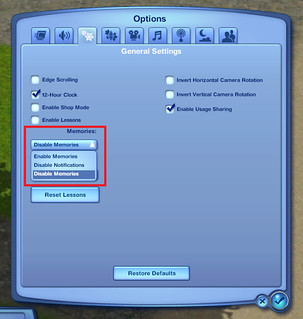
————————————————————————————————————————————
New Memory Capture
Memories work the same as always, but you now have a shortcut button in the UI to quickly and easily “Capture This Moment“. Once selecting this option, you will be greeted with a memory screenshot box.


————————————————————————————————————————————
Seasonal Collection Folder Icons
Brand new collection folder icons have made their way to the game. When creating a custom collection folder, you can now use the newest icons from Seasons.

————————————————————————————————————————————
Blueprint Mode
With this new feature, players can create or edit lots by easily placing down pre-made room layouts. Players can modify the finer details of designs, décor and furnishings after they are done placing their selected blueprints. Blueprint mode is located in Build/Buy Mode.
Platinum Simmers has created a tutorial to that introduces you to this new feature.
❗ Blueprint Tutorial by Platinum Simmers ❗

————————————————————————————————————————————
Ocean Swimming
Swimming in any body of water (that is not placed on a lot) has been enabled within the game. This includes bodies of water in vacation worlds from World Adventures.


————————————————————————————————————————————
Diving Board
The Diving Board can be found in Build Mode under Pool Objects. Diving is considered a hidden skill within the game, and as your Sims practice, they will get better at it. The diving board can be used by Sims Child-Elder.
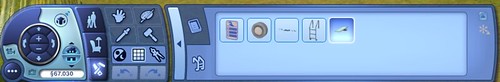


————————————————————————————————————————————
Seasonal Lot Maker
The Seasonal Lot Maker will allow you to prepare your game for the Seasonal Festivities. Use this marker to hold a place in town for the Festival Lots come Seasons time. You can find this marker under BuyDebug Mode using the TestingCheatsEnabled true cheat.

————————————————————————————————————————————
Greetings Cards
Greeting Cards can be taken at the local School, City Hall or Science Facility, and in the photo tents that are coming with Seasons. The photo will be placed in your inventory, and can also be shared to social networks and your My Page on The Sims 3 website.


————————————————————————————————————————————
New Roof Patterns
There are 3 brand new Terracotta roof patterns (most likely for Monte Vista), included with this patch.
❗ Terracotta Roof Colors by Simified ❗

————————————————————————————————————————————
Updated Cloud System
The sky files have been updated to better show off changes in clouds. Places like Sunlit Tides & Appaloosa Plains now have visible, changing, cloud systems.

————————————————————————————————————————————
Lot Type Scroll Bar
Something very small, but largely needed! You now have a scroll bar when selecting a lot type in edit town. Thanks lilsis3421!
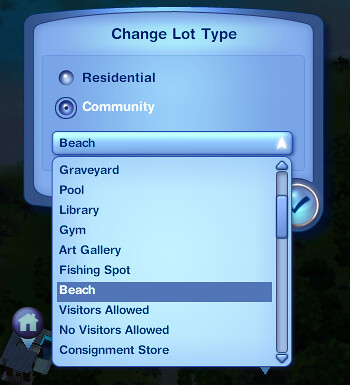
————————————————————————————————————————————
New Attraction System
There is a new way to pick out which Sim in town could be a potential Romantic interest. The game now includes an auto-romance-detector, that tells you when your Sim is attracted or wants to get to know another Sim. From what I can tell, astrological signs and traits play a role in detecting who’s better compatible with who.
The game will auto generate notifications when your (or another) Sim wants to “get to know you better”. Also, the “Attractive Company” moodlet appears when your Sim is attracted to another Sim is in the room.