The Sims 4 includes a default global focus option that increases/decreases the amount of game blur in the distance. When enabled, the game will auto focus on the active lot and slowly blur in the distance.

The global focus is a default feature automatically enabled in The Sims 4’s Game options, so you will need to turn it off to decrease the blur in the background. Untick “Post Processing Effects” .
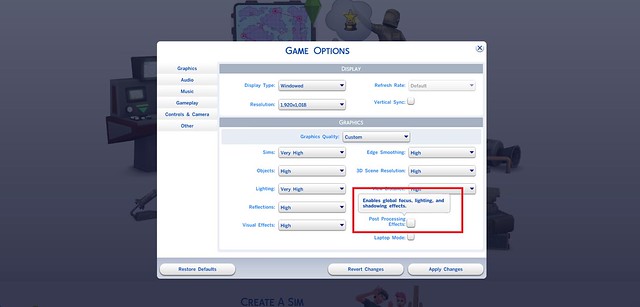
❗ Caution: Disabling “Post Processing Effects” may require more processing requirements from your PC. Since it is unclear to me what exactly EA is doing behind the “blur”, it would be best to leave this enabled if your game does not meet the minimum system requirements.
Always remember to restart your game after enabling and disabling post processing effects.








