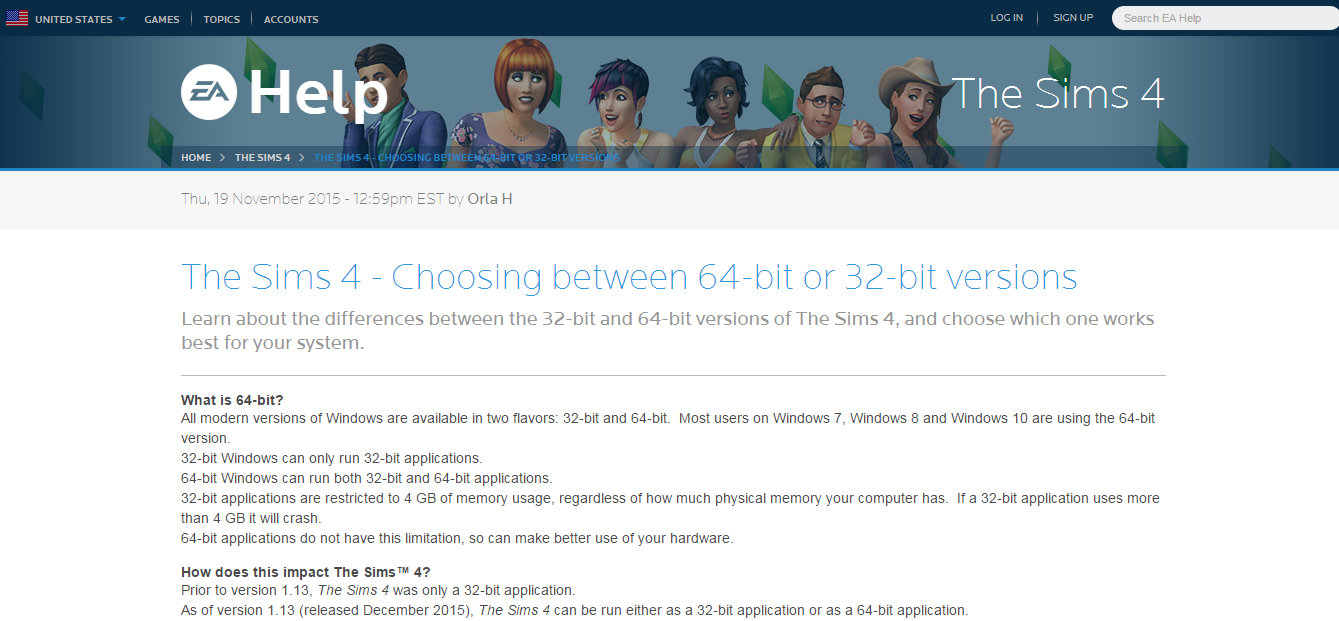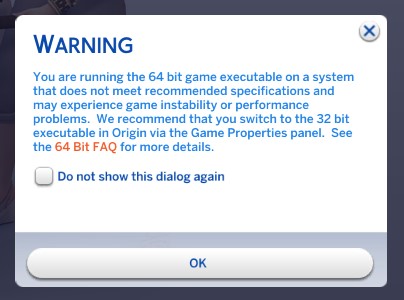The Sims team has announced that they will be releasing a 64-bit version of The Sims 4 this December. Currently the game is only available for in a 32-bit mode for Windows users, so this news should bring joy to many simmers. To learn more about the changes check out the EA Help Blog down below, or visit Crinrict’s website for some additional information.
What is 64-bit?
- All modern versions of Windows are available in two flavors: 32-bit and 64-bit. Most users on Windows 7, Windows 8 and Windows 10 are using the 64-bit version.
- 32-bit Windows can only run 32-bit applications.
- 64-bit Windows can run both 32-bit and 64-bit applications.
- 32-bit applications are restricted to 4 GB of memory usage, regardless of how much physical memory your computer has. If a 32-bit application uses more than 4 GB it will crash.
- 64-bit applications do not have this limitation, so can make better use of your hardware.
How does this impact The Sims™ 4?
- Prior to version 1.13, The Sims 4 was only a 32-bit application.
- As of version 1.13 (released December 2015), The Sims 4 can be run either as a 32-bit application or as a 64-bit application.
- For most players, Origin will automatically choose the correct version to run and this is not something you need to worry about.
What is better about the 64-bit version of The Sims 4?
- Short answer: The Sims 4 will be more stable when running the 64-bit version.
- Long answer:
- The Sims 4 is designed to use less than 4GB of memory, so in most cases there is no difference between the 32-bit and 64-bit versions.
- However there are scenarios where the game may take more than 4GB memory.
- For instance, if you are playing on large heavily populated lots.
- With the 64-bit version of The Sims 4, the game will no longer crash when these scenarios are encountered.
Can I use the 64-bit version of The Sims 4?
- If you are on a 64-bit version of Windows, then you can run the 64-bit version of The Sims 4 and by default Origin will automatically launch it for you.
- However, we do not recommend running the 64-bit version of The Sims 4 if you have less than 4 GB of memory, or if you are running Windows Vista.
- 64-bit is not supported on Window XP.
I received the following dialog when starting the game, what does it mean?
- It means you have less than 4 GB of memory or you are on Windows Vista. In these configurations we recommend manually switching back to the 32-bit version of The Sims 4.
How do I run the 32-bit version of The Sims 4?
- If you are on a 64-bit version of Windows and would like to run the 32-bit version of The Sims 4, do the following:
- Right click on The Sims 4 tile in Origin.
- Select “Game Properties”
- Change the “When launching this Game” setting to “The Sims 4 32-bit”
- The Mac version of The Sims 4 is 64-bit only.