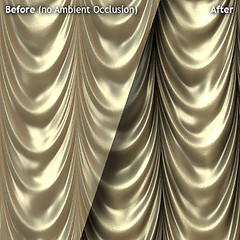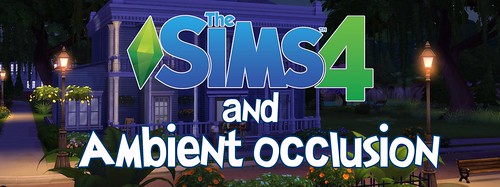
On August 25th last year, SimGuruMeatball took the the forums and confirmed that The Sims 4 will make use of ambient occlusion. What does this mean and how does it improve the game?
Ambient occlusion is used to determine how an object on screen will react to light to realistically brighten the object and cast shadows on the object itself based on where the light is hitting it. The resulting image you see on screen will be far more realistic and vibrant.
Now, you may be thinking “doesn’t The Sims 3 do that already?” SimGuruMeatball also confirmed that because an art style for The Sims 3 wasn’t properly put together ambient occlusion wasn’t used in The Sims 3.
While there are various sources of light in the game (being outside, windows, lights), the light doesn’t interact with the objects realistically. This could be why we often see a ‘glowing’ effect on certain objects within the game. Adding to this is the way that lighting will only stay on the same level, street lights and porch lights wouldn’t light the floor above it.
Here are several examples of how ambient occlusion can improve the look and appearance of The Sims 4. These examples come from Filter Forge