UPDATE: This issue should be fixed with the latest Sims 4 game patch.
After today’s Sims 4 Game Patch, players are reporting that the game freezes at the boot screen when loading up the game, and can take up to 10 minutes to resolve. SimGuruArvin and the QA team at Maxis are aware of the issue and state that the issue can be temporarily resolved by removing or renaming the screenshot folder.
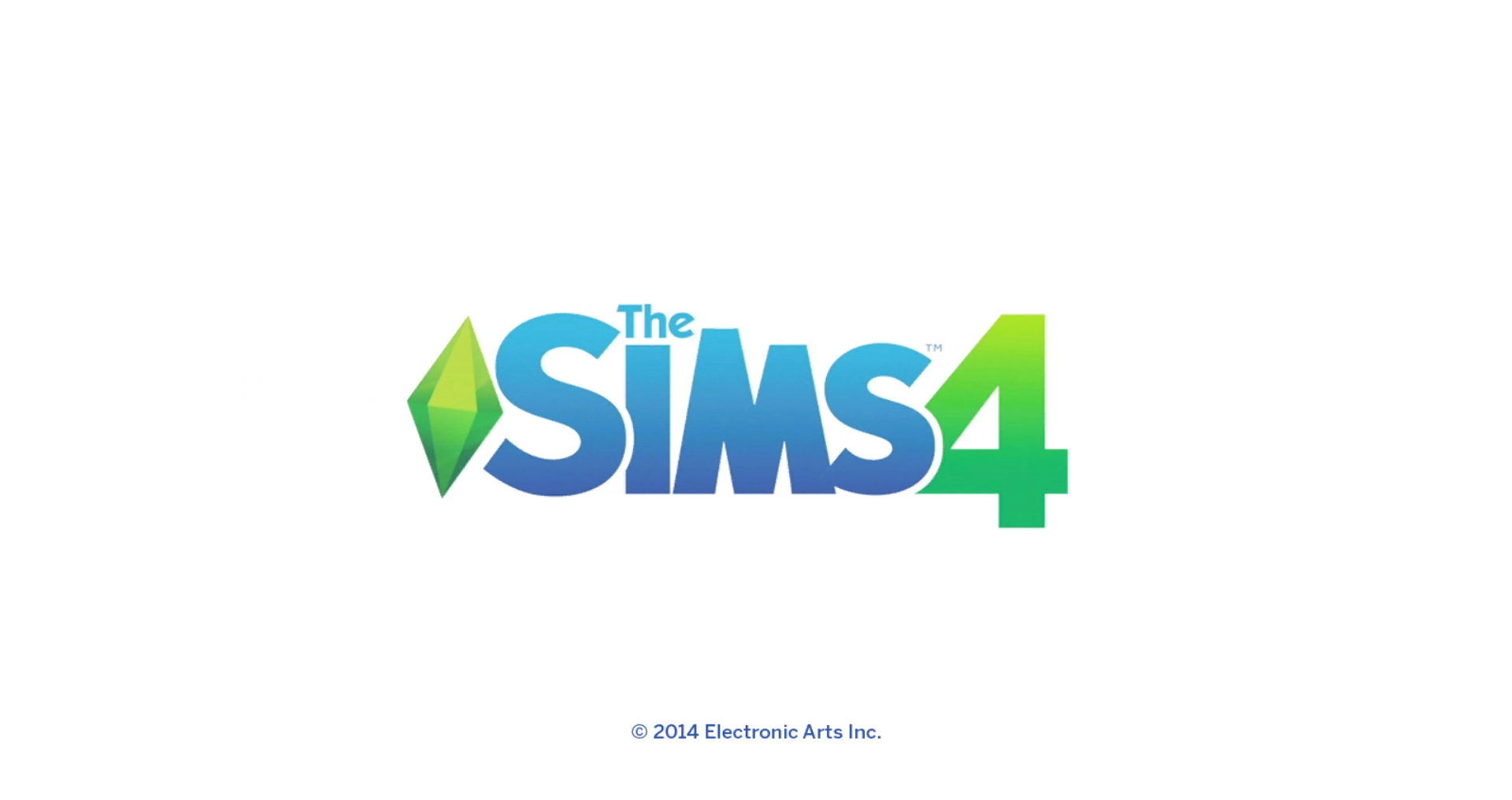 To access your screenshots folder and resolve the issue, open up Documents > Electronic Arts > The Sims 4 > Screenshots and either remove the folder and save it on your desktop, or rename the folder all together. Note that the game auto generates new folders.
To access your screenshots folder and resolve the issue, open up Documents > Electronic Arts > The Sims 4 > Screenshots and either remove the folder and save it on your desktop, or rename the folder all together. Note that the game auto generates new folders.









