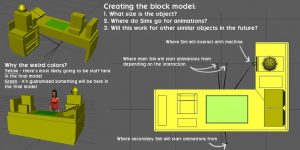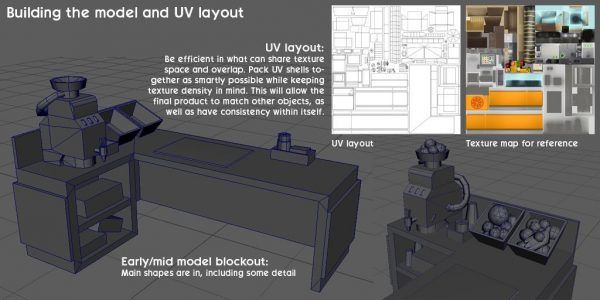SimGuruBeth, Lead Object Modeler on The Sims Mobile, shared a series of Twitter posts today showing players how the new Juicer object was created for the Waterfront Update.
Hi! For those who don’t know, I’m Beth – the lead Object Modeler on The Sims Mobile. I help my team create our furniture and venues. Now that Waterfront is out (yay!), I want to share an example of how we take an object from concept to the final model.
After designs for a feature are final, the concept artist provides a callout for us to work with. I begin figuring out how it can work for our animators and within our limitations. I create a ‘block model’ to get a sense of scale/placement that will work.
Next, I start work on the final model by getting the basic shapes blocked out before adding smaller details. Then I check to see if I can reuse anything we’ve made before. Work smart, not hard! It adds consistency to our world and our art style.
Finally I’ll start texturing. I’ll start by adding base shadows and highlights, and work on everything in grayscale – this helps keep good values on the final piece. Once I’m all done I’ll start deciding which parts will change colors with the variant options.
Once the model is done, I add it to the game. It’s our job to ensure it all works in game before submitting any work. Then it’s tested and we wait for release. There’s a lot involved in making it all look good as a final product!