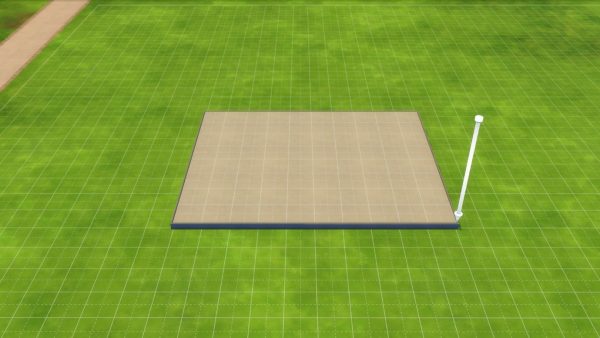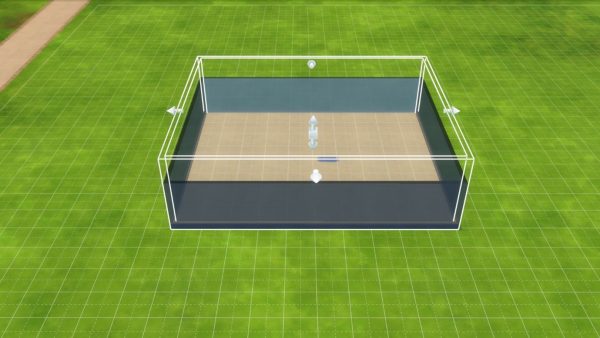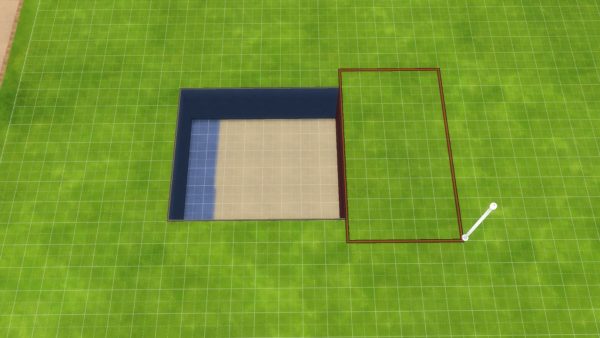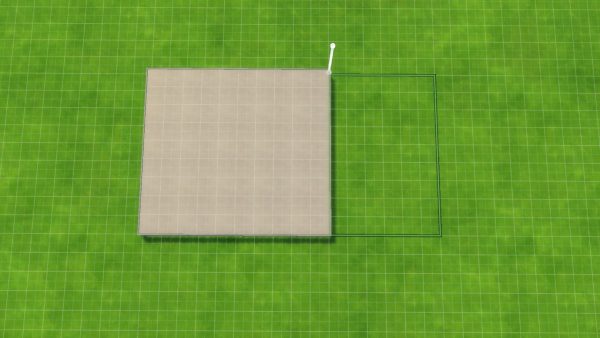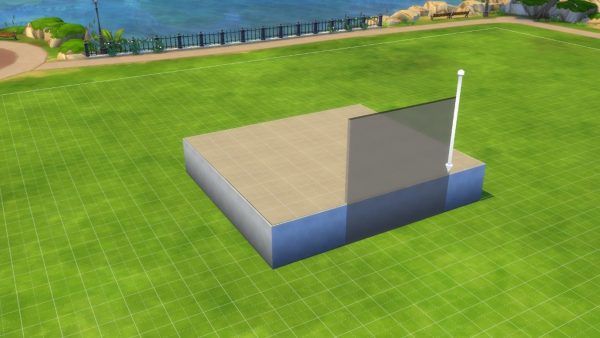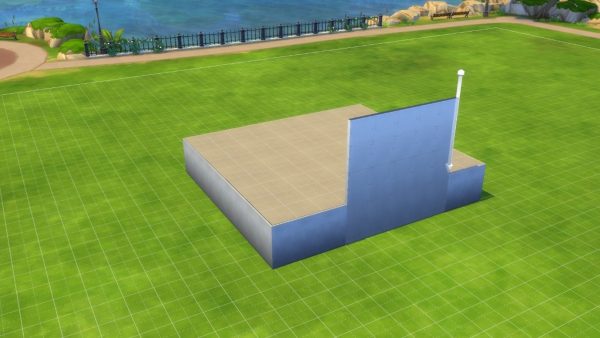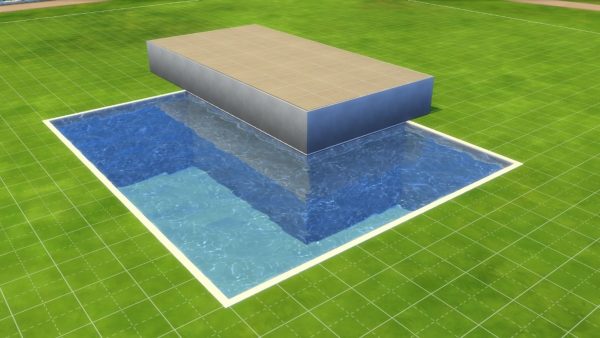As of the November 2020 patch, platforms have been added to the Sims 4. A long awaited addition to the Game, platforms allow you to create all manner of interesting and exciting spaces. From mezzanine bedrooms and sunken living rooms, to decorative shelving units and custom staircases, platforms have added thousands of new possibilities to Build Mode.
The Basics
Platforms in The Sims 4 essentially function as variable height foundations. They allow you to create a variety of rooms at different heights within a storey level.
The Platform Tool can be found in the Build Mode Catalogue under the “Walls and Empty Rooms” category and functions similarly to the Room, Basement, and Pool Tools in the Game.
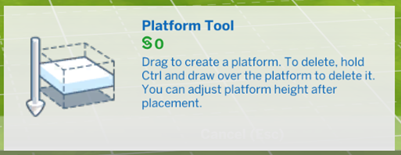
To use the Platform Tool, simply click on the grid and drag your cursor across your screen until you are happy with the shape you have created.
Just like a room, basement, or pool, you can use the arrow widgets that appear when a platform is selected to alter the shape of your platform.
When you first create a platform, it will be “one step” high (equivalent in height to one step on a staircase).
It is useful to note that foundations function independently of platforms. A platform will move with a foundation but changing the height of a foundation will not alter the height of the platform itself.
 To raise or lower a platform, you will need to use the up and down arrows found in the interface that appears when a platform is selected. Platforms can only be raised and lowered at set increments.
To raise or lower a platform, you will need to use the up and down arrows found in the interface that appears when a platform is selected. Platforms can only be raised and lowered at set increments.

Platforms can be placed in any room, at any height. The maximum height of a platform is dependent on wall height.

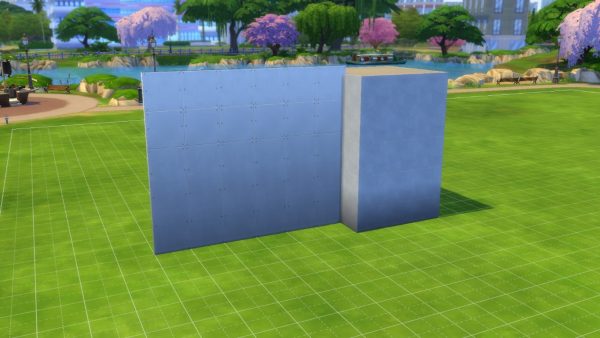
If you attempt to raise a platform above the maximum height, you will be met with the error message “Floor Height Offset Out of Bounds.”
Changing the wall height after placing a platform will automatically change the height of the platform if the platform’s height exceeds the wall’s height.
Platforms can also be lowered. This means it is possible to create sunken spaces in your builds. Platforms can be lowered a maximum of twelve “steps” (you can press the Lower Platform Button twelve times before you are met with an error message).

It is important to note that you can only lower a platform that has been placed on the ground floor or in a basement. You are also unable to lower a platform if there is another structure directly below it. This is because platforms cannot cross over onto different levels.
This also means that basements cannot be placed directly adjacent to lowered platforms. If you attempt to do this, the Game will inform you that you “Can’t Connect Blocks from Different Levels.” For those of you used to working with Terrain Tools, this will be a familiar message.
You are able to place a basement directly adjacent to a raised platform, however, as the Game does not consider this to be connecting two different levels.
One thing to be aware of when building platforms is Sim accessibility. The Game will allow you to create spaces that are inaccessible to Sims. The ability to do this is super useful (allowing you to create things like display podiums, shelving, and raised planters) but it does mean that you will need to double check that a space is accessible if you intend your Sims to utilise that particular area of your build. This is easily achieved by building with a Sim on your lot and playtesting the build as you go. Interestingly, the Game does accommodate for different Sim heights. This means that it’s possible to create a space that is only accessible to child/toddler Sims.
Just as with foundations, you cannot place windows or doors on the side of a platform.
Unlike foundations, however, platforms of different heights can be placed next to each other. Regardless of height, all platforms placed on the same floor are considered to be on the same level as each other and can, therefore, be connected together.
You do not necessarily need to use the Platform Tool to create a platform. Whenever you select a room, or a piece of flooring, you will have the option to raise/lower that room or flooring piece to create a platform.
There are also a series of pre-made platform shapes in the Build Mode Catalogue. These pre-made shapes allow you to create rounded platforms in the same way you would create a rounded foundation.
If you are planning on building with platforms, it is good to remember that placing one of the pre-made platforms, or using the Platform Tool, inside a room will delete any walls you have placed.
Platforms and Other Build Mode Assets
Walls
As a general rule, walls can be built around a platform, but they cannot be built on a platform. Whenever you place a wall, regardless of the height of your platform, the base of the wall will be line with whatever is considered the bottom of that story level. This is the exact opposite to the way that walls interact with foundations.
Half-walls
The same is true for half-walls. Half-walls can be placed around, but not on, platforms.
The November 2020 patch added twelve additional half-wall heights to the Game. These new half-walls have been added so that you are able to build half-walls that match the height of any platform you create.
Of course, half-walls don’t have to match the height of your platforms. For example, using a half-wall that is taller than your platform will allow you to create an enclosed area, a safety rail, or a more realistic looking mezzanine space.
Fences
Fences function differently to both walls and half-walls. Fences can be placed on top of a platform, but cannot be placed around a platform.
Fences interact with platforms in the same way that they interact with foundations.
It is worth noting that you cannot place fences and half walls on top of one another. If you place a half-wall directly in front of a platform, you will not be able to place a fence on top of that area of the platform.
Stairs and Ladders
Stairs and ladders can be used to connect different platforms together, and to connect platforms to different floor levels. It is possible to use a staircase or a ladder to connect two platforms together that have been placed on different floors.
You do not need to worry about creating platforms on the upper levels of your builds. Staircases and ladders can be placed through platforms, allowing your Sims to access rooftop platforms and to navigate through homes that contain a variety of different levels.
Although you are able to use stairs and ladders to connect platforms of all heights, if there is only one step between two platforms, or between a platform and the floor, your Sims will be able to move between the two areas without the use of a staircase or ladder. The only exception to this is if your Sim is attempting to move between two storey levels. Storey levels can only be connected to one another using stairs or ladders.
It is important to make sure that half-walls placed in front of platforms do not block access to a staircase or ladder. As a general rule of thumb, staircases and ladders cannot be placed in the same area as a half-wall. This is because Sims are unable to walk (or climb) over the top of half-walls. There are some exceptions to this rule, however. For instance, staircases can be placed in the same place as half walls that are shorter than the platform as these half-walls do not intersect with the interactable areas of the staircase.
Pools
Raised platforms can be placed directly adjacent to pools. You are not able to lower a platform that is placed next to a pool, however.
Unfortunately, pools cannot be placed inside of platforms. Pool ladders are also unable to connect a pool directly to a platform.
Decorating a Platform
There are a few ways to change the appearance of platforms. As with foundations and flooring pieces, any of the Game’s floor patterns can be placed on top of the platforms.
The appearance of the sides of a platform can be altered using “Platform Trims.” Almost all of the foundation swatches currently available in the Game have been added to the Platform Trims section of the Build Mode Catalogue. This includes foundation swatches that were added with Expansion Packs and Game Packs. The only exception to this are the stilt foundations from Island Living.
This patch also adds five exclusive Platform Trims. For the most part, these match wall coverings already found in the Game. If you can’t find a trim you like, I would recommend exploring the swatches added with these five new Platform Trims. There are a variety of different styles hidden in the swatch list.
The “Typical Tile Platform,” for example, includes both a subway brick texture and a classic square tile texture.
Platforms are painted like foundations. You cannot add different trims to different sections of the platforms. The whole platform must be decorated using the same trim.
As mentioned previously, half-walls can be placed against platforms. Using half-walls allows you to decorate platforms with any of the wall coverings that are in the Game. This means it is possible to match the platform to any of the other walls in your build.
Building Ideas
There really are thousands of ways to utilise platforms in your builds. Platforms work well with Terrain Tools and are super easy to get the hang of if you’re used to building in The Sims 4.
Here are just a few ideas to get you started.
Custom Staircases
As I touched on briefly before, Sims are able to step between platforms if the platforms are short enough in height. This means that it is entirely possible to create custom staircases in The Sims 4. These staircases can be as wide, or as thin, as you like, and can have a much greater depth than the default staircases in the Game.
Roofing
Constrained floor elevation was an integral aspect of The Sims 3 for many builders. The ability to create rooms of any height allowed Simmers to build incredible structures with lots of interlocking spaces and interesting architectural features.
Platforms allow you to finally recreate this effect in The Sims 4. This is going to be especially useful for modern builds. One of the biggest issues for Sims 4 builders is that flat roofs always look too flat. Placing a platform on top of your contemporary houses will make the build look that bit more realistic.

Platforms also enable you to get creative with overhanging roofs and varying roof heights in a way that hasn’t been possible before. Using platforms alongside the other roof tools in the Game will allow Simmers to create super interesting roof designs. You should be aware, however, that roofs cannot be placed on top of platforms. Attempting to place a roof on a platform will cause the roof to clip through that platform.
Mezzanines
Although mezzanines have always been possible in The Sims 4, the addition of platforms means that effective-looking mezzanines are much easier to create.
To create a mezzanine, simply add a platform to a room and adjust the height until you’re happy with it. You can use a ladder for access to make the space look even more realistic. The only thing to be aware of when creating a mezzanine is that you need ensure that there is enough head height in the room for your Sim to stand up there comfortably.