The fifth Sims Delivery Express (SDX) content update is live, bringing new items to the game for your Sims. To update your game, simply launch the game, or head into Game Options > Sims Delivery and check for an update!
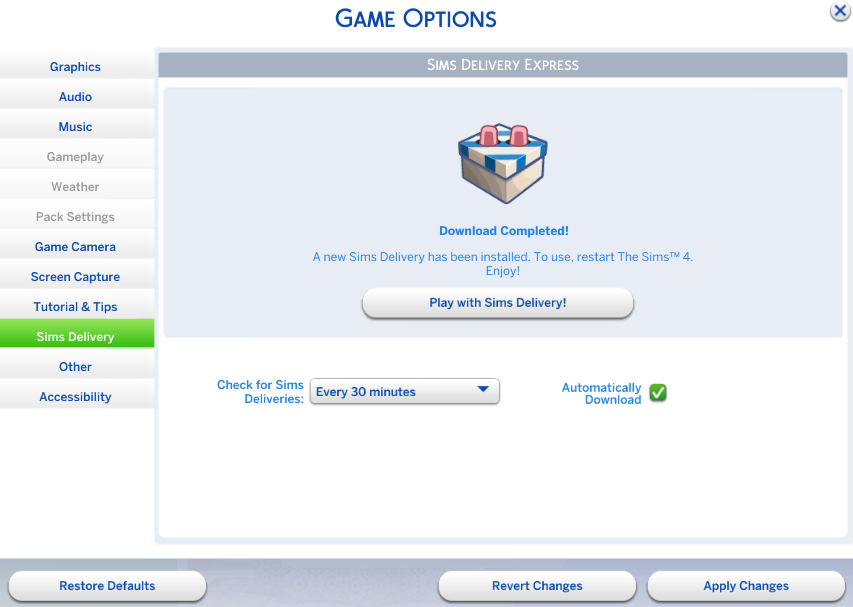 Once the content has installed, you will be prompted to restart the game to play with the new content. The game must be restarted for the update to take effect. Below is a preview of some of the items coming with today’s update.
Once the content has installed, you will be prompted to restart the game to play with the new content. The game must be restarted for the update to take effect. Below is a preview of some of the items coming with today’s update.
A new Sims Delivery Express has arrived 💌 & it is filled with new Create-A-Sim items AND a new scenario! 🙌
From new tattoos to a new sponge curl hairstyle 😍 What will you try first? 🤔 pic.twitter.com/L73ZTpCIRU
— The Sims (@TheSims) March 24, 2022





