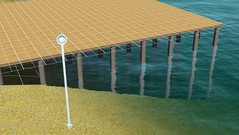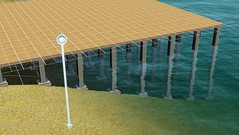The latest Sims 3 Patch 1.55 brings new game options, interactions & features. Below is a compiled list of these new features, and if there are any I have missed, please let me know in the comments!
Create a Sim Ghosts
The patch has added three brand new ghosts in create a sim. Death by Shark Attack, Death by Drowning While Scuba Diving, and Death by Dehydration (Mermaids) are now available in CAS when creating a ghost. These new ghost types are only available when you have The Sims 3 Supernatural Expansion Pack installed.

————————————————————————————————————————————
Moving to a new Town or Within your Current Neighborhood
If you are no longer satisfied living in your current town, it’s time to move outta there! The newest patch update has added the ability for Sims to move between towns and their current neighborhood, freely. The game will auto-generate a pop up upon loading your current game with the option to move, but if you wish to pass up the opportunity, you can use a phone or computer to move later on.
When moving within neighborhoods or to a new town, you will have the option to pack up your furniture, or leave it behind. Any furniture you take along with you when moving will be found in your Family Inventory. You can place the furniture again as you please.
❗ Please note that all current wishes, opportunities, and friendships outside your household, will be wiped when moving to a new town. If your Sim holds a job that is unavailable in the new town, that too will be lost.
❗ If your Sims have any family in the old town who are not in the current household that is moving, the family tree will be broken.
❗ You can only move your Sims to Expansion Pack and Store Worlds. The Sub-hoods from World Adventures are not included.

————————————————————————————————————————————
Purchasing Additional Lots/Homes
Sims can now purchase as many additional lots/homes as they please. Using your phone, select the “Real Estate and Travel Services” option to purchase any homes within your neighborhood. Sims can move to these new homes within their town, or just visit for the day.
❗ The additional lots purchase in your town will contain a purple icon.
❗ You can move into any of these other properties by using your phone or computer.
❗ Any additional lots purchased will not stay with your Sim if they move to another town. It would be a good idea to sell the properties before moving.


————————————————————————————————————————————
Placing Lots Partially on Water
The update has opened certain areas of the immediate beachside to placing lots. Using the world editor option in Edit Town mode, you can place new lots in the water, so long as there is some attachment to land. This option is available for both Residential and Commercial lots, and can also use the new Stilted Foundations to build lots directly into the water.




————————————————————————————————————————————
Adjusting Homes/Buildings on Lots
We are no longer restricted to homes and buildings that are placed smack dab in the middle of a lot. If you would like you home to be positioned in the left corner of lot, it’s possible. If you want the town’s school to be positioned on the right corner of a lot, it’s possible! When placing a new building on a lot, the new controls will appear on the lower right-hand corner.
❗ This option can only be used if there is enough room to position the building/home elsewhere on the lot. Additionally, this option is more likely to work more efficiently if you use a lot that is much larger than the size of the building/home.
The following lot rotations are available with this new option:
♦ Back Left Corner
♦ Back Center Edge
♦ Back Right Corner
♦ Right Center Edge
♦ Front Right Corner
♦ Front Center Edge
♦ Front Left Corner
♦ Left Center Edge


————————————————————————————————————————————
New Objects

————————————————————————————————————————————
Stilted Foundations
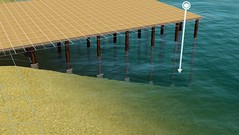
————————————————————————————————————————————
New Patterns

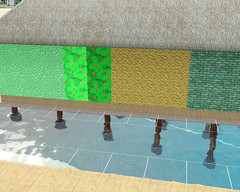
————————————————————————————————————————————
New Pool Blueprints