The Sims 4 will launch with a brand new in game tutorial that helps you learn as you play. These notification boxes will popup on the screen during gameplay, and you must complete the tutorial in its entirety for it to go away. At this time, there is no “turn off” feature in the game, so you will have to manually turn it off in Origin.



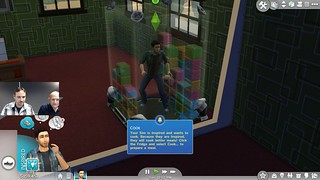
Turning Off The Sims 4 Game Tutorial
• Open the Origin Client
• Right Click The Sims 4 game cover
• Select “View Game Properties”
• Click “Game Properties”
• This will open a popup box
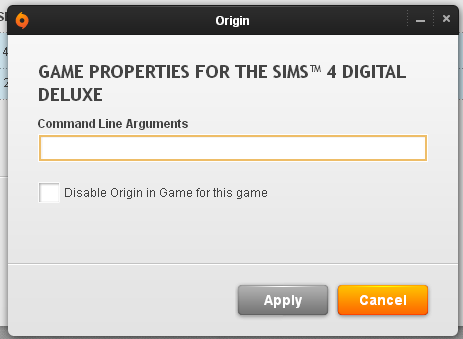
Add the following line to the Command Line Arguments box and hit apply: ––no_tutorial
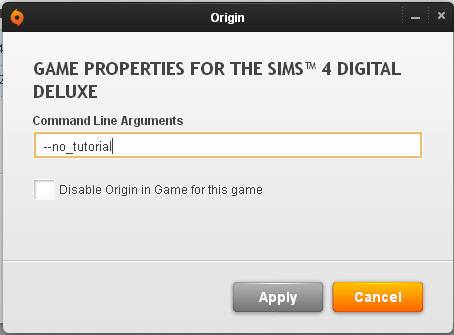
The tutorial is now disabled. To undo this, follow these steps again, remove the command line, and hit apply.













