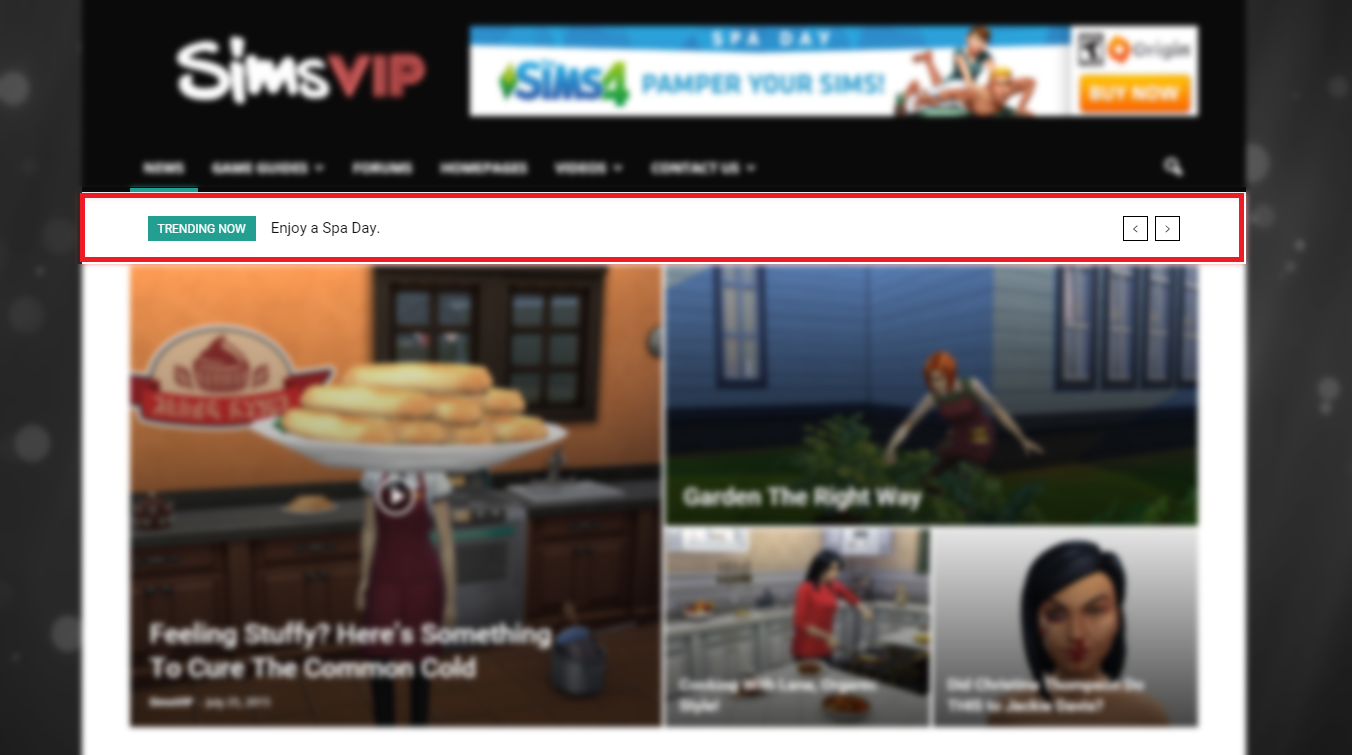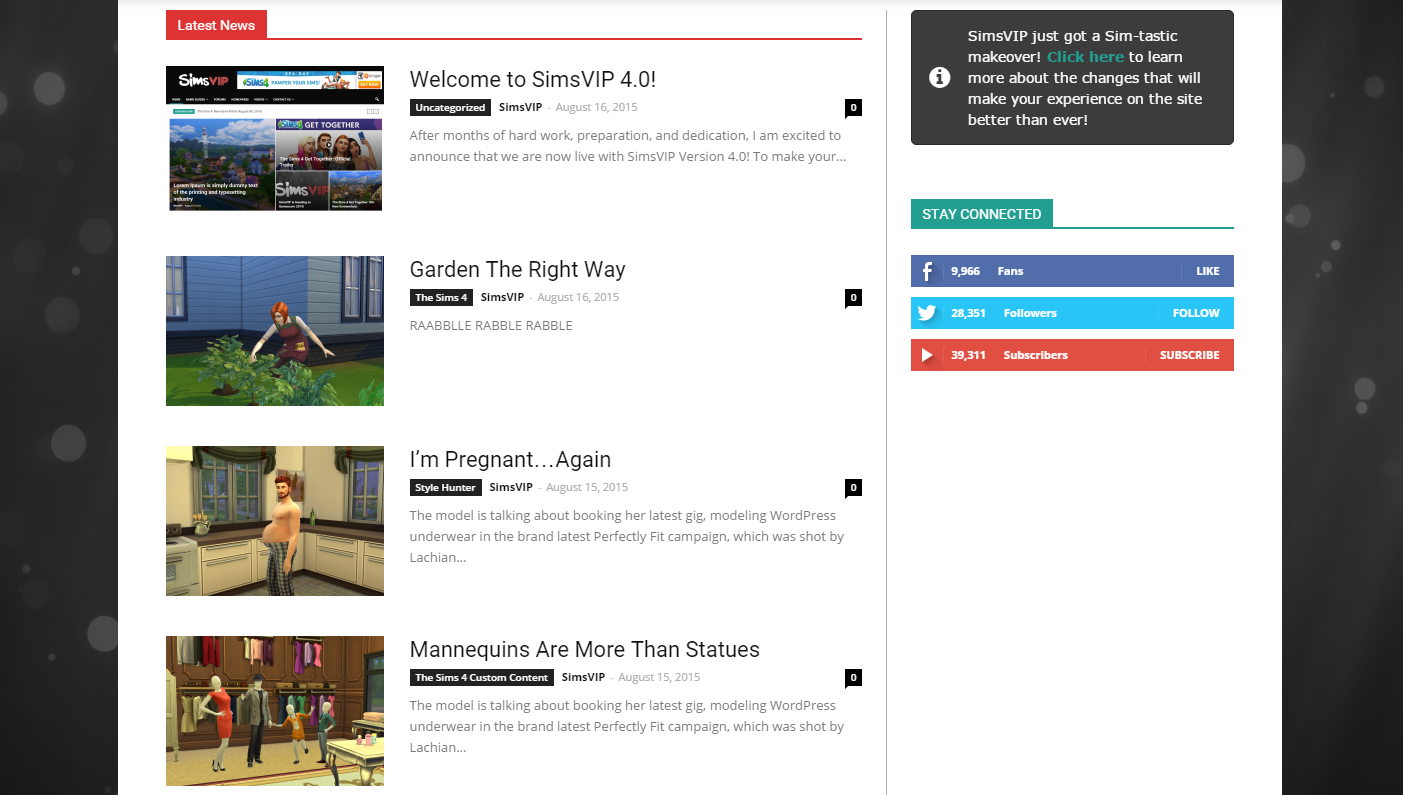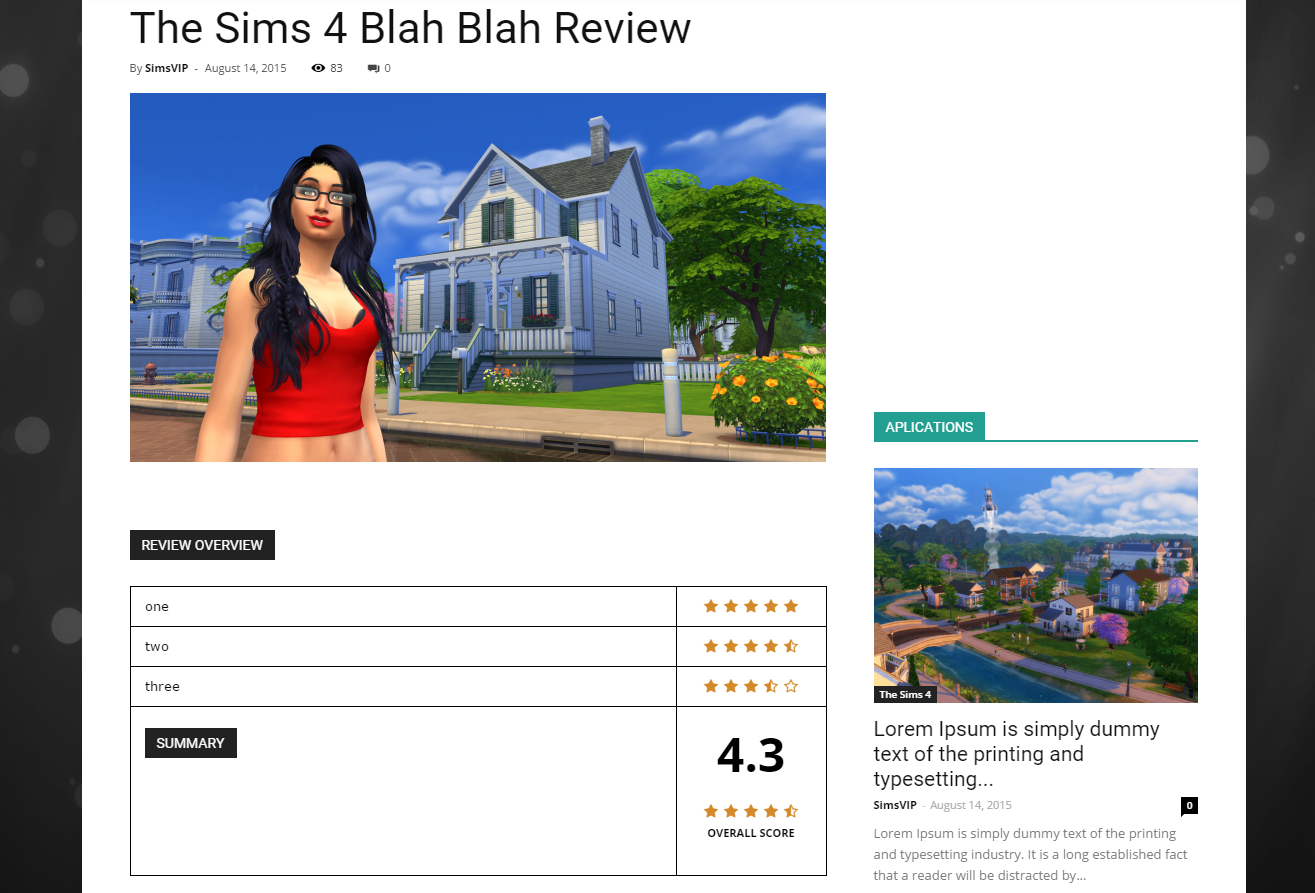UPDATES
8/18/15
• SEARCH – Fixed an issue where the “live, predicted search” was displaying posts, but when clicked, took you to the category. This has now been fixed and you will go to the specific page you want when clicking any of the drop down search results.
• BACKGROUND – Changed the color scale to a less bright white.
• COMMENTS – When clicking the comments icon/marker from the front page, you will now be directed to the Disqus thread at the bottom of a post.
• MISC – Fixed minor back-end issues
8/19/15
• LATEST NEWS – We have updated the latest news block to contain 8 articles instead of 5. We also decreased the “Original Content” and “Guides and Tutorials” blocks to 4 articles instead of 5.
• MySims4Blog RSS Feed – We have added a block at the bottom of the front page sidebar with a feed to MySims4Blog’s latest updates. It currently displays the last 3 entries.
• LOGIN – WordPress login page now added to the navigation menu.
8/21/15
• MOBILE THEME – Removed the “News Grid” images that displayed the 7-day rotational news at the top of the mobile theme. Removing this feature allows the site to load and perform better on mobile devices.
8/22/15
• MISC – Fixed some issues with quotes, fonts, and hyperlinks.
8/26/15
• COMMENTS – Fixed an issue where the design was displaying the word “comments” after the number.
8/28/15
• CATEGORIES – Added a categories drop down to the front page sidebar for easy access to posts from a specific category.
8/29/15
• GUIDE MENUS – We have added The Sims 3 and The Sims 4 Game Guides to the drop down menu. Expansions, Game, and Stuff Packs now have their own dedicated pages.
• GAME UPDATE/PATCHES MENU – Added a drop-down menu to the navigation that displays Origin, Sims 3, and Sims 4 Patch links.
• MOBILE THEME – We have added The Sims 3 and The Sims 4 Game Guides to the drop down menu. This menu is not identical to the one on the desktop version of the site, but all Expansions, Game, and Stuff Packs now have their own dedicated pages in the menu.
9/17/15
• CATEGORY BLOCKS – To better serve our readers with exactly what they’re looking for, we have reorganized what displays in each of the 4 content blocks on the front page. Here is a breakdown of the new structure that has been put in place:
• Latest News Block – The “latest news” block will now only display the latest news from The Sims franchise, SimsVIP.com, and the weekly Gallery spotlights. This helps keep the news section “clean” and easier to read. Do note that this block now heavily depends on official news from EA, so when there are bouts of silence, this block will tend to be less active than other content blocks.
• Original Content Block – The “original content” block will now display all non-official articles crafted by our talented staff. This helps keep official and non-official news separated, while also preventing the display of multiple articles throughout the front page. Note that our staff members are always releasing articles, so this content block is likely to be updated even when the “latest news” block is dead.
• Guides and Tutorials Block – The “guides and tutorials” block will now only display game guides and tutorials directly related to the game. This means that any “series” tutorials and guides crafted by our staff, such as adelaidebliss’ “Out of the Box” series, will only display in the “original content” block. In short, you will only find official SimsVIP guides and tutorials in this section moving forward.
• Latest Mods and Custom Content Block – This section will remain the same, displaying the weekly Mod and Custom Content showcases.
9/26/15
• IMAGE OPTIMIZATION – We have begun compressing and optimizing all 70,000+ images on our server to reduce load on the site.
• POST STAT COUNTER – This is minor, but we have added “commas” to the numerical stats on posts.
• SCROLL-UP (MOBILE) – We have now added a “scroll to top” button on the mobile version of the site. This is especially helpful when viewing guide pages and longer posts.
• SIDEBAR (MOBILE) – We have disabled the traditional sidebar that appears on the desktop page for mobile users. This allows for faster loading times and a less cluttered experience.
After months of hard work, preparation, and dedication, I am excited to announce that we are now live with SimsVIP Version 4.0! Big thanks to Kit, Kenta, WeeAlbet, ManagerJosh, and numerous other staff who helped us test, tweak, and prepare this new design.
To make your experience on the site better than ever, we have given the site a fresh reboot that allows you to enjoy the site in a new way. This post goes over how to use the site, and explains the new features and changes to the site.
Please note that the images below are from a testing site used to create the new design. Some features, text, images, menus, and posts may look different on the current site. If you encounter any issues with the new design, or find any broken links, please be sure to let us know by contacting us.
To ensure that you are seeing the version below, press F5 on your keyboard once the site fully loads. If that does not change the design, clear your browser’s cache.
Responsiveness
First and foremost, we are excited to announce that SimsVIP.com is now a fully responsive website that is optimized for different screen sizes and orientations. Whether you’re on mobile, tablet, or desktop, the website will change accordingly to fit your device. Please note that display changes will also affect how and where certain site features (ie: sidebar widgets) are displayed.
The responsive design also down-sizes videos, screenshots, and any other type of media available on the site. No matter what your screen size, the site will look absolutely brilliant!
As a way to enhance your experience on the mobile design, and allow for faster performance and loading times, we have disabled the “News Grid” at the top of the mobile theme. When loading the website on a mobile device, you will immediately see the “Latest News” block.

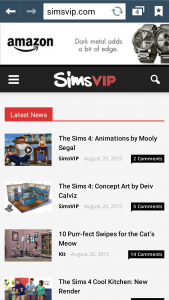
Left: Vertical Tablet – Right: Mobile
News Ticker
Beneath the navigation bar is a new feature called the “News Ticker”. This feature displays the titles of the most popular posts on the site. Click any of the scrolling titles to be automatically directed to that post or page.
Top Grid
The second feature below the navigation bar is the “News Grid”, and this feature rotates the last 7 days of articles. Each time you load the site, a different set of articles will be displayed.
Please note: As a way to enhance your experience on the mobile design, and allow for faster performance and loading times, we have disabled the “News Grid” at the top of the mobile theme. When loading the website on a mobile device, you will immediately see the “Latest News” block.
Front Page News Display and Pagination
We have changed the way news and articles display on the front page by using category blocks. The first block of the site is labeled “Latest News”, and will display every single post published on the site starting with the latest post. The other two blocks are category specific and will only display articles relevant to said category.
Each news block contains 4-5 of the latest articles from a specific category. Once you have reached the bottom of a category block, you can use the pagination arrows to view the next 5 posts. This will automatically load the next 5 posts without refreshing your browser.
Categories
Every post is marked with relevant categories. Categories are tags that help organize and sort posts of a specific topic. When clicking on any of the category tags of an article, you will be redirected to a new page that displays all the posts in a specific category. From the category page you will be able to sort with a number of available filters. Category pages also include pagination that allows you to display more articles in that category.
Navigation and Menus
We have given the navigation menus a completely new look. While you may see the “traditional” drop down menu for some navigation tabs, you will now experience a new interactive menu layout for certain tabs, including The Sims 4 Game Guides. Scroll over the menu tabs to view a categorized, drop-down, image filled navigation. Menus also include pagination that allows you to scroll the next X amount of posts.
Different Post Styles
SimsVIP has a variety different article styles for our staff to utilize which allows us to craft unique looking articles that best suit the topic of discussion. Below are just some of the options now available to our staff.






Review System
SimsVIP now has a fully functioning review and scoring system. This allows us to properly score based on a variety of game features, and give readers a final review score. Stars included!
Miscellanies
Now that we have covered the larger features currently available on our new design, here are some of the minor features and changes you will notice around the site.
- Revamped & Predictive Search – By using the search icon located on the navigation bar, you can search for anything you’d like to find on the website. It even predicts your search!
- Statistics – Each article now has an “eye” icon that displays the number of times an article was viewed. This system is not retroactive, but it will display the total views going forward.
- Sharing – Each post has social share buttons that allow you to easily share an article to your favorite site.
- Author Box – Below each post, and before the comments, is an author box that includes the staff name and a short bio.
- New Footer – The new site footer includes a variety of new links, including Editor Picks, Popular Posts, Popular Categories, and more.
- Scroll to Top – When scrolling down the website, and “scroll up” icon will appear in the lower right hand corner. This allows you to jump back to the top with ease.
- …And More! There are many new features now available throughout the site, so be sure to click and poke everything! 😉