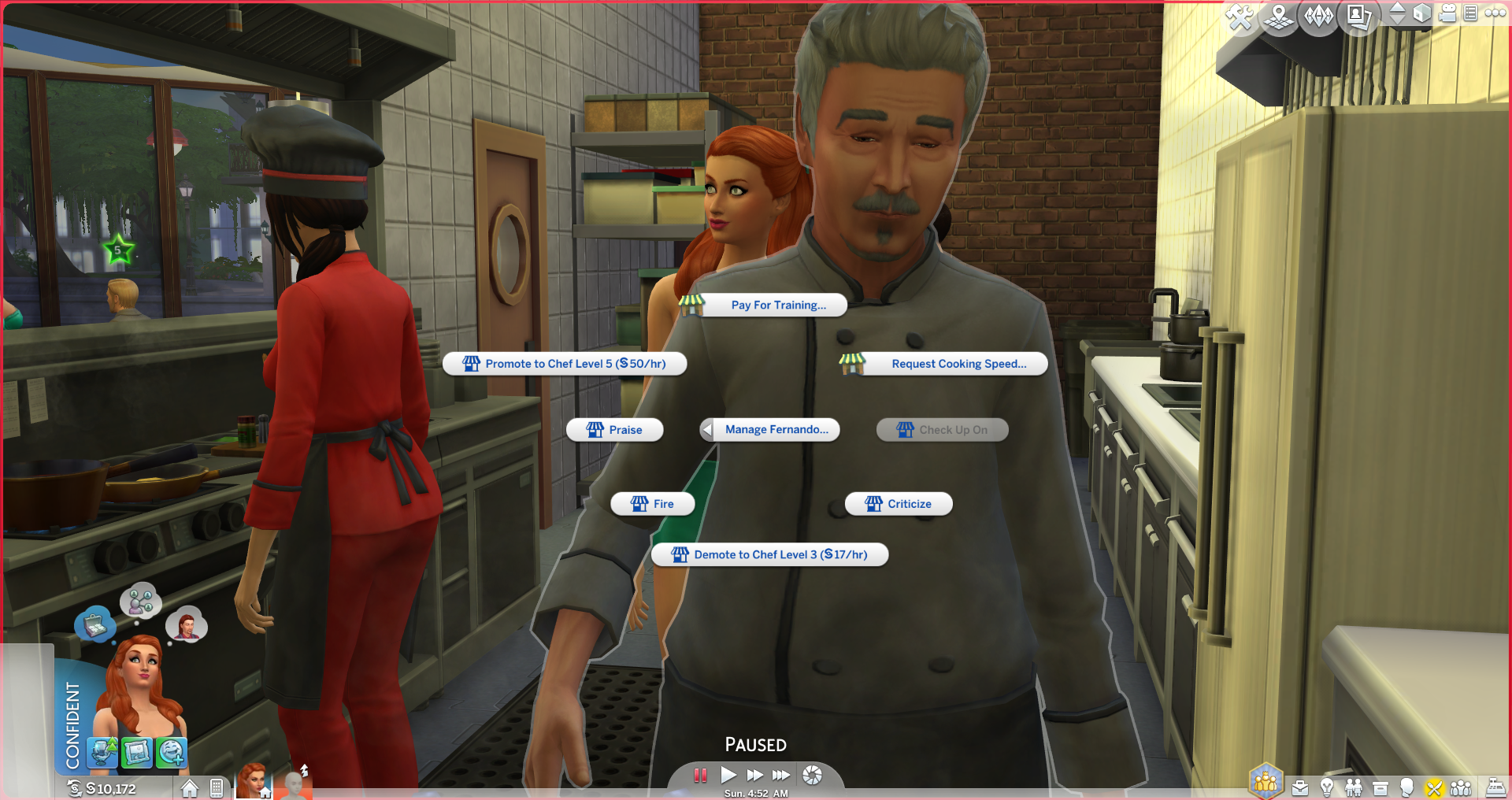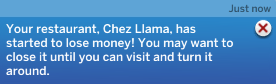SimsVIP provides in depth, detailed game guides to the community. If our guides have helped you with your game and you want to support our work, use the links below to contribute to the site! Thank you for your continued support and dedication.


The Sims 4 Dine Out Guide
It is illegal to duplicate or copy this guide to other sites without prior authorization. Any unauthorized use of this guide will result in legal action.
Copyright ©2011-2018 SimsVIP – All rights reserved
Contributors: Kit McDonald and Alexis of SimsVIP.
Click here for The Sims 4 Game Guide
Click here for The Sims 4 Build Guide
Click here for The Sims 4 Cheats Page
Click here for The Sims 4 Dine Out PDF Guide
Special Thanks to IamKerri for the PDF’s!
❗ To leave comments, suggestions and feedback, please see this post.
Table of Contents |
||
Basic Info
|
New Game Options
|
New Gameplay |
Icon

Game Cover

Game Summary
Own a restaurant and take your Sims out to eat with The Sims 4 Dine Out*. Create and manage a variety of restaurants, hire staff, and set the perfect menu to earn a profit and expand your business. Dine out with Sims to enjoy all-new experimental cuisine and spend quality time with friends and family.




Click Here To Purchase The Sims 4 Dine Out!
Create A Sim Fashions
Female Adult/Teen/Elder – 4 Hairstyles and Hats, 2 Tops, 2 Bottoms, 7 Outfits
Female Children – 1 Hairstyle, 1 Top, 1 Bottom, 1 Outfit
Male Adult/Teen/Elder – 2 Hairstyles and Hats, 5 Tops, 2 Bottoms, 4 Outfits
Male Children – 1 Hairstyle, 2 Tops
Hairstyles and Hats








Clothing



























New Game Options & Interactions
This section includes details of all the new game options available with The Sims 4 Dine Out. Images have been sized down in most cases, so click the images for a larger view.
The Restaurant Venue
When loading saved games that do not have a Restaurant in the world, The Sims 4 will prompt you to use an automated lot placement to add one to your neighborhood. If you do not want to place one at that time, exit out and place a Restaurant at a later time via the “My Library” tab in The Sims 4 Gallery. There are 6 pre-made Restaurants in all.

Placing the pre-built lots is not your only option though. If you decide to build your own lot for the world you live in, the following requirements must be met for the lot to be considered a Restaurant.
Restaurant Venue Checklist
- 1 Sink
- 1 Toilet
- 1 Chef Station
- 4 Dining Spots
- 1 Water Station
- 1 Host Station

Pre-Built Lots
Sunny Side Up Diner (Restaurant, 30×20, §46,436) – Serving the most important meals of the day any time of day

Hogan’s Burger Bar (Restaurant, 30×20, §28,596) – A restaurant crafted around the idea of a BBQ picnic – minus all the ants. This is the place to be on those days when we feel like we want to dine outside. Also, what better combination than Meat, Cheese, and Carbs? Bring these all together and you have the ingredients for a great restaurant.

The Diving Pelican (Restaurant, 30×20, §87,592) – Feel the salty fresh air as if you were a pelican looking for its meal, feel the rush of the water…OK, not the rush of the water, but luckily you won’t need to dive in for your meal at The Diving Pelican! Elevated above sea level seafood for the masses, we just reccomend to get a bigger napkin.

L’Attente Bistro (Restaurant, 30×20, §75,840) – You will want to line up and wait many hours for a spot to try their delicious recipes. No, we don’t have a clue as to what their dishes are. We are still waiting in line!

Villa Bovine (Restaurant, 30×20, §71,674) – Expertly and perfectly cooked Italian cuisine served daily! Enjoy a delicious pasta or a succulent steak. Bring your appetite, because you will need a lot of it!

Chez Llama (Restaurant, 30×20, §112,347) – Partake in science and taste Chez Llama’s most experimental dishes. If it doesn’t look like what you think you ordered, then it is a successful and delicious meal! What? Don’t be scared, they only serve edibles.

Dining Out
With the all-new Restaurant Venues, Sims can opt to go out for a bite to eat in any of the pre-made or custom built restaurants. Once you enter the establishment, see the host for seating arrangements, or use the “Request Table” interaction on any of the available tables to custom pick your seats. Everyone in your party will be seated together.

Once you’ve been seated, you have the following available options when clicking the table:
Give Up/Request Table – This interaction allows you to give up your current table or request to be seated at a new table
Draw on Placemat – If you find kids (and adults!) with nothing to do while waiting on their food, use this interaction to help pass the time. Not only does this interaction help Sims increase the painting and creativity skills, there are different designs and drawing qualities!
Order for Table – This is the interaction to use when Sims are ready to eat and drink! Once the menu opens, you can select one drink and any one food item (Drinks, Appetizers, Main Course, and Dessert), per Sim, per order. You can mix and match the items you order each time you use the interaction when dining out.
Bring Out Cake – At any time during your dining experience, Sims can use this interaction to bring out one of 6 cake varieties. These cakes can be used to celebrate birthdays, weddings, or just be eaten.
During the time spent dining out, Sims will receive a number of moodlets regarding the food they are eating, and the great time they are having. If you want to express how great (or bad) of a time you had dining at the restaurant, use the new “Restaurant” social options on servers and chefs to Compliment or Insult the Chef.
In addition to the new interactions mentioned above, Sims who are sitting together in booths can use the new romantic “Feed a Bite” interaction on their significant other.

Food Poisoning
Not every dish you eat at restaurants leaves you wanting more. Sometimes Sims will finish off a meal, and walk off with a little more than they bargained for. Food poisoning is now possible in The Sims 4 when dining at restaurants.
Sims who end up with the “Food Poisoned” moodlet for several hours, will experience frequent runs to the bathroom coupled with gagging and regurgitating. For the duration of the food poisoned moodlet, Sims can use their cell phones to “Report Food Poisoning” to the restaurant. The restaurant will be sure to reimburse a Sim for the unfortunate incident.
Fortunately, food poisoning in the game is not strong enough to kill your Sims, so they eventually get better. When the food poisoning subsides, Sims receive the “Survived Food Poisoning” moodlet for 24 hours. Along with this special moodlet comes a new social interaction to “Brag” about surviving food poisoning.

Bring Cake To Table
With the all-new “Bring Cake To Table” interaction, Sims can choose any of six different cakes to celebrate with (or just eat) while dining at a restaurant. Add a wedding topper or birthday candles to the cake and celebrate that special occasion on the fly!

Placemat Drawing
If you find kids (and adults!) with nothing to do while waiting on their food, use this interaction to help pass the time. Not only does this interaction help Sims increase the painting and creativity skills, there are different designs and drawing qualities!
❗ Drawings can be placed in a Sim’s inventory to take home and hang on the wall

Simstagram
The Sims 4 Dine Out Game includes a mock social media dubbed “Simstagram” for Sims to share photos to. Simstagram is exclusively available for Experimental Food Prints, and Sims can use the service via the cell phone. Special moodlets included.
❗ Taking photos of experimental food increases a Sim’s Gourmet Cooking Skill

Aquariums
The Sims 4 Dine Out adds a new Aquarium. Sims can purchase fish directly from the tank, restock the aquarium for §130 Simoleons, or fill the aquarium with fish from their inventory. Selecting the “Open” interaction will allow a Sim to take and deposit up to 4 fish at a time.

Restaurant Signs
The Sims 4 Dine Out adds the ability to create signage for your business. The new system allows you to mix and match different designs to create a unique sign for your restaurant.
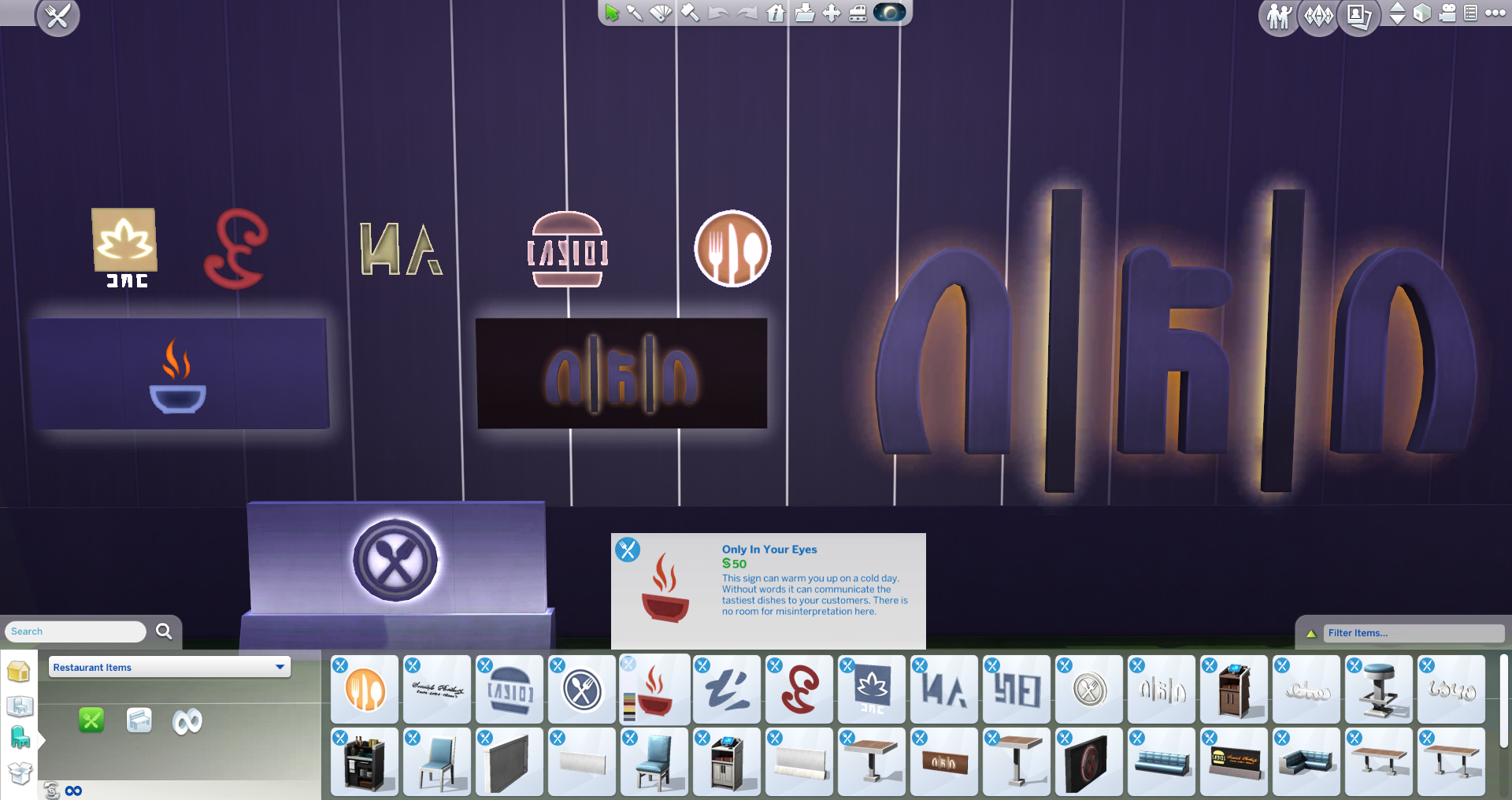
Chef Station
The Sims 4 Dine Out adds a Chef Station to the game. This object can be used in restaurants and on a home lot. This is the only object that allows Sims to cook Experimental Food at home.
❗ Use the Hire Staff > Hire Chef (§800) interaction to hire a talented chef that cooks at home for your Sims! Sims can place orders directly with the chef and select food dishes from a limited menu. Chefs are on duty for 4 hours per shift.

Radio Station
The Sims 4 Dine Out adds a brand new Radio Station called “Jazz”. You can listen to the new channel via high end Stereos and Wall Speakers.

Experimental Food
Experimental Food is a new recipe category that is available when dining out, or cooking at home on the Chef Station. Experimental food can be purchased at any restaurant that offers the new recipes in the menu, but aren’t readily available for Sims to cook at home.

These new recipes work similar to a skill, where they must be eaten and learned in order to be cooked at home. Sims who have a level 5 or higher Cooking Skill will automatically learn the recipes when eating the food at a restaurant. In order to cook all 20 of these new recipes at home, Sims will have to spend the time eating them at a restaurant.
Sims who do not possess at least a level 5 in the Cooking skill will not learn the recipes until they have a high enough skill. In addition to being a new recipe type, these new food dishes are also part of a new Experimental Food Print collection. Using the “Take Photo of Experimental Food” interaction on these dishes will place a print into a Sim’s inventory.
❗ Taking photos of experimental food increases the Gourmet Cooking Skill
❗ Experimental Food can only be cooked on the all-new Chef Station
❗ Level 5 in the Cooking Skill is required for a Sim to cook the new recipes
Collectibles
The Sims 4 Dine Out includes brand new Experimental Food Photos Collection. These photos can be collected by taking photos of the experimental food items found in restaurants when dining out. You can keep the photos to hang on a wall, or sell them for §10 Simoleons each. Use the “Take Photo of Experimental Food” interaction to collect all 20!
❗ Taking photos of experimental food increases the Gourmet Cooking Skill
❗ Experimental food photos can be shared to “Simstagram” via the cell phone
New Recipes
The Sims 4 Dine Out adds 8 brand new food recipes. These items are available for purchase in a restaurant, and also available to make at home with the right Cooking Skill.
New Drinks
The Sims 4 Dine Out adds 8 brand new drink options. While most are available to make at the bar, some are only available to Sims who order them at a restaurant.
Introduction to Restaurants
With the all-new Restaurant Venues, Sims can opt to go out for a bite to eat in any of the pre-made or custom built restaurants. Once you enter the establishment, see the host for seating arrangements, or use the “Request Table” interaction on any of the available tables to custom pick your seats. Everyone in your party will be seated together.

Sims don’t need a reason to visit a restaurant, but a good reason doesn’t hurt either. Sim may often receive text messages from others with invites to head out for breakfast, lunch, or dinner. What’s qualifies as a reason to dine out? Romance, promotions, mourning a lost loved one, or reconciliation between enemies. No matter the reason, good eats are in order!
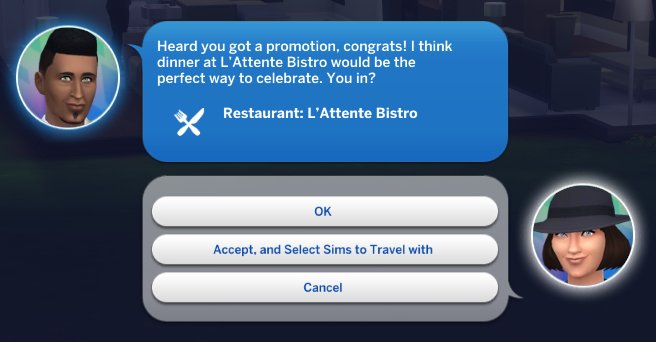
Sims will experience all-new moodlets while dining out. The most common is the Happy +2 moodlet that your Sim will receive for being Out to Breakfast, Out to Lunch, or Out to Dinner. Sims that go to a fancy restaurant in anything less than formal attire might find themselves with an Embarrassed +2 moodlet for being Underdressed.
Sims are also able to host two social events at Restaurant Venues: Birthday Parties and Dates. These events unlock special interactions and moodlets such as the Flirty +2 Moodlet for eating with a special someone. You can also use the new “Feed a Bite” interaction available for Sims sitting side by side on a dinner date.


While your Sims are seated at the table, they can pass the time by drawing on a placemat. The placemat increases creative/painting skills, and a Sim that has a higher skill will color the placemat better. They can be put into your Sims’ inventory and plates can rest on top of them for the dining experience. After your Sim is done coloring, they will receive a Coloring Completed moodlet that gives an Inspired +1 buff.

Once you’ve been seated, you have the following available options when clicking the table:
Give Up/Request Table – This interaction allows you to give up your current table or request to be seated at a new table
Draw on Placemat – If you find kids (and adults!) with nothing to do while waiting on their food, use this interaction to help pass the time. Not only does this interaction help Sims increase the painting and creativity skills, there are different designs and drawing qualities!
Order for Table – This is the interaction to use when Sims are ready to eat and drink! Once the menu opens, you can select one drink and any one food item (Drinks, Appetizers, Main Course, and Dessert), per Sim, per order. You can mix and match the items you order each time you use the interaction when dining out.
Bring Out Cake – At any time during your dining experience, Sims can use this interaction to bring out one of 6 cake varieties. These cakes can be used to celebrate birthdays, weddings, or just be eaten.
During the time spent dining out, Sims will receive a number of moodlets regarding the food they are eating, and the great time they are having. If you want to express how great (or bad) of a time you had dining at the restaurant, use the new “Restaurant” social options on servers and chefs to Compliment or Insult the Chef.

Building and Placing Restaurants
Restaurant Ownership begins with a restaurant. Switching a lot to the “Restaurant Venue” tag in build mode will instantly open up the restaurant setup menu. This popup allows you to create a name for your restaurant, select a preset or custom menu, assign staff outfits, and set the customer attire. All of these options can be edited freely at any time in Build Mode.

Once you’ve brainstormed a layout and sharpened your building skills, you can move forward with creating your restaurant. For functional Restaurant Venues to be active in the world, at minimum, the following items must be placed in the venue:
- 1 Sink
- 1 Toilet
- 1 Chef Station
- 4 Dining Spots
- 1 Water Station
- 1 Host Station
Now that you have a restaurant customized to your liking, you can either run the restaurant as your own for profit, or you can leave it as an NPC Restaurant for your Sims to visit.
If building and creating restaurants is not something you want to dip your toes in, you can also place pre-made homes from the community gallery or your Library. When loading saved games that do not have a Restaurant in the world, The Sims 4 will prompt you to use an automated lot placement to add one to your neighborhood.

If you do not want to place one at that time, exit out and place a Restaurant at a later time via the “My Library” tab in The Sims 4 Gallery. There are 6 pre-made Restaurants in all.
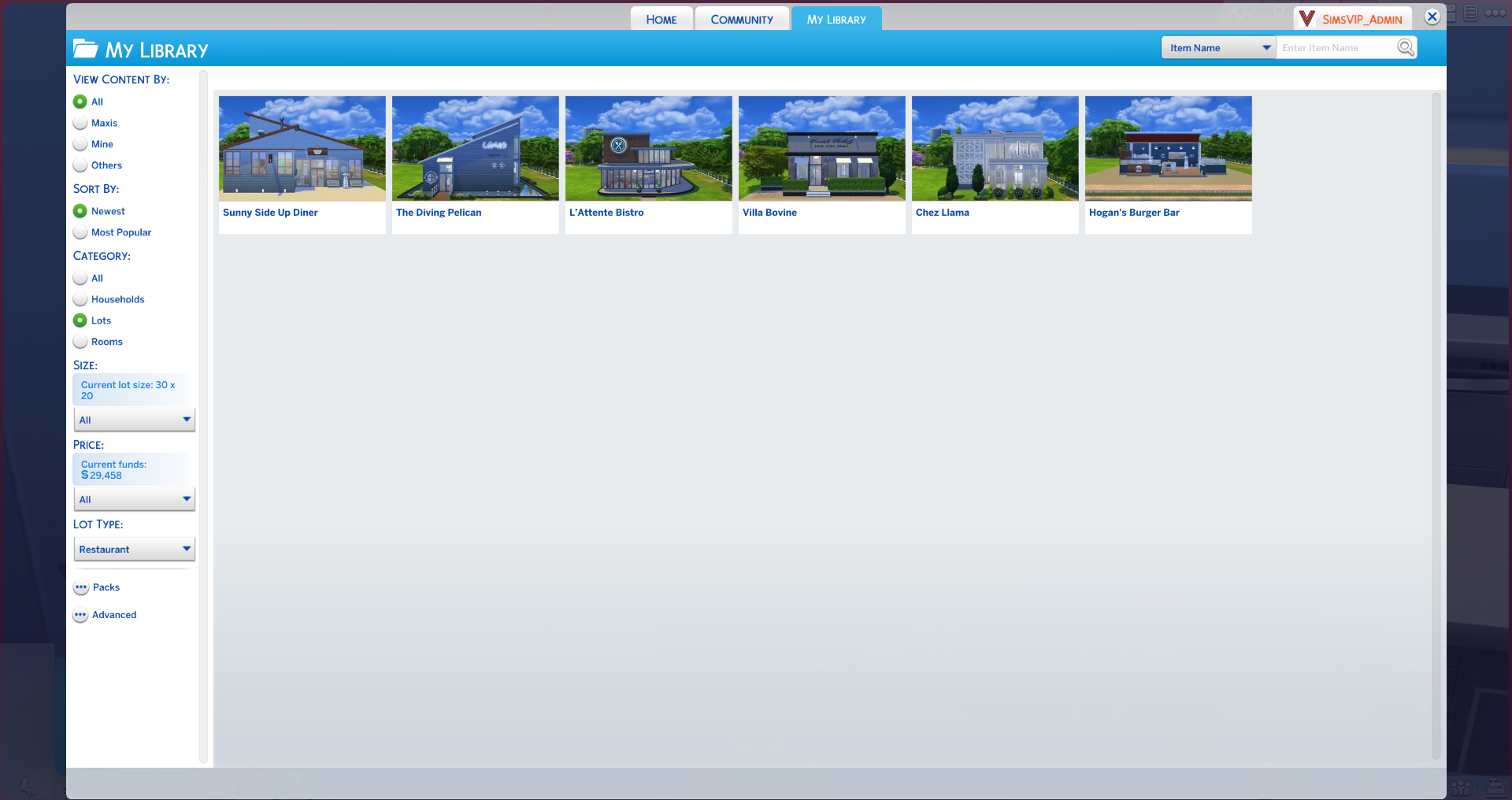
Running A Restaurant
While you’re not able to fill the role of a Chef, Host, or Waiter, The Sims 4 Dine Out lets you play as the manager of the restaurant. Your Sims have a responsibility to ensure everything is running efficiently. With proper management, skilled employees, and a delicious menu, your Sims stand a good chance of running a successful restaurant.
Running a restaurant in The Sims 4 Dine Out is very similar to the retail system found in The Sims 4 Get To Work, yet it stands as a unique system on its own. First order of business is to purchase a restaurant by using the phone, or selecting one from the Business panel at the bottom right of the UI. The business panel will contain all the information about restaurants your Sims own, as well as the individual details about each restaurant.
❗ You can purchase multiple restaurants provided you have the time and money
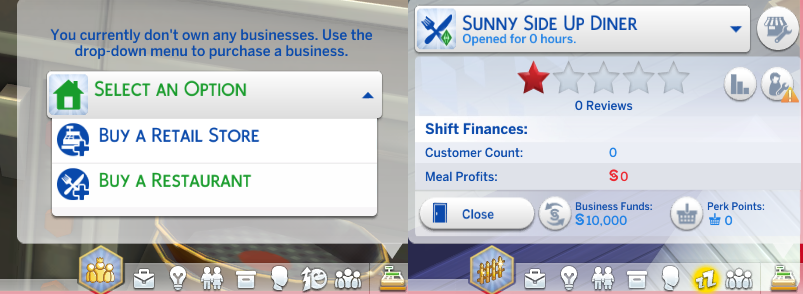
Now that you have your restaurant lot, you will need to transfer funds from your household to the restaurant. Select any amount to start off, but be sure you have enough money available if you’re going to spend it on building a restaurant from scratch.
Naming Your Restaurant
When purchasing a restaurant venue or a pre-made restaurant, the first thing you’ll want to do is customize the name. Do to this, head into build mode and hover over the “lot name” until you’re able to click and edit the name. From there you can edit the name as you please!

Management Settings
Now that your restaurant has money and name, it’s time to start tweaking the management settings to your liking. You will be able to edit and customize Staff Uniforms, Ingredient Quality, the Menu, Customer Dress Code, Advertising, and Price Markup.
Price Markup
Price markups range from 100% to 300% and determine the cost for patrons. Lower prices make customers happy, but they will not mind higher prices for higher quality service and meals. Find that sweet spot for your restaurant’s needs, while also making a profit.

Advertising
Four types of advertising packages are available for purchase. Advertising helps get the word out about your restaurant, and in turn brings more customers through the door. The costs of advertising add up quickly, so make sure you are prepared to dish out Simoleons.

In addition to having the funds to maintain steady advertising, you should also ensure you have a well qualified staff, an efficient workplace, and quality food that turns advertising money into profits for your restaurant. The higher your rating is, the more likely those new patrons will come back to visit. Having a 4 or 5 star rating decreases the need for excessive advertisement spending since customers are drawn to higher rated restaurants.
The following advertising packages are available for purchase in the settings panel:
- Silver Package $120/day
- Gold Package $240/day
- Platinum Package $480/day
- Diamond Package $1200/day
Ingredient Quality
When you first start off with a restaurant, your only ingredient quality option by default will be “Standard”. The option to change the quality of your ingredients helps the restaurant save costs with low-quality ingredients or aim to impress with high quality ingredients.
To unlock more ingredient quality options you will need to purchase the “Ingredient Quality Options” Perk for 500 points. Perk points are earned by interacting with customers and is explained further in the Restaurant Perks section of this guide.
The following ingredient quality choices are available in the management settings:
- Grade F (-25% Cost)
- Standard
- Fresh Organic (+10% Cost)
- Local, GMO Free, and Freshly Harvested (+25% Cost)
Keep in mind that even though you have high quality ingredients, having a highly trained and skilled chef will ultimately decide how great the food is. If you have only one chef and too many customers, you will suffer in the service department. On the other hand, if you have highly trained and skilled chefs, they will turn high quality ingredients into gold!
Customizing the Menu
The main attraction of any restaurant is the menu. The menu can be customized directly from the management settings, and you customize it to your heart’s desire.
There are four different food courses available to customize (Drinks, Appetizers, Main Course, and Dessert) and you can select up to 30 items for each course. You’re not obligated to use all four courses, so feel free to create a “drinks” or “dessert” only menu.
❗ Select the + icon to open an expansive list of food items for each course.
❗ Food and drink from other packs will also be available for selection in the menu.
❗ You must select one item in addition to water in order to have a functioning menu
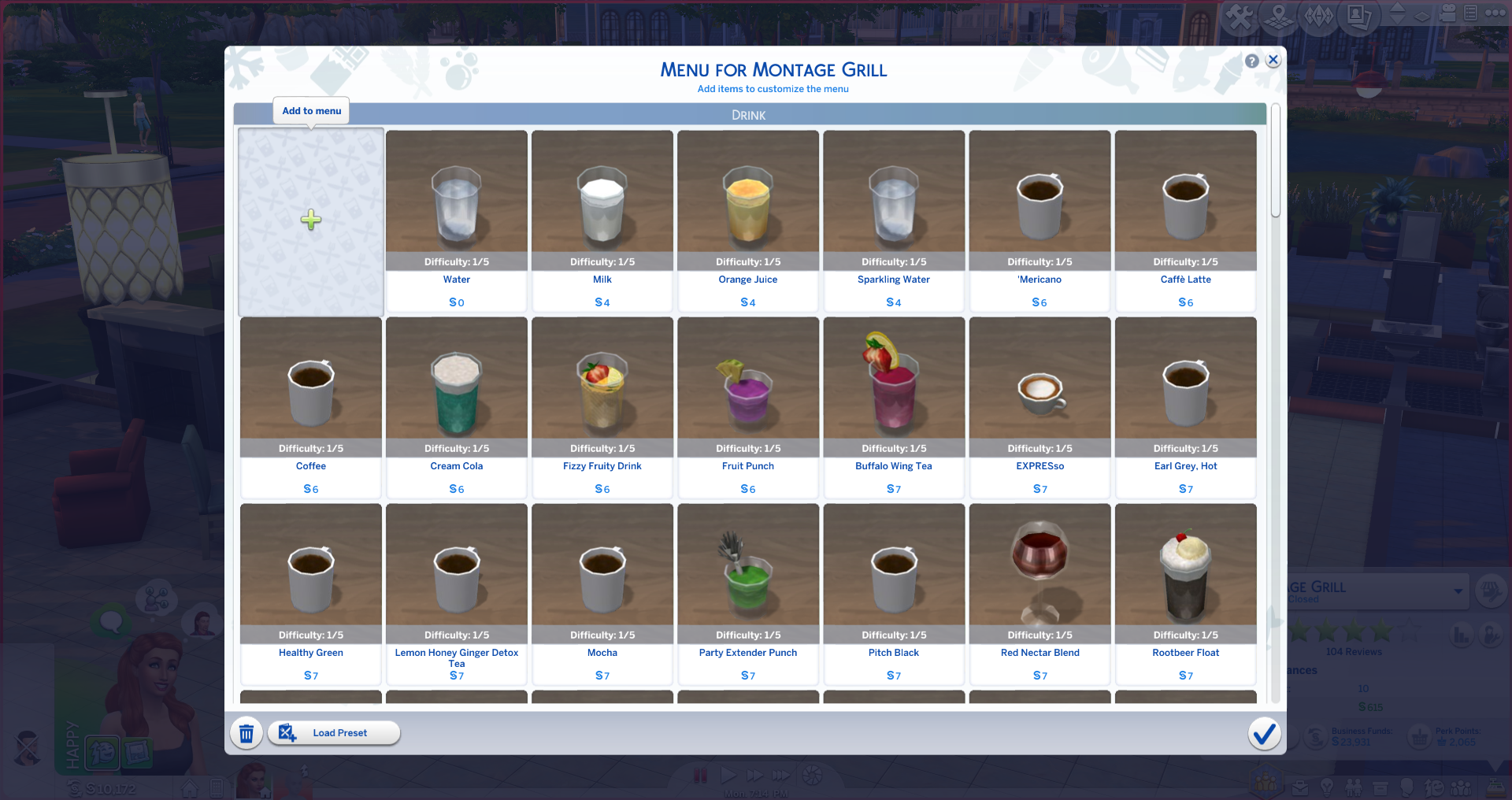
Each individual food and drink item on the menu contains a difficulty level between 1 and 5. This number indicates the level of Cooking or Mixology Skill a Chef must posses in order to execute the item properly. Every difficulty level is the equivalent of 2 Skill Levels.
If creating and customizing a menu is something you would rather skip, the game also includes five pre-set menus for you to use: Dinner, Brunch, Experimental, Italian, Seafood. These pre-set menus are already created with theme-specific foods for each course, but you can still further customize the pre-set as you see fit.

Employee Outfits
With the basics in order, you can move on to selecting a uniform for your employees. You can select and customize separate outfits for Hosts, Wait Staff, and Chefs.
Click the employee settings within management to launch the outfit menu. From there you can create, edit, delete, and add up to 5 uniforms for each employee. Selecting the + icon will take you into Create-a-Sim where you can select any of the available clothing options.

Dress Code
In the management settings panel you have the option to choose from the following attire options: Everyday, Formal, Sleep, Swimming, Party, or Active.
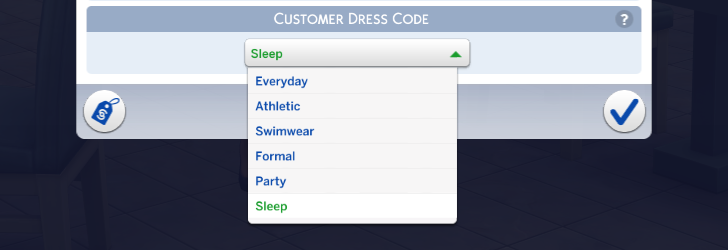
If you spend the time to create a fancy upscale restaurant, you’re going to want your customers to come dressed for success. Same goes for a breakfast joint where perhaps you want customers to feel comfortable in their pajamas.

Hiring and Managing Employees
Employees are hired through the Business panel. You are required to hire one Host, one Waiter, and One Chef to properly function as a restaurant. Employees who are available for hire will have a random value of skills and wage preference. The higher their respective skills (maximum is 10), the more Simoleons they will want to perform at their best.
❗ Only one Host can be hired. By unlocking additional slots via Restaurant Perks, you can hire up to 3 Waiters and 2 Chefs. Each Chef requires their own Cooking Station.

When you first hire employees, they will be mostly unskilled and in desperate need of training. Hiring staff who are less than qualified for the job will impact the way your restaurant performs. The good thing is that with a little practice, they will become better employees. The following skills are specific to each employee:
Host Skills
Comedy – Influences customer reviews of the service when seated.
Charisma – Influences customer reviews of the service when seated.
Wait Staff Skills
Charisma – Influences customer reviews of the service when meals are served.
Fitness – Influences how often a Wait Staff may drop food while serving.
Chef Skills
Mixology – Influences the quality of drinks. Difficult drinks require high skill.
Cooking – Influences the quality of food. Difficult foods require high skill.
Even though your employees may start at a lower level skill, they will begin to increase their skills soon as they begin to work. You can help boost their skills by using the Management interactions that allow you to Promote, Praise, and Train the employees. Training employees will cost money, but if you plan on keeping the employees for the long term, training will boost efficiency in the restaurant and in return ensure employee satisfaction.
❗ The satisfaction score of each employee (Very Unsatisfied, Unsatisfied, Neutral, Satisfied, or Very Satisfied) is displayed beneath their portrait, and is determined by their pay rate and how they are treated. Satisfactions scores will vary depending on how they feel about working for you. Using management interactions will help boost morale.

While the game prefers to use unplayed NPC Townie Sims from your current save game, there is currently a workaround for hiring Sims that you have created. This allows you to create Sims with high level skills and hire them right off the bat.
For Player Created Employees:
- Place a household of your preferred workers onto a lot.
- Evict them from the lot.
- Use the restaurant owner to open the Hire Employees menu, spawning NPCs for it.
- Go to the manage households.
- Delete all NPC Sims you do not want.
This should leave just the Sims you want to hire as options. Once they are hired, feel free to move them back into your world.
Managing Employees
As a manager, it is up to you to decide if an employee is performing to your expectation. The best way to ensure that the staff is ready to roll when it’s time to open, is to “Disallow” customers at the beginning of the shift. This gives you some time to interact with the staff on a more personal level and correct and grievances before rush hour hits.
❗ The game does not allow you to give individual employees a break, nor does it allow for different shifts. The employees you hire are the only ones who will come to work, so keep in mind that you will need to close the restaurant down to avoid tired and stressed employees. Once they become tired their performance takes a hit.
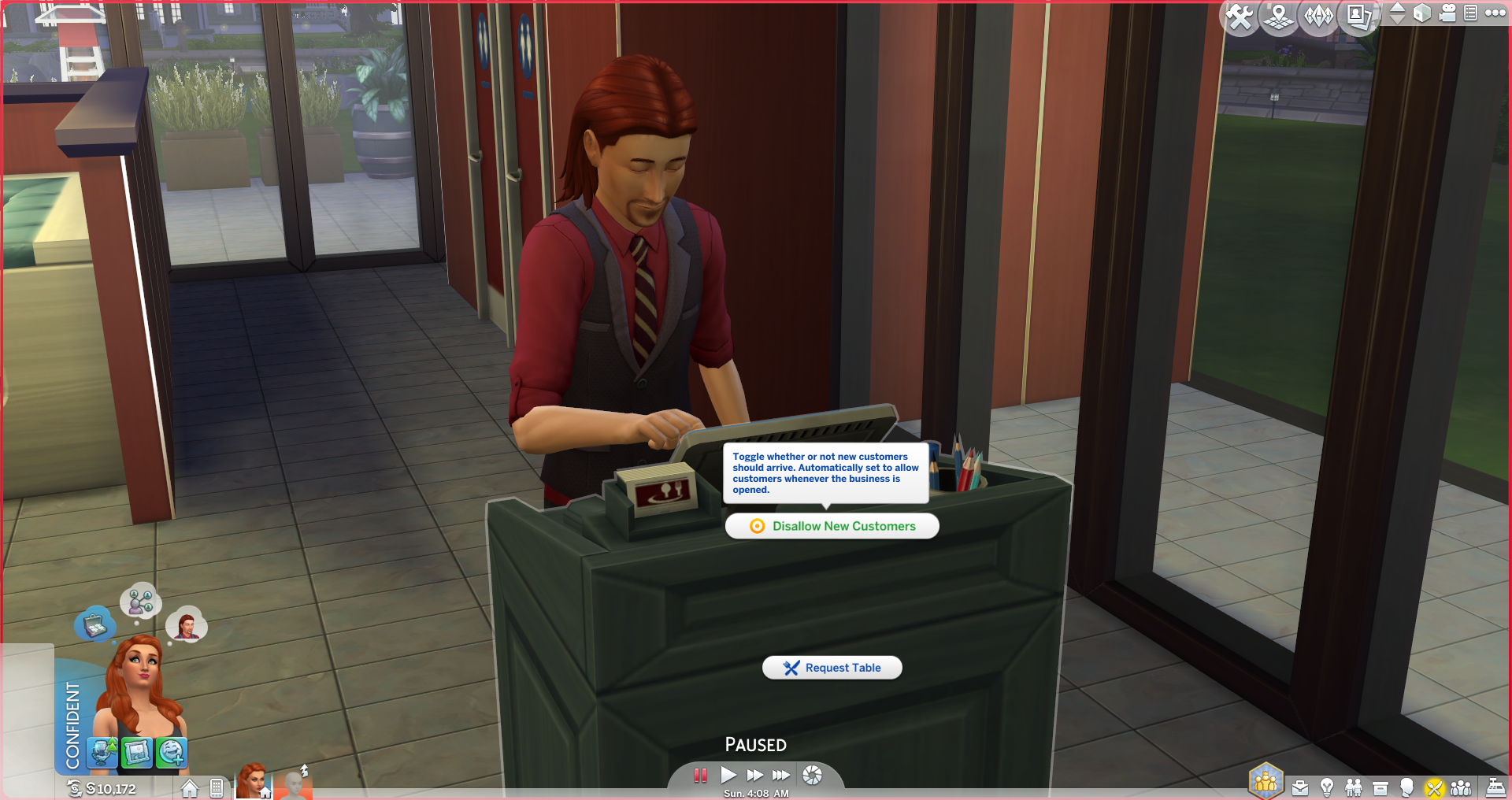
Using the “Manage” interactions on staff members will bring up plenty management specific socials. Most of the interactions are useful for boosting employee satisfaction, while others are job level specific. The following interactions are available with your employees:
• Check Up On – This interaction replaces the need to check the employee panel for Satisfaction Score. Notifications will pop up with commentary by the employees of how they’re feeling about their job.
• Criticize – Use this interaction only when the employee is truly slacking off. If you use this when they are trying their hardest to to do the job right, their satisfaction score will decrease and sometimes they may even quit!
• Praise – This interactions gives employees a temporary boost in happiness which in return helps with their performance.
• Demote – If the employee is making too much money for their skill level or performance, you can demote them to a lower level job position.
• Promote – If the employee is not making enough money for their skill level and performance, you can promote them to the next job position.
• Fire – Use this interaction to get rid of an employee you no longer want working for you. You can then choose whether or not to replace them by hiring a new employee to take their place.
• Pay For Training – Training is performed on employees who need a boost in their skill levels. Each of the 3 training levels requires a specific skill level to complete. This is the fastest and best way to increase the performance of your staff.
• Request Cooking Speed (Chefs) – Cooking speed is another factor that will determine the customer’s opinions about the restaurant. There are three options to choose from (Normal, Carefully, and Quickly) each having a different purpose.
Cooking quickly will return quicker food delivery, but a better chance of poor quality food and even food poisoning. Cooking slowly will offer higher quality dishes, but at the cost of speed. Cooking normal will be a balance between the two.
• Inspirational Speech (Perk) – Unlocks the “Inspirational Speech” social interaction, which can be used to inspire your employees.
Job Levels and Training
Employees begin their job at a first level position, unless they have a higher set of skills. It is up to you to promote them based on skill level and performance in order to boost their satisfaction score. Each employee type can hold 5 different job levels:
Host Levels
|
Waiter Levels
|
Chef Levels
|

The best way to ensure that the staff is ready to move up to the next level, or even perform efficiently at their current level, is to provide them with Training. You will usually need to provide training more often to new hires, but long time employees can use the boost in skills as well. Training is completed once the employee has gone home for the day. The following training levels are available for all employees:
Brief Training (§150) – The best way to raise employee skills quickly is to send them to after work training
Standard Training (§600) – Requires the employee to have Level 5 in one of their job specific skills
Extensive Training – (§1500) – Requires the employee to have Level 7 in one of their job specific skills
❗ Purchasing the “Lower Employee Training Costs” perk will cut training costs in half
Managing Customers
Now that you’ve taken care of all your managements needs, it’s time to open for business! Customers will only enter the restaurant while it’s open, which you control via the business panel. Rating, advertising, and time of day determines how many customers will drop by, and you can control occupancy by using the Host Station interactions.

The rating stars above a customer’s heads will display the Sim’s thoughts on service. Red rating stars are negative, yellow ones are neutral, and green ones are positive. Hovering over the customer will reveal more information on how they feel at the current time. If your customers are feeling unsatisfied, provide a personal touch of compensation:
- Prioritize Meal – Get their meal to them quicker but at the cost of other customers needing to wait. Only available after the order has been placed.
- Comp Meal – Pay for the table’s meals to increase their satisfaction. Only available after receiving the meal.
- Free drinks/Dessert – Pay for a round of drinks or dessert to the entire table of customers. Only available after receiving the meal.
❗ Sims must be sitting at their tables for you to use the “Management” options
In addition to the above, you can also “Welcome” and “Check On” customers that are seated in your restaurant. These interactions are a great way to influence a customer’s overall rating of the restaurant, more specifically called “Personal Touch”.
❗ Purchasing the Curious/Curiouser Customers Perks will unlock an additional option that allows you to recommend a dish to curious customers. Be sure to select the most expensive item on the list to maximize profits!

Ratings & Reviews
The most important part of a successful restaurant is making sure customers are happy. Star ratings and reviews determine how many customers will visit your restaurant, which in turn determines how much money you will make. As customers Dine Out at your restaurant, the star rating will go up and down based on a 5-star system, with 5-stars being the highest.

As customers are greeted, seated, waited on, and served, the star rating will fluctuate based on their opinions of the service. Once they pay and depart, customers will lock in their rating as a Review. Customers leave opinions on what they feel could improve and what they liked the most about your restaurant. Feedback can be seen in the restaurant panel.
So what determines a star rating is? There are several factors that impact this score:
• Host Greeting – The first person to greet your customers is the host. Having a highly trained and skilled host will ensure their work satisfaction, and in return greet and seat your customers quickly.
• Service – Waiters are the second people to greet customers. Having a highly trained and skilled waiter will ensure that they are efficient in getting to tables in a timely fashion, and bringing out the food as soon as possible. The quicker the service, the happy the customer will be.
• Ambiance – Making sure your restaurant is beautifully decorated and free of trash or spoiled food is the best way to ensure great environmental satisfaction. Add a stereo speaker to your restaurant to further boost the ambiance.
• Personal Touch – Welcoming guests, checking on their tables, and comping the occasional meal, drink, or dessert will surely boost satisfaction.
• Wait Time – The amount of time it takes for a customer to receive their meal will determine if they’ll wait to eat, or get up and leave. Ensuring a proper restaurant layout and highly skilled Chefs and Waiters will help decrease wait time and improve your rating.
• Food Quality – The quality of the food you serve is determined by the ingredient quality and the ability for Chefs to execute and ace the dish. Cooking speed also plays a role here. High quality ingredients, a well execute dish, and quick service? You’re aiming for gold!
• Food and Drink Value – The Chef’s Cooking Skills and Price Markup on the food you serve will determine if customers are happy with the value of their food. If you have a poor quality dish at a reasonable price, chances are you won’t take a hit. Ont the other hand, if you markup a poor quality dish by 300%, expect backlash and a poor rating.
The Shift Summary on the business panel allows you to view the recommended growth opportunities, as well as the areas of excellence. This will give you a better idea of what you will need to improve in order to satisfy future customers.
❗ Reviews by Restaurant Critics are worth 10 reviews by regular customers. When you see a food critic enter your restaurant, make sure you cater to their needs!

Restaurant Critic
One of the most important customers you will ever have the pleasure of serving is the Food Critic. Food critics are instantly recognizable by the ribbon displayed beneath their star rating, and they will occasionally write down their thoughts in a notepad.

Since the review of a food critic is worth 10 times the weight of a review by customers, it is very important that you take good care of them. Once your host has greeted and seated the Food Critic, be sure to welcome them to your restaurant, and check on them often.
Once the critic places their food order with the wait staff, you should immediately prioritize their meal. This will decrease the amount of time the critic waits for the food, even though it comes at the expense of other customers. Once the food is served, give them one last reason to love your restaurant even more: Complimentary dessert!

Perks
The restaurant perk system allows you to boost certain aspects of your restaurant through Perk Points. Points are earned during regular active management while running a restaurant, and range from temporary to permanent benefits. Complete list of perks below.
Working From Home
Actively managing a restaurant can be tough, so luckily your Sims are not required to be there all the time. As a restaurant owner, you are able to leave and return as you please.
❗ You will not earn perk points when you’re not actively managing the restaurant.
❗ Purchasing the “Well Managed” restaurant perk will lower the chance of bad events occurring while you’re away. This doesn’t prevent them though.
❗ You can continue to keep track of the restaurant via the business panel.
Leaving your restaurant unattended is only recommended for well established businesses. While you’re away, there is a lot that can go wrong, especially if you’re not around to actively manage your employees, customers, and overall well being of the restaurant.
Selling Your Restaurant
When you feel that you’ve reached your restaurant’s max potential, or simply have grown tired of managing your restaurant, you can sell the business in the settings panel.
❗ Restaurant Funds and Lot Value determine the sale price of a business
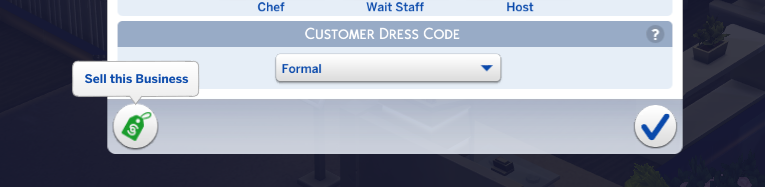
Build/Buy Mode Objects
The Sims 4 Dine Out includes 142 buy and build mode items. This includes objects, build items, styled rooms, and every other item that was included with the game. The slideshow below contains 135 of these objects, with the “Styled Rooms” listed right below.
The slideshow begins with the “Straight Back Chair” and ends with the “Collectible Slate Tile”. If you prefer to view the images individually, check out the album on Flickr.
Styled Rooms