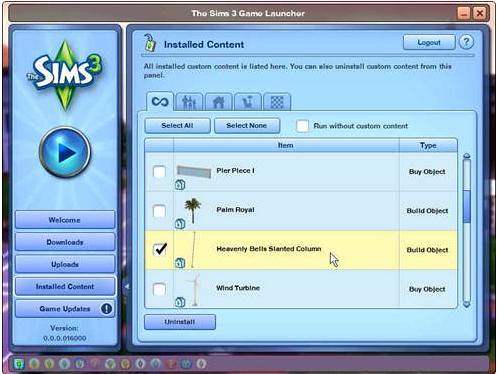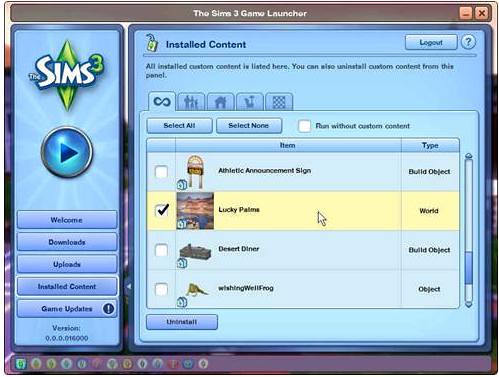Thread Link – Thanks Aznsensei!
We have discovered an issue that can occur when uninstalling Lucky Palms. If you uninstall Lucky Palms an error can occur that causes the launcher to crash on start-up.
We are working on a fix for this issue. In the meantime, if you plan to uninstall Lucky Palms please remove the World and be sure to uninstall the Heavenly Bells Slanted Columns individually via the Launcher (see steps below)
If you have uninstalled Lucky Palms and you are encountering a crash please delete the DCCache folder found here: Electronic Arts\The Sims 3
This will remove all installed content, but it will resolve the crash and you will be able to reinstall content via the launcher.
If you have any questions please post here and we will do our best to help.
To uninstall Lucky Palms:
1. Got to the Installed Content tab in the Launcher.
2. Search for the Heavenly Bells Slanted Column and select these assets – there are 3 – individually in the Launcher.
3. Find and select the check box for the Lucky Palms world as seen below.
4. Select the Uninstall button and wait for the uninstall success confirmation dialogue.