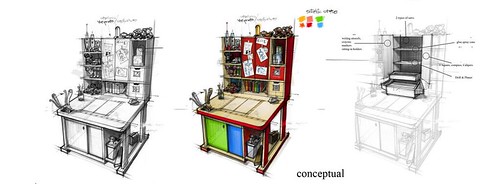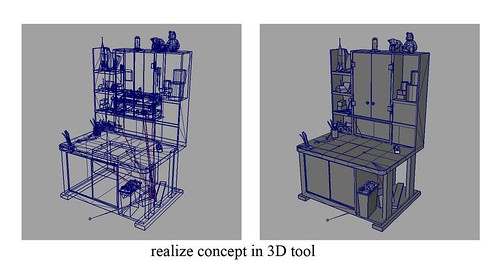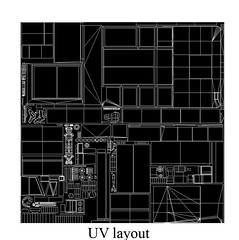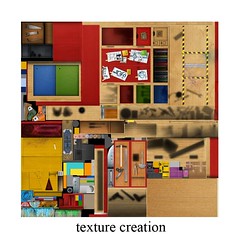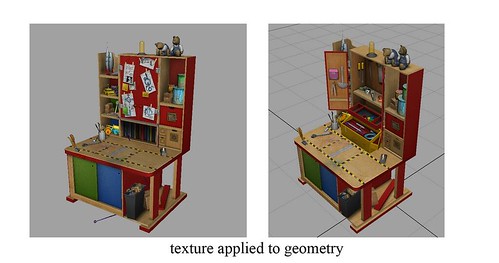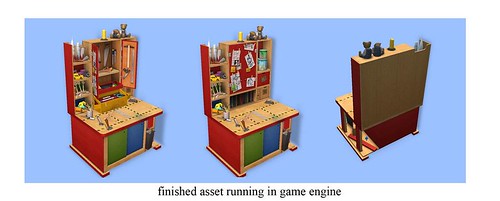- Advertisement -
The Sims Twitter page shared some images showing how the Toy Workbench from The Sims 2 Open For Business was created from concept art to the final item in the game.
Step One: Conceptual art was designed showing the structure of the item, colour scheme and design details.
Step Two: The Toy Workbench’s structure was created with a 3D tool.
Step Three: The UV layout was designed. This is what puts the colours and details in the right place.
Step Four: The texture for the Toy Workbench was created.
Step Five: Using both the UV image from Step Three and the texture from Step Four, the texture image is applied to the 3D mesh.
The finished product. This is how the item looks in the game.