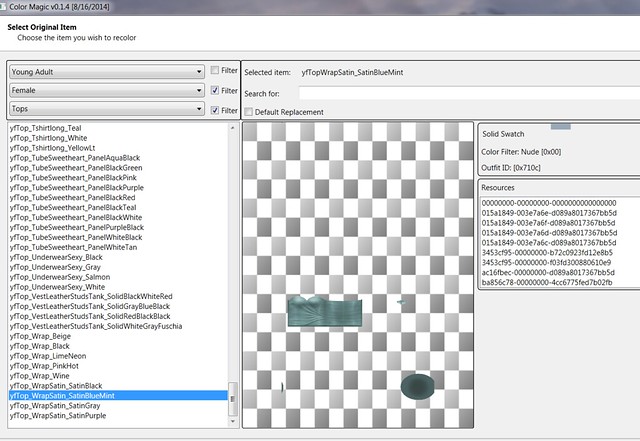- Advertisement -
To create a custom texture for a Sims 4 item, you need to change the original texture into a DDS file, edit it in GIMP, replace the original texture with your edited version, then turn it back into a package file for use in the game again. That’s it in a nutshell, and I’ll tell you step-by-step how to do that.
First, from your Color Magic folder, open colormagic.exe. Click next. Put in Select Package: C:\Program Files (x86)\Origin Games\The Sims 4 Create A Sim Demo\Data\Client\CASDemoFullBuild.package, then your creator name. Decide whether you want to do a default replacement or not and check the box if you do. I wanted mine to be non-default.Continue…