- Advertisement -
If you’re having difficulty using the new camera rotation in The Sims 4, please note that you have the ability to switch to “The Sims 3” camera in the game options.
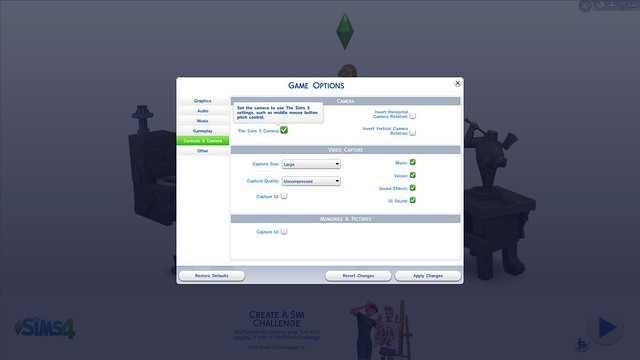
@SimsVIP Also, hitting Ctrl+Shift+Tab will toggle the camera modes on the fly.
— John Berges (@SimGuruJohn) September 2, 2014








