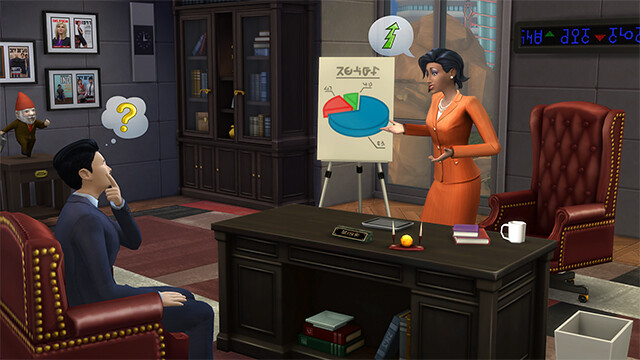Via TheSims.com
We’ve been so excited to see all the creativity from our players following the free Ghosts and Pools Updates. We look forward to seeing what you do with the four new career paths that we’ve added in today’s Update. We snuck a few surprises in too! Here are the top ten things you need to know:
1. Two New Business Career Paths: Your Sims can now work their way up the corporate ladder to become an Angel Investor or a Business Tycoon.
2. Two New Athletic Career Paths: Your Sims can now make a living working up a sweat as a Hall of Famer or Mr. or Ms. Solar System.
3. New Outfits: Each career will have career-specific outfits that will update as your Sims advance through the levels of their new career track, including a gold tracksuit!
4. New Objects and Interaction Rewards: Sims will be rewarded with special objects and unlock interactions unique to the career of their choice as they level up. Will your Sim give fake investment tips or offer to “pump up” a fellow Sim?
5. New Career Reward Rooms: As your Sim moves through their career, they will unlock career reward rooms found in Build Mode to help you create the ultimate in Athletic or Business home décor.
6. New Gallery Updates: We’ve added some new gallery updates like advanced and modded filters. To take a peek at all that is included with this month’s game update, read our patch notes here.
7. Strictly Business Gnome: While other gnomes laze around your garden or relax poolside, the Strictly Business Gnome has no time for that. With briefcase in hand, he’s got places to go, calls to make, meetings to attend.
8. Move Objects Cheat: Just when you thought it couldn’t get any better, this update also includes the Move Objects Cheat! The Move Objects Cheat allows players to create unique objects by combining two or more items. For example, a player can combine a bed and curtains to create a canopy bed. You can use the cheat with any object. Or you could just make a really cluttered room!
To activate the cheat:
1. Type Ctrl-Shift-C to bring up the game’s console.
2. Enter “testingcheats true”
3. Enter “bb.moveobjects”
4. Enter “Ctrl-Shift-C” to close the dialog box
5. To turn off the cheat, repeat steps 1-4.
· Note, once the cheat is off, you can’t move the affected objects. If you do, the “moveobject” ability will be lost.
9. Holiday Sweaters: It wouldn’t be a holiday update without sweaters! Fans voted for Sweater #4 and we managed to sneak in a couple more, so your Sims can celebrate in style.
10. Holiday Décor: The holiday cheer doesn’t end there! The Holiday Celebration Pack will have festive décor and offer other interesting twists to your Sim’s wardrobe. For more info in how to download this fabulous free festive pack, see below.