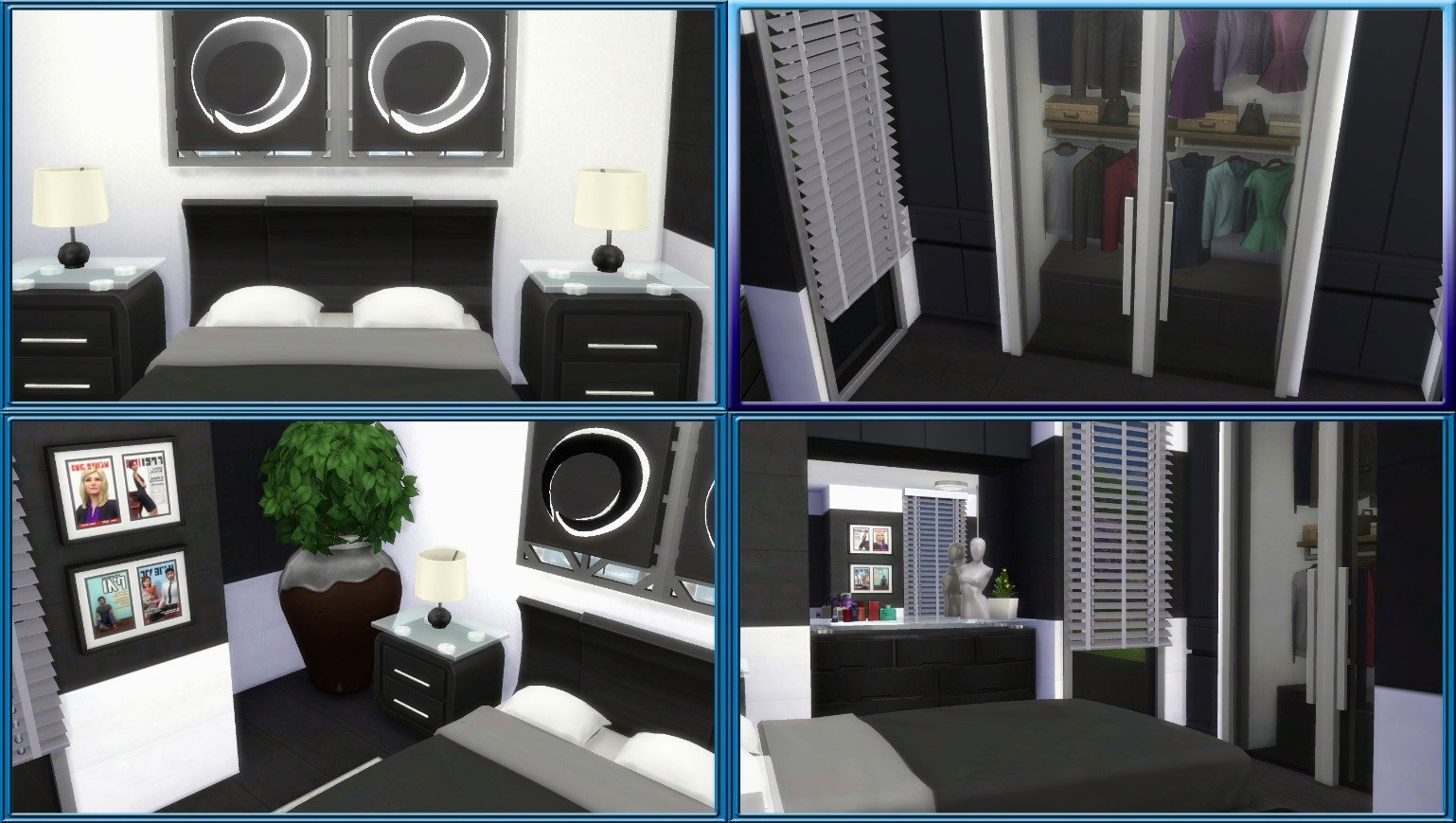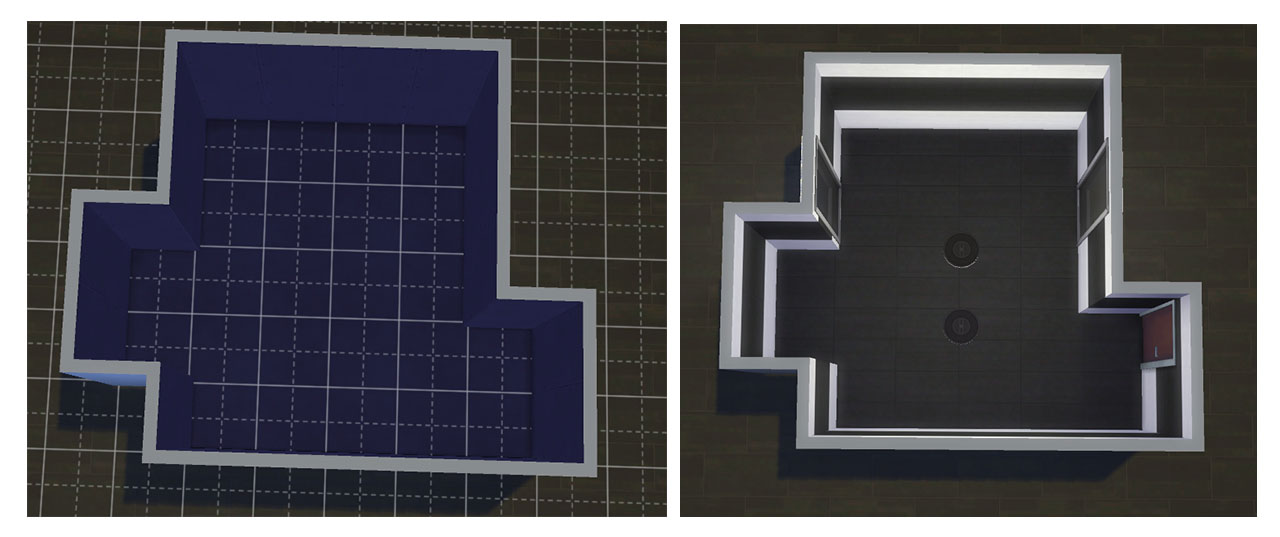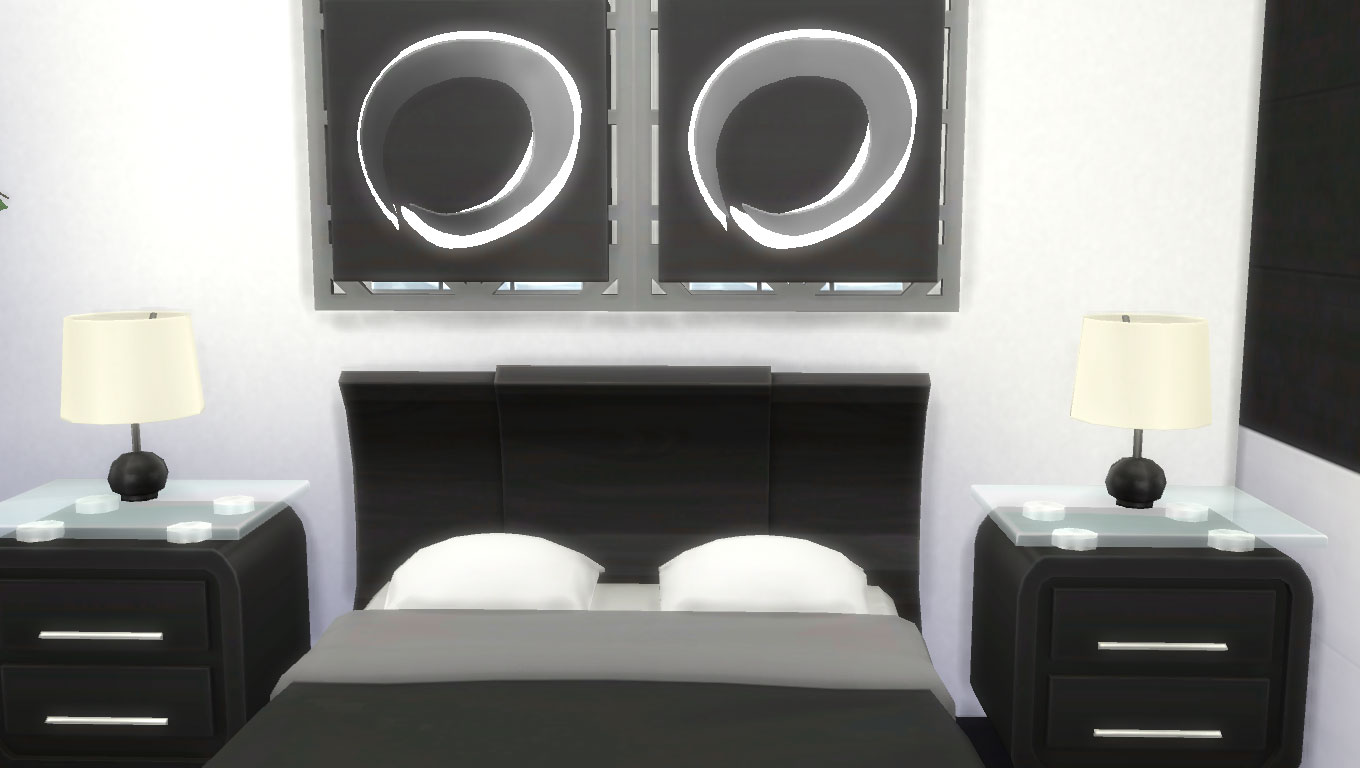Lay Them Down to Sleep
If you’ve opened up the Gallery, you’ve likely seen some amazing creations, from absurd mansions to mind-bending homes. And we often see the same question: how do they do that?! That’s what inspired us to invite members of the community to teach you how they build the amazing things you can find on the Gallery.
Today, we asked popular builder Zita1966 to write up some tips on creating an amazing modern bedroom in The Sims 4. Below is her guide*!
Thanks! I enjoy creating my bedrooms in the same way I enjoy building bathrooms: realistic in size, easy accessible and playable. Black and white is the go-to combination for a modern bedroom.
I created this bedroom in five easy steps:
Step one: Start with a medium size room. Bedrooms don’t have to be very big – in fact, making them a more realistic size can have a better effect than having a large room with open spaces staring at you. We are building a room with slots for a build-in closet, dressing table (dresser) and, of course, a bed. After building the frame for the bedroom, color the walls and floor. Insert doors and windows. This will help you to coordinate the color scheme for your bedroom.
Step two: Make use of barriers and walls. After you’ve build the shape itself, you’re going to start dividing it up into different sections for your closet space. You already created a spot for the dresser, so we will focus only on the closet space for now. Place two tall BlandCo Contemporary Cabinets in each corner of the wall, as shown on the illustration below. (These cabinets can be found under the kitchen cabinet tab) Draw a 2×2 wall between them, separating them and cover the front wall with 1 or 2 glass doors.
Step three: Put the finishing touches on the closet and dresser. We want to create the illusion that there is a real life build-in closet in the room, so now we have to use the Move Objects Cheat (if necessary) and clutter to “dress” the closet. Go to decorations and select wall decorations – there, you will find the storage units with hanging clothes for him and her. Hang them in the glass door closet against the inside wall. You may also choose to place a shoe rack there. I opted to place the smallest BlandCo Contemporary Cabinet inside my closet, instead of shoes. This creates the illusion of more space for storage inside the “closet,” but you can really just decorate at free will.
For the dresser, I opted to again go for something small. The BlandCo Contemporary Cabinet did the trick, but this time I put it on top, so that it frames the dresser for when I’m going to place the mirrors.
Handy tip: When using the Straight-up Wall Mirror like I have done here, you can overlap them when placing on a wall. This way you create a smooth bigger mirror without the gap that normally shows between them.
Step four: Choose and place the rest of the bedroom furnishings. Here’s where you need to fill in the rest of the room. Place the bed and side tables, and your modern bedroom will start to look complete. At this point, you’re almost done, and your room should now look something like this:
Step Five: Personalize your bedroom. Now the real fun starts. Decorating and placing little trinkets all over your room to make it beautiful and lived in. Paintings, rugs, plants – these will help make your bedroom look more realistic.
If you’re comfortable using the Move Object Cheat, you can do cool things like the plant in the picture below. I used the “Glaze and Grace” Glazed Vase with a house plant MOO’d into it.
Place items and objects on your dresser to make it look like a dressing table. Perfumes, plants and ornaments can be used to create that special effects. Cover the windows with modern blinds and your room is all set.
And there you have it, a perfect sensible and realistic, yet modern bedroom! You can find this bedroom along with all my creations in The Gallery under ID: Zita1966. Happy Simming!
Community Blog: Tips for Building an Amazing Modern Bedroom
- Advertisement -