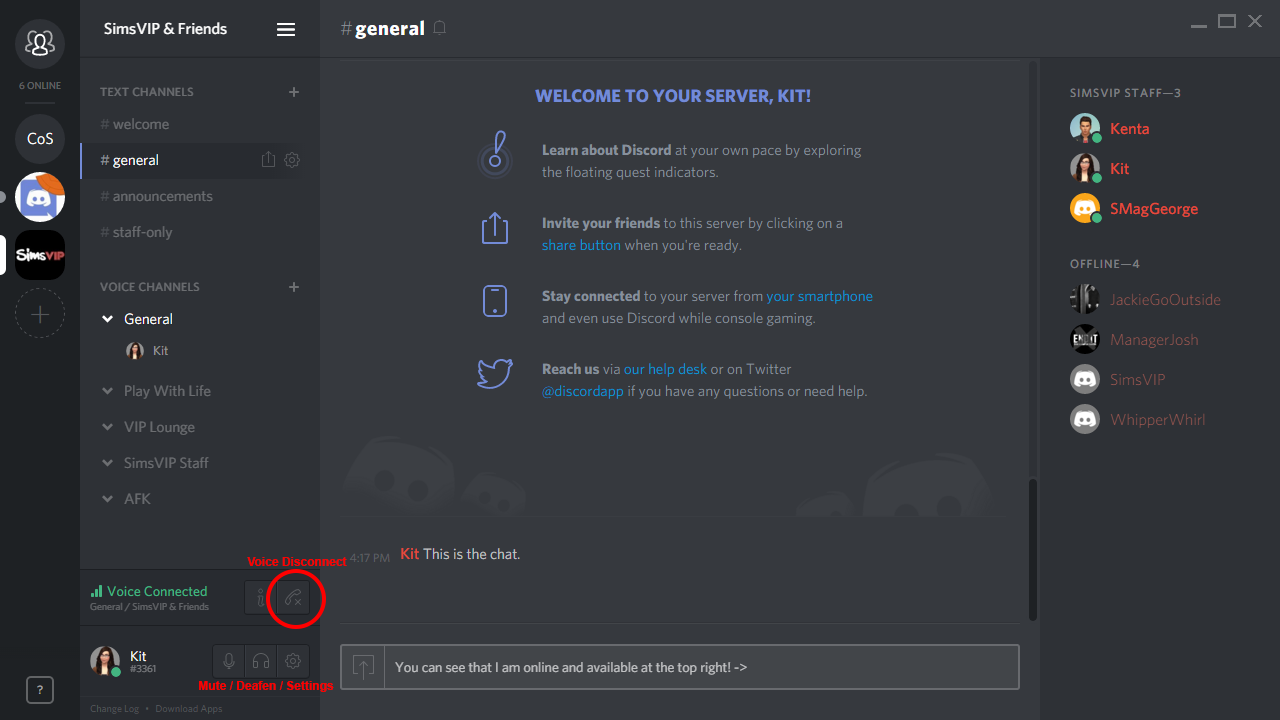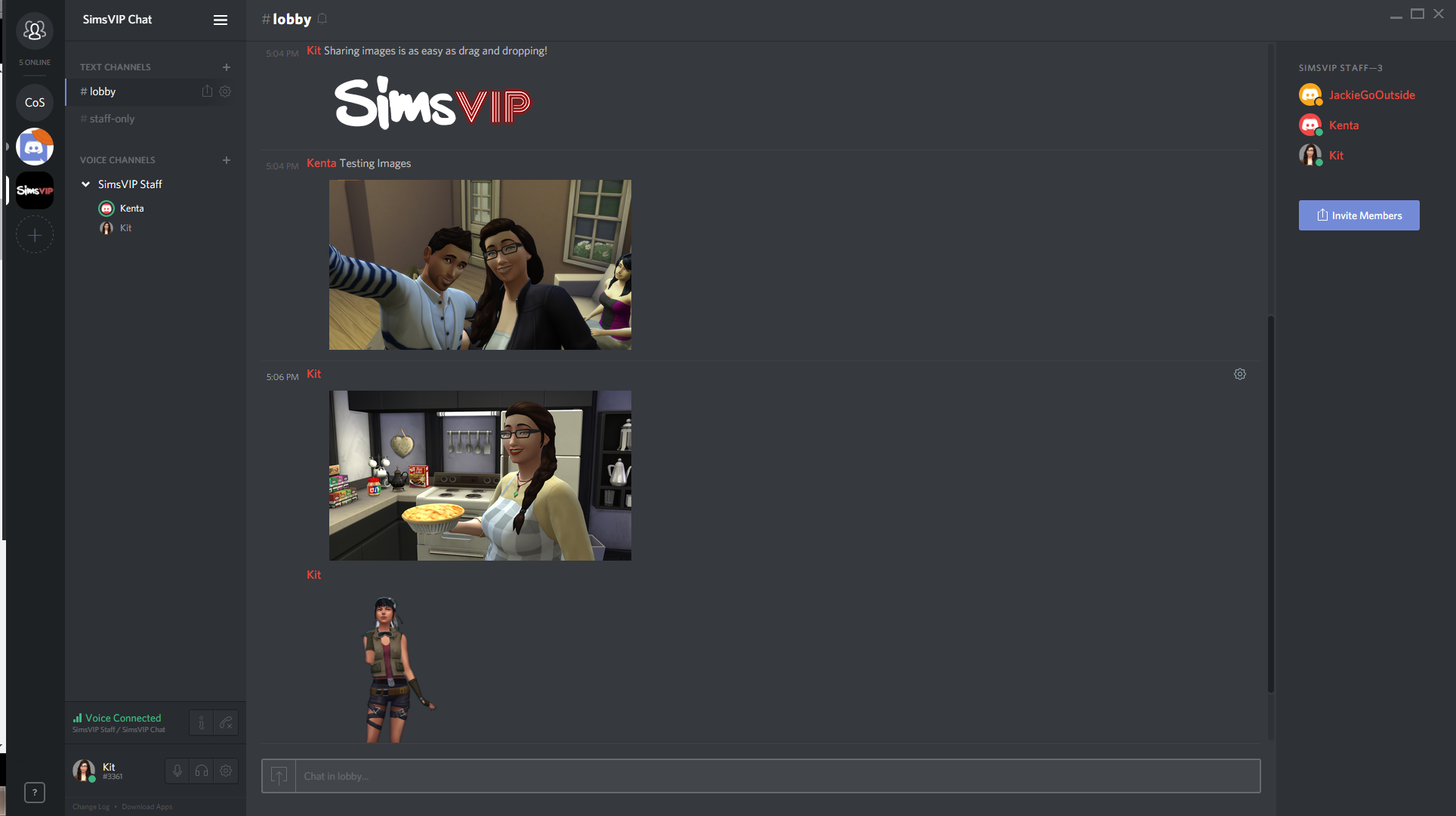Over the years we have received many requests for a chat system on SimsVIP, so I have taken the initiative to create a designated chat server that allows voice and text chat with fellow Simmers. This is a side project that I (Kit) set up personally, and am hosting via Discord.
Discord can be used via web browser, desktop, or mobile. (Difference being that Push To Talk buttons only work via the desktop app.) Below is a step by step guide for a simple setup to join us in chat. It’s highly recommended to perform setup via web browser.
The program can be used to text chat or voice chat at your discretion. At this time, the server is being made public to friendly users. It is casually moderated by trusted staff and we expect all users to be respectful of each other. If you need any setup help or have any questions at all, feel free to leave a comment in the discussion below.
How To Use Discord to Chat
On the left side of the program, a list of Text Channels and Voice Channels are available to the users depending on their permissions. Clicking on a Text Channel will allow you to see that channel’s chat and talk in it accordingly. Clicking on a Voice Channel will enable voice chat. To disconnect from a Voice Channel, either click on another Voice Channel to move to that chat or click the Disconnect button at the bottom of the chat panel.
Users can mute and deafen themselves. Users are also able to mute another user by clicking their name, then the microphone on the right of the popup. User Settings can also help a user choose an avatar, set a key binding for their microphone, and more.
Users can also drag and drop links and/or images into the chat to share. We ask that it’s used in moderation and respectfully in busy chats.
FAQ
Is this chat only for people signed up to SimsVIP or the forums?
No, this is currently publicly accessible to all friends and guests. I do reserve the right to close invitations and/or ban should there be any issues.
Do we have to talk about only Sims stuff?
Not at all. Conversation takes many different paths. However, if new chats are needed to be made for topics (i.e. people that play Minecraft, MMOs, etc. ) temporary channels can be made for those events then deleted afterward. Discord also has plans for group calls (simlar to Skype) that will replace the need for temporary channels in a future update.
Why didn’t you just set up a chat via the forums?
We are gamers. As gamers, we’ve been to many communities for many different games. What I’ve found is that everyone communicates differently. I am a voice chatter while many of my friends prefer text. I wanted a place where I could chat about Sims with my friends, hang out in voice during events such as E3 streams, and meet new Simmers of different kinds. If we wanted that, then we were sure a handful of others might as well.
Can I apply to be a moderator?
Not currently. The SimsVIP Staff and a few select others have moderation priveledges to maintain a healthy environment.
If you need help or have any questions at all, please feel free to leave a comment in the discussion below. We look forward to chatting with all of you!