Creating ‘No Autonomous’ Mods will show you how to stop sims from autonomously doing actions. Before you begin, please make sure that you’ve followed these tutorials:
Create A Mod – Programs for Modding
Create A Mod – Setting Up
Creating the Mod
- Go to Mod Creating\Current Patch XMLs\Interaction Tuning folder.
- Search for the interaction that you want to make non-autonomous. The Dollhouse Smash interaction really annoys me, so I’ll be using that as an example:
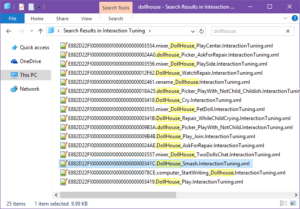
- Double-click the XML to open in Notepad++.
- Find the
<T n="allow_autonomous">code in the XML:
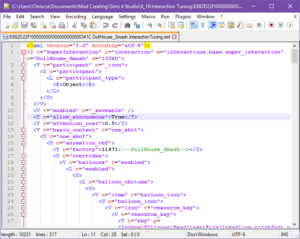
Note – If you can’t find the code, click on the Search tab at the top of Notepad ++ and select Find. If no results come back, skip down to the Manually Adding the Code section.
- Change True to False:
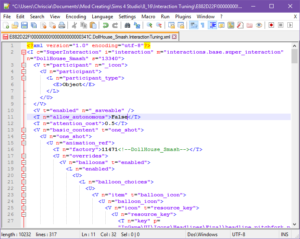
- In Notepad++, click File > Save As and save to your Modded XMLs folder.
- Package the mod and enjoy!
Manually Adding the Code
Can’t find the <T n="allow_autonomous"> code in the interaction XML? No problem, we can usually just add it in.
- Highlight and Copy this:
<T n="allow_autonomous">False</T> - In the XML, find the
<T n="attention_cost">code (if not there, find the<T n="allow_user_directed">code instead). - Click directly in front of the < (where the red line is in the screenshot below) and press Enter on your keyboard:
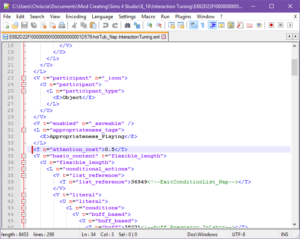
- Click inside the empty line, then right-click and select Paste:
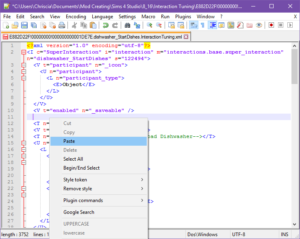
 Warning! – Make sure that you don’t paste the code inside other tag codes. Notepad++ will automatically highlight the closing tag for the opening tag that you click on, and vice versa. Any <(letter) is an opening tag (<T, <V, etc.) and any </(letter)> is a closing tag (</T>, </V>, etc). Click the screenshot on the left for an example.
Warning! – Make sure that you don’t paste the code inside other tag codes. Notepad++ will automatically highlight the closing tag for the opening tag that you click on, and vice versa. Any <(letter) is an opening tag (<T, <V, etc.) and any </(letter)> is a closing tag (</T>, </V>, etc). Click the screenshot on the left for an example. - Now, it should now look like something this:
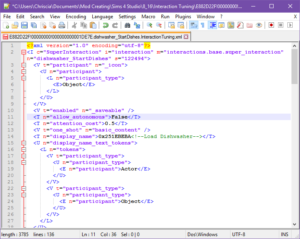
- In Notepad++, click File > Save As and save to your Modded XMLs folder.
- Package the mod and test!
Adding the code will work the majority of the time, however depending on the interaction you may have to do more. If you’ve done the above and your sims are still autonomously doing the interaction, please feel free to email me so I can help you figure it out.













