Create a Mod – Faster Interactions will show you how to make interactions faster. Before you begin, please make sure that you’ve followed these tutorials:
Create A Mod – Programs for Modding
Create A Mod – Setting Up
Creating the Mod
Since song writing takes forever, I’m going to make a Faster Song Writing mod for the guitar as an example. Other interactions have different ways to speed up their times, more examples are shown in the Additional Info section below.
- Go to Mod Creating\Current Patch XMLs folder.
- Search for the interaction that you want to make faster:
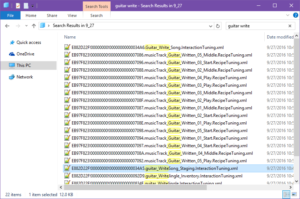 For this one, we want guitar_WriteSong_Staging.
For this one, we want guitar_WriteSong_Staging. - Double-click to open in Notepad++.
- Scroll down until you get to the progressive_stat_change code (line 191). We need to reduce the y numbers (750 and 330) in this part:
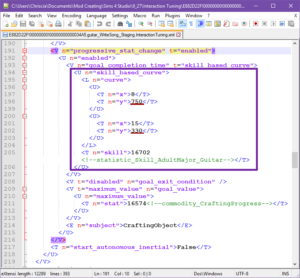
- I’m just going to reduce them by half:
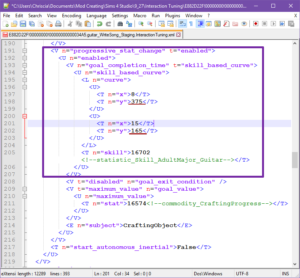
Note – If you’re in doubt on what you need to edit, don’t forget you can check your DESCs as instructed here.
- When you’re done editing the XML, click File > Save As and save to your Modded XMLs folder.
- Package the mod and test!
You may have to adjust the numbers a few times to get the interaction to your desired speed.
Additional Info
As I mentioned earlier, other interactions have different ways to speed up their times. Here are some examples:
Faster Restocking Items
- Open the retail_RestockItem XML
- Find the <V t=”time_based”> code and set the preferred <T n=”max_time”> and <T n=”min_time”> in sim minutes:
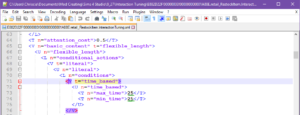
Faster Homework
- Open the Loot_Commodity_Homework_Default XML
- Find the <U n=”statistic_change”> code, then increase the <T n=”amount”> for the commodity_Career_Homework stat:
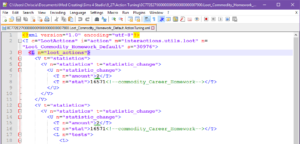
Faster Extra Credit
- Open the Book_Homework_Teen-ExtraCredit and Book_Homework_Child-ExtraCredit XMLs
- Find the <U n=”statistic_change”> code, then increase <T n=”amount”> for the statistic_Career_Homework-ExtraCredit:
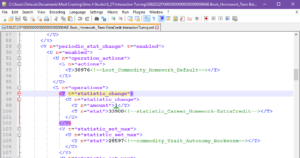
Feel free to contact me if you need additional help. The next tutorial will be the first of the Intermediate Series!








