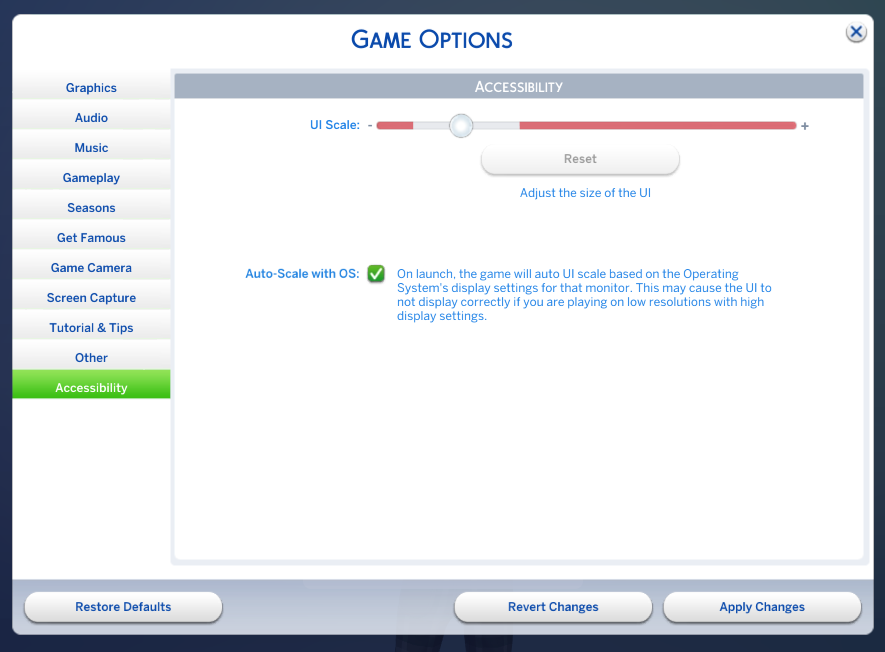Today’s new Sims 4 Game Patch has added a new “Accessibility” option to the main menu of the game. When going into the “Game Options” section of the main menu, you will now see a new “Accessibility” tab on the left hand side. From there, you can adjust the UI Scale to whatever is easiest for you to enjoy, or you can leave the default Auto-Scale enabled.
UI Scaling
Now available in the Options menu – UI Scaling! Are you a 4k player with tiny user interface issues? Do you prefer your interface to be readable at distances greater than fifty feet away? Have you a desire to customize the scale to your personal preferences? Now you can! From the Options panel, open up Game Options, and choose Accessibility. Stay away from the red parts of the slider to keep things in the safe range for your display. But, if you are feeling adventurous, give it a try, go crazy! If for some reason you find yourself in a bad state, you can always reset – either from the options panel, or by using Ctrl+U to reset the scaling back to default!