For each issue of Mod News we will bring you important news and information that mod users should know. This includes:
- Mod/CC News – Overview on what broke with the last patch. Any other news about Mods/CC that we feel you should know. Additionally, we’ll let you know of any updates that popular mods like MCCC, Wicked Whims, etc has received.
- Creator News – News on creators, if they’re on hiatus, retiring, etc.
- New Mods – Compiled list of recently released mods.
Be sure to use the Mod News category tag for future reference.
Mod/CC News
♦ November Patch Fallout ♦
The University patch last month did a number on our mods. Most mods required an update (some are still waiting for one).
If you’re still having issues with your game since the patch, here’s a few things you should know:
- ALL Careers and Traits need updated.
- If you have any in your Mods folder dated before November 12th, visit the site(s) you downloaded from.
- Is there an update available?
- If yes, then remove your current version and download/install the updated version.
- If no, then remove from your Mods folder. Even if they seem to be working correctly, there are changes that need to be applied from the update.
- Is there an update available?
- If you have any in your Mods folder dated before November 12th, visit the site(s) you downloaded from.
- CC Beds are having issues.
- Remove them until the creators update or Sims 4 Studio releases a batch fix for them.
- CC Showers also took a hit.
- The latest version of Sims 4 Studio has a batch fix for them:
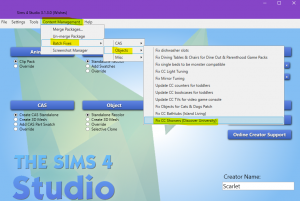
- The latest version of Sims 4 Studio has a batch fix for them:
♦ Mod Updates ♦
- Mod the Sims – If you download mods from MTS, there’s a very easy way to see if you have the latest version of any mod that you downloaded from there:
- Click on My Links in the upper-right corner and select My Downloads. This shows a list of everything that you’ve downloaded from MTS, including when it was last updated and if you have the latest update. Very handy!
- Popular Mod Updates
- MCCC – Last updated November 27th to 6.6.3.
- Wicked Whims *NSFW* – Last updated December 4th to v147g.
- Show Sim Info – Last updated December 8th for the patch.
- More Updated Mods
- Please make sure to check Luthrienrising’s Broken/Updated Mod list on the official forums to make sure you have the latest updates from all of your favorite creators! Additionally, you can check Sasha’s Mod Tracker.
Creator News
♦ Remembering Scumbumbo ♦
Unfortunately, last week we learned that one of our best modders, scumbumbo has passed away several months ago. There’s no way for any of us to confirm this, so for now we’re assuming this news is correct since there’s no reason for this person to lie about it.
Scumbumbo was an important part of our modding community. He made so many wonderful mods, helpful tutorials, and useful tools. On top of that he was kind, patient, and helped a lot of us modders with any questions we asked him. I truly believe that many mods wouldn’t exist without scumbumbo’s help and tutorials. I know most of mine wouldn’t.
♥ Our thoughts are with his family and friends, may he rest in peace. ♥
If you want to keep a part of scumbumbo in your game, flerb on MTS made an Ode to Scumbumbo painting.
♦ Neia’s Absence ♦
Modder and Create-a-Career tool creator Neia is not actively updating her tool and mods because she’s taking care of her new Baby Neia.
The Create-a-Career tool hasn’t been updated since June. Therefore, careers made with this tool should be removed unless the creators manually updated them.
Please have patience and respect the time she needs to take for her real-life priorities.
♦ Weerbesu’s Mods ♦
If you use weerbesu’s mods such as More Columns in CAS and UI Cheats Extension, he only updates these on his patreon (free)*. So, please make sure you get the latest versions of his mods from his patreon, as he no longer updates them on MTS.
*Legacy Edition Users – The UI Cheats Extension on MTS is intended for Legacy users.
♦ LittleMsSam Legacy Mods ♦
LittleMsSam was kind enough make her mods compatible for Legacy Edition Users. So, if you are a Sims 4 Legacy Edition User, you can still use her mods! Just download from the linked post.
New Mods
Please keep in mind that this not a complete list. Also, if the same mod is created by two different modders, the one created first will be listed.
❗ Please note that installing 3rd party content may cause problems with your game. It is a good idea to properly research the use of mods and custom content before putting them into your game.
❗ While EA unofficially supports the modding community, they will not be held liable should any 3rd party content damage your PC or game.
❗ This list is here for informational purposes only. SimsVIP does not assume any liability should 3rd party content damage your PC or game.
❗ Always remember to remove mods and custom content before updating your game. Do NOT add mods back in unless they’re confirmed compatible.
♦ Gameplay Mods ♦
- All Pack Renders on the Main Menu – Adds back all renders from the older packs (that you have installed) to the main menu.
- Buy More Upgrade Parts – Adds two “packages” to the upgrade parts purchase menu.
- Child can be Carried by Adults and Child can care for Toddlers – Adults can pick up and carry child Sims around.
- Choose Your Roommate (Discover University) – Choose the Sim that you want to be your Sim’s roommate.
- Choosy Choices Vending Machine – Choose from 3 drinks in these vending machines.
- Dracula Aspiration – New Aspiration for your Vampires.
- Eat At Tables – Your Sims will prefer to eat at table.
- Faster Homework (University Edition) – Sims will do their University homework faster.
- Faster Vet Crafting Station – Faster crafting at the vet medicine stations.
- Functional Base Game Hamper – Allows the hamper from the base game to act like any hamper from Laundry Day Stuff Pack.
- Genius Teens Can Apply & Enroll To University Anytime – Genius Teens can now apply and successively enroll to university even immediately after joining high school.
- Get Back Your Presentation Board – Replace your missing presentation board.
- No Bike Helmets – Sims (including NPCs) no longer wear helmets when riding their bike
- No Meal Spawning Roommates – Prevents roommates from conjuring meals out of thin air.
- No Servo Idle Animation – This mod removes the animations where the Servo Bot is idle and starts playing around with his arms.
- Only High Mischief Skill Sims Cheat At Final Exam – Only Sims with at least level 6 in Mischief should cheat
- Order Ambrosia Online – Buy ambrosia online.
- Reapply To University Earlier – This mod allows reapplying to university earlier than as it’s set up in the game.
- Rejection Letter from University Possible! – This mod makes it possible to get rejected from university.
- Renowned Photographer Aspiration – New aspiration for photographer Sims.
- Roommates No Random Outfit Changing – Roommates with the Big Closet Quirk should not change into random Everyday Outfits anymore.
- Servo Eye Replacer – Sets Servo’s eye color to one color.
- Servo Tweaks – Download Enhancement Data Faster and No Parts Required to Enhance.
- Shower Woohoo Tweaks – Sims will spin out of their clothes before getting into the shower to woohoo (and more).
- Social Interaction Carry over the Shoulder – New interaction that allows Sims to carry other Sims over the shoulder.
- Toddlers can use Activity Table – Allow toddlers to use the kids activity table.
- University GTW Venue fridge works in dorms – Allows the venue fridge from Get to Work to work in dorms.
- University Longer Terms – Increases the length of University terms.
- University The Sheldon L Cooper Program – Adds 3 new “Sheldon L. Cooper” scholarships to apply for.
- University Costs More – Increases the cost of University classes.
♦ Traits ♦
- ADHD Trait 2.0
- Socially Anxious Trait
- University Trait Pack – Includes Coffee Addict, Sorority Girl, Frat Boy, Cognitively Impaired, and Studious traits.
♦ Bonus Custom Content ♦
- Rideable Motorcycle – The Beast modification – Clones the new University bicycle to look like the Sims 3 ‘The Beast’ motorcycle.









