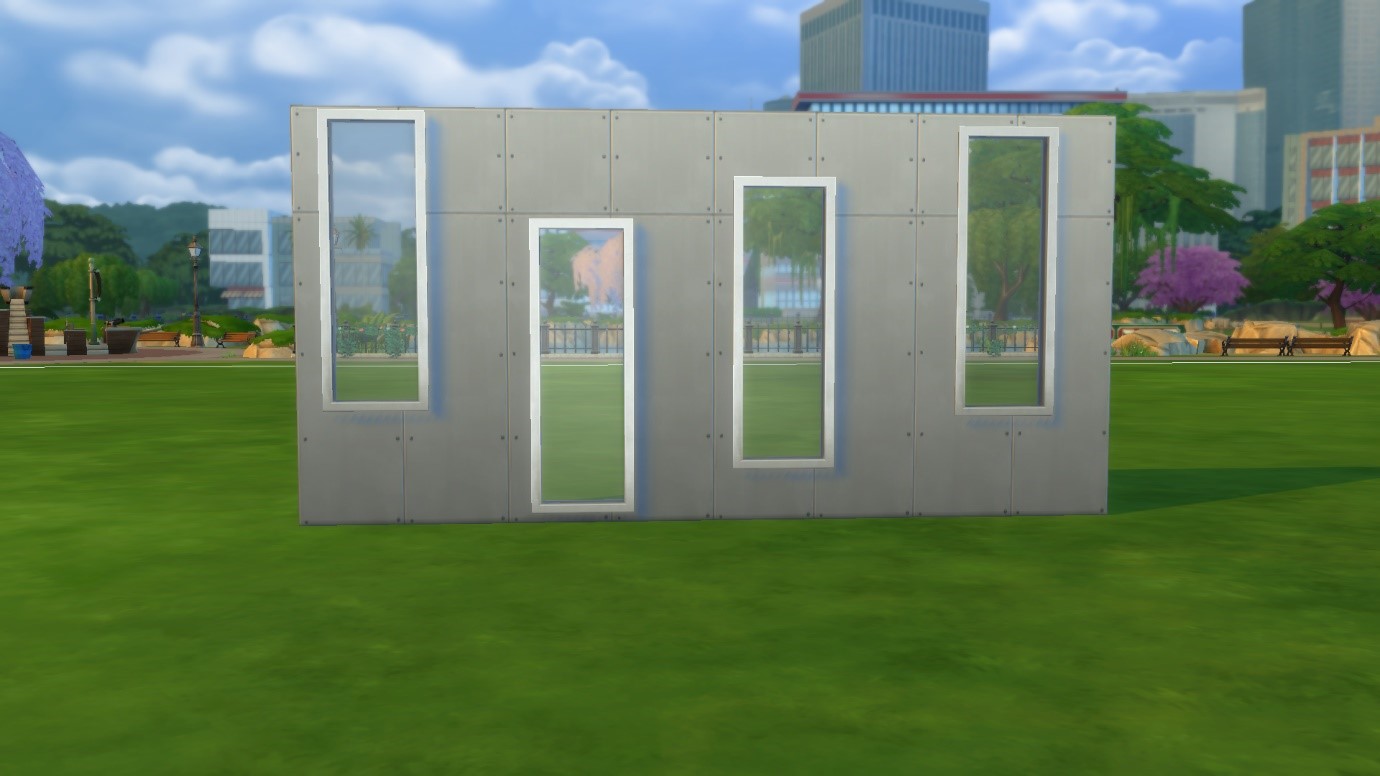In the latest patch for The Sims 4 (June 2020), the Base Game was updated to enable free placement of windows and doors.
The Basics
Prior to the release of this patch, it was only possible to place doors and windows on the grid. Windows and doors would snap automatically to individual tiles.
As of June 2020, by default windows and doors will be able to be placed in line with the half-way point of a grid square. Windows and doors will now snap automatically to both tiles and half tiles.


To be able to place windows and doors entirely off grid, you will need to hold down the Alt Key whilst a window or door is selected. Holding down Alt will stop windows and doors from snapping to set positions. Free window and door placement is available as soon as you open Build Mode and does not require you to enter any cheats.


This mechanic should feel very familiar to Sims 4 builders. Almost all items in the Game can be placed freely by holding down the Alt Key.
Free horizontal window and door placement works in conjunction with the ability to place windows and doors at whatever height a player chooses. The vertical position of a window or door can be changed by either holding down the Alt Key, or by pressing the 9 and 0 Keys (9 lifts, 0 lowers).
Once a window or door is selected, holding down the Alt Key will enable you to place the window/door anywhere you wish on a wall.

Free window and door placement is available on every window and door in the Game. This includes archways and pet doors.


Limitations
If you attempt to place more than one window in a single “wall segment” you will be met with the error message:
“Only one window or door per wall segment”
Wall segments are equal to tiles, and are clearly outlined by the vertical marks found on the default “Dry Wall” wall-covering. If you are planning on utilising free window and door placement in a build, it could be a good idea to wait until you are happy with your window and door placement before painting the walls. It is helpful to know exactly where each segment begins and ends.
When a window or door is placed over the boundary of two wall segments, that window or door will ‘occupy’ both of those segments. The Game will prevent you from placing another window or door in either of the segments occupied by the first window you placed.

Enabling MoveObjects does allow you to place more than one window or door in a single segment. Placing two or more windows/doors in a single segment will, however, cause visual glitching, and may, in the case of doors, prevent your Sims from being able to pass through. Click Here for more information on using the MoveObjects cheat in your Game.

Potential Uses and Building Ideas
As windows and doors are no longer restricted by the grid, centring all windows and doors properly against a wall is now possible. One-tile doors and windows can be centred on two-tile walls, two-tile doors and windows can be centred on three-tile walls, and so on.


Using this update whilst MoveObjects is enabled allows players to place windows and doors right up against the edge of a wall. This means that it is now possible to create a (near) seamless corner window.