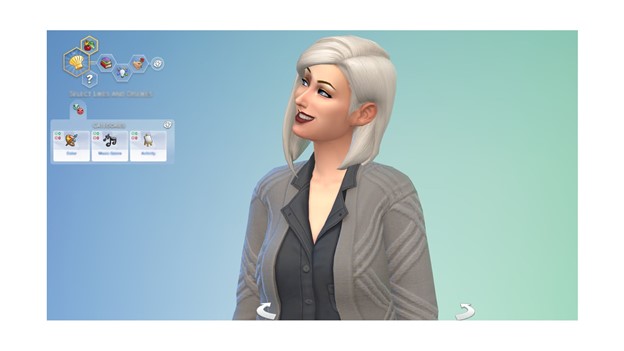There’s a new Sims 4 update available for PC/Mac and Consoles. If you have auto updates enabled in Origin’s “Application Settings”, the game will auto-update once you open Origin. If you have auto-updates disabled, you will need to manually update by clicking the game in your library.
To ensure your game is up to date, check the game version found in Documents > EA > The Sims 4 > GameVersion.txt. Your game should now read: PC: 1.75.125.1030 / Mac: 1.75.125.1230 / Console: Version 1.42
If you’ve updated on PC/Mac but it’s not showing the correct version, delete the GameVersion.txt file, restart, and all will be corrected.
❗ Remove all MODS and Custom Content before updating your game ❗
Hello Simmers!
We hope you are all well wherever you are in the World! We have had quite an exciting week with the start of the Summer of Sims and with that, we have an exciting new Game Update for you today, with something new, something known, and something with an… interesting update.
We hope that you enjoy it and thanks again for your continued support and feedback!
Happy Simming!
-SimGuruRusskii, SimGuruJill, and SimGuruPJ
What’s New?
Additional Bunk Bed Placement Options
You’ve played with Bunk Beds. But now you can play with them more! More objects can now be slotted underneath a Top Bunk: Double Beds, Dressers, Desks, Living Chairs, or Loveseats – all fit comfortably and function as you would expect. Also, you can change things up by slotting some of these perpendicular to the Top Bunk. Dressers, Desks, and Single Beds can be oriented in two ways! Whether saving space or giving three Sims a place to sleep, the bunk bed is more versatile than ever.
Likes and Dislikes
Sims can now have Likes and Dislikes! For our first sweep of Like and Dislike categories added to Base Game, you can now define whether your Sims Like (or Dislike) various Colors, Music Genres, or Activities in Create a Sim near the Traits Molecule.
Any Sim, child and older can now have up to 20 Likes and/or Dislikes that can be dispersed individually across the different categories. Does your Sim like Blues Music but Dislikes Playing Guitar? Does your Sim like literally every color except for orange? Their unique tastes and where you want to focus those preferences are up to you! And it’s ok parents, you can admit it if you don’t like Kids Radio.
See your Sims’s individual Likes and Dislikes in the Sim Info Panel in Live Mode. These Likes and Dislikes will manifest themselves in various subtle ways during Gameplay.
Unless directed to do so, Sims will tend to avoid – or do the bare minimum of – Activities they Dislike. For instance, Sims who dislike Cooking will only grab Quick Meals and Sims who dislike Video Gaming won’t generally play games on their phone. Being directed to do Activities they dislike will give Sims negative tense debuffs and may unlock contextual interactions to complain about the Activity to other Sims. On the other hand, Sims will generally want to autonomously do Activities they Like and will similarly get an added mood boost from doing these things. Listening to Music a Sim Likes or Dislikes will give them positive or negative buffs and may eventually lead to them performing what I like to call “The Frowny Dance”.
Since Likes and Dislikes were designed with the intention of being a fluid part of your Sims’ personalities, Sims can also encounter Like and Dislike discovery moments through gameplay. If they’re doing an activity and happen to be in a particular mood, you’ll receive a prompt asking if you’d like to add this activity to their list of Liked or Disliked things.
Don’t be shy though! These preferences aren’t set in stone. You can change out your Sims’ Likes and Dislikes at any time when you return to Create a Sim.
Find out other NPC’s Likes or Dislikes by using new social interactions to Ask About Favorite Color, Ask about taste in Music, or Ask about Hobbies.
New Hair Colors!
As you probably noticed in a previous Sims 411 <giggles nervously>, we have added in Create a Sim six new hair colors to further customize your Sims. I can probably talk about it and give you the names, but I’d rather show you!
I’m resisting the urge of dying my hair dark again… don’t tell my stylist!
Now onto the fixes…
Bug Fixes
Consoles
- We fixed an issue for both Xbox and PlayStation that made Turning Off the Dust System introduced in Bust the Dust problematic and could cause Games to Freeze.
Sims 4
- We fixed an issue that didn’t allow for all Sims in Careers and those in School to go to Work/School during any time off or Holidays, except for Vacation. Because if you are on Vacation, you are on Vacation. Don’t be like me, I work on Vacation.
- I have heard of making nervous purchases but never about nervous cooking… Sims however will no longer endlessly autonomously cook food and then forget about it. Food is a terrible thing to waste.
- If you were worried about leftover food from excessive cooking… and the fact that Sims were not eating it, even when they were actually Hungry. Fear not, now Sims will autonomously Eat Leftovers when they are Hungry. No food waste here!
- We have fixed an issue that made Babies’ Skin Tones not match in different parts of Gameplay, like Interaction queues.
- Did your Sim want to Leave Work Early, but couldn’t? We all have been there sometimes, now your Sims can do so though!
- Cleaning up after Toddlers can be overwhelming, but at least normally you know where the things to clean come from at the time it happens, right? Now when you see a mess on the floor from fruits and vegetables from Sims resetting when toddlers eat them around them? Now that is unfair. No worries, now that won’t happen… we hope.
- Are you Sad Sim? Are you Sad, really Sad? Traveling across all Worlds, you shouldn’t be… Sad, and without a Moodlet. Sad around the Worlds… you shouldn’t be.
- Sims that were Sad all the time without a Moodlet to tell you why? It should no longer occur.
- As always this Editor and the Localization Team have tweaked and improved some of the Text and Translations across all Packs.
- We have put a stop to Error Codes: 102:eb3376f3:a777e5d8 and 109:812fe7cb:f1565180 that appeared for some Simmers. We hope it is not the second coming of the Error Code saga… well, I hope so anyway.
Get to Work
- Fixed a visual issue with Create a Sim assets ymHair_EP01LongWavySwept and yfHair_EP01LongWavySwept that made seam lines appear when they were applied to opposite Frames.
Realm of Magic
- Spellcaster Sims will no longer get reset when Brewing Potions gets canceled and then Resumed.
Journey to Batuu
- The Grand Entrance Cantina Door has been made available in Build Mode again in the Tall Door sort.
Backyard
- Fixed a visual issue with Create a Sim Top yfTop_SP08TeeBoatNeck that made it seem like it had some weird shadowing – not foreshadowing, we hope – or weird coloring on the knotted hem.
Tiny Living
- We have added the Relax interaction for Loveseats that are part of Murphy Beds. So Relax… but can you? On a Murphy Bed? <winky face
>
Nifty Knitting
- Neither Snow nor Rain nor sunny days nor Vlad in the gloom of night shall stay these items from Ship on Plopsy. Sims are now able to Ship all their masterpieces to swift completion on Plopsy.
- While we were working on the shipping service in Plopsy, we also fixed an issue that made the option of Ship on Plopsy display twice… I guess, if one failed, the other worked? Better safe than sorry!
Paranormal
- We fixed a visual issue caused by Create a Sim asset yfTop_SP18BlouseCrop_SolidOrange that made yfShoes_SP18MaryJanes_Black look a bit streaky… not chic. Similarly, it also created an issue with yfBottom_GP08SkirtLayered from Realm of Magic… coincidence? Only the Paranormal know.
Bust the Dust
- The Clean Surroundings Moodlet’s power was way over 9000! So it was really hard to have Sims go through other Moods, so to speak. While cleaning can be… a choice, we needed to balance things around here.