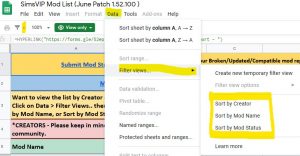Update August 24th – New Bugfix Patch 1.78.58 is out!
This patch only includes one bugfix and a new painting. I’ve compared the tunings between this patch and the last one, your mods should be safe. Therefore, the 1.77 Patch Status column in the Mod List is now 1.77-1.78 Patch Status.
This post will be used until the next Pack Patch.
New Game Update 1.77.131 (See Patch Notes Here) is out! Please backup saves and files before using any untested mod.
Like these Broken Mod Lists? Consider becoming a patron! Maintaining this list is very time consuming, so any donation is very much appreciated. The more support I have, the more time I can spend on it for you. Daily/Weekly summaries for changes made to the list for each day will be supplied to Patrons.
How This Works
- I do not provide Game Support here. If you need help with your game, I recommend trying one of these support servers:
- Mods will also be tracked for Bug Fix Patches. Statuses will not be reset for these patches. Instead, a new Patch Status column will be added to the list for the new Bug Fix Patch.
- Every Pack Patch I will start a new Broken/Updated post. All mod statuses and Patch Status columns will be reset.
- Any mod or update that is for patrons only will not be added until it’s available to everyone.
- I will continue to update the list between patches when I have time.
- To navigate this post, I suggest using the Table of Contents below.
Patch Types Explained
- Pack Patch – A patch that is released to prepare the game for a new pack (Stuff, Gameplay, or Expansion). These are released a few days before the pack releases. Most mods will likely need updated for these patches. Stuff pack patches aren’t usually that bad though.
- Hot Fix Patch – Usually released a few days after a patch to fix serious bugs caused by that patch. These patches don’t usually require mods to be re-updated, however I will clarify if they do or not.
- Bug Fix Patch – A patch released to simply fix bugs. These patches may or may not cause a lot of mods to break. It depends on how many bug fixes are included. Kit patches fall into this type of patch since they’re not big enough to be considered a Pack Patch.
Table of Contents
- How to Report a Mod
- Form available to submit your report(s). If you prefer to submit your report via comment, please read and follow the instructions.
- Compiled Mod List (Probably what you’re here for)
- List of mods, careers, traits, etc. in the community, check here for their status.
- Custom Content
- General list of the Custom Content (if any) that broke for the latest pack patch. Those that get updated, will be listed in this section.
- Programs
- List of Sims 4 programs and when they were last updated. A note will be made for those that need an update.
- Common Questions/Answers
- Most common questions and their answers, please check here before posting your questions about mod status, mods not working, etc. If I don’t answer your question, then it’s likely already been answered here.
How to Report a Mod
Please use the form below to submit your reports, this will make it easier for me and ensure that I see it. Additionally, it will be easier for you!
Open Mod Report Form / View Submitted Reports
Reporting in Comments
If you prefer to send your report as a comment, please use the proper templates provided below to submit your report(s) (otherwise, it may get ignored):
BEFORE reporting a mod as Broken:![]()
- Make sure you have Enable CC/Mods and Script Mods Allowed enabled in your Game Options (these usually have to be re-enabled after each patch).
- Delete your localthumbcache from your Sims 4 folder, then test the mod ALONE with no other mods installed.
NOTE – If you are having an issue with a mod that’s listed as Updated or Compatible, please report it to the creator! Mods listed as Compatible or Updated, will NOT be changed back to Broken without confirmation from the creator!
Broken Mod Report Template
Mod Name:
Creator Name:
Link (if not already in the list):
Did you test the mod alone, without any other mods or cc?
When did you last update the mod?
How is the mod broken (please be as specific as possible)?
Updated Mod Report Template
Mod Name:
Creator Name:
Link (if not already in the list):
When was the mod updated?
Compatible Mod Report Template
Mod Name:
Creator Name:
Link (if not already in the list):
Did the creator confirm the mod compatible?
Where did the creator confirm compatibility?
Link to creator confirmation (if possible):
Compiled Mod List
Note to Mod Creators – Remember this list simply serves as a guideline based on community reports. Please let me know if your mod has the wrong status and I will be happy to fix it for you. If you’re rude about it, your mods will be pulled from this list.
Note to Mod Users
– Please do not use this list to tell creators that their mod is broken. Please have patience and remember they have lives and other priorities.
How to Sort & Search the Mod List
- Use Ctrl+F to find your Mod and/or Creator.
- Alternatively, you can use the link to open the list, then to sort it to your liking:
♦ SimsVIP Mod List in Google Sheets ♦
**Any mod that doesn’t have a status is Unknown**
Custom Content
Objects, clothes, hair, makeup, re-colors, etc. This is NOT a compiled list as the mods are because there is WAY too much out there! This is just a general list of what broke for this patch:
-
-
- Custom Harvestables – Spawns weeds and bugs very quickly.
- Custom Pool Objects
-
Programs
[table “369” not found /]
Common Questions/Answers
-
Something is wrong with my game, what do I do?
- First, move your Mods folder to your Desktop, clear your caches, then test on a NEW SAVE. Are you still experiencing the issue?
- Yes – Then it’s likely a bug. Check the Bug Reports forum to see if it’s listed there, if it is please make sure to “Me Too” it.
- No – Then it’s something in your Mods folder. Please do the 50/50 method to find which mod is causing it. When you find the culprit, please send a Broken Mod Report!
- First, move your Mods folder to your Desktop, clear your caches, then test on a NEW SAVE. Are you still experiencing the issue?
-
Any word on <insert mod name here>?
- If there’s no status for the mod, then there’s no word. Please keep in mind though, I don’t track CC (Hair, Eyes, Makeup, Skins, Objects, Re-colors, etc) that didn’t break. If you’re waiting on an update, please have patience and give creators time. Remember they have lives and other priorities too!
-
My <insert CC name here> doesn’t work anymore, what do I do?
- Check the Custom Content section below, I keep a list of CC types that’s reported broken. You can also try running the current batch fixes that Sims 4 Studio includes found in Content Management > Batch Fixes.
-
Is <insert mod name> working, I can’t find on the list!?
- Please use the Tabs and Search boxes to find your mods. Try searching by the creator name. If you still can’t find it, let me know so I can add it to the list.
-
<Insert mod name> isn’t working.
- Make sure you have the latest update. If you have the latest version, then test without any other mods/cc installed. Contact the creator if it’s still not working, be sure to include details on how exactly it isn’t working.
-
I can’t find which mod in my game broke!
- Use the 50/50 method to find your broken mods.