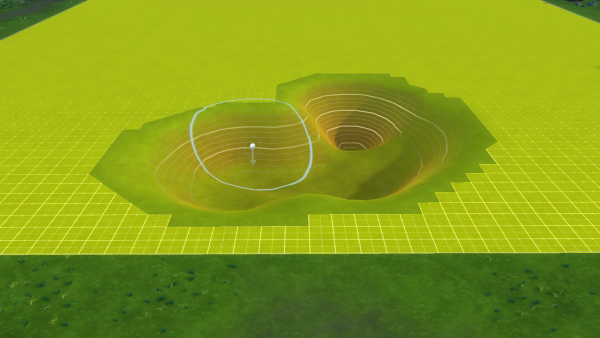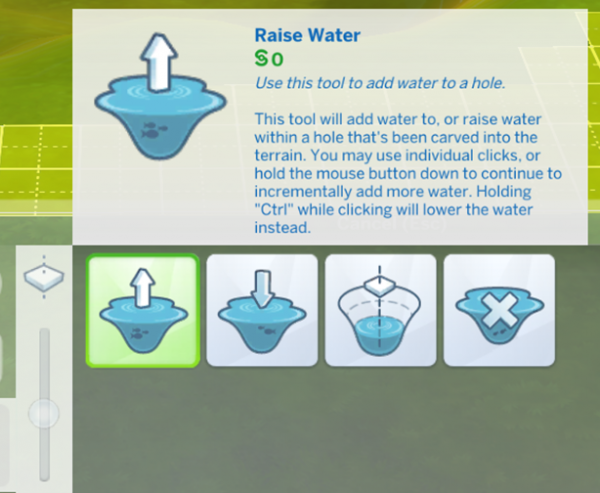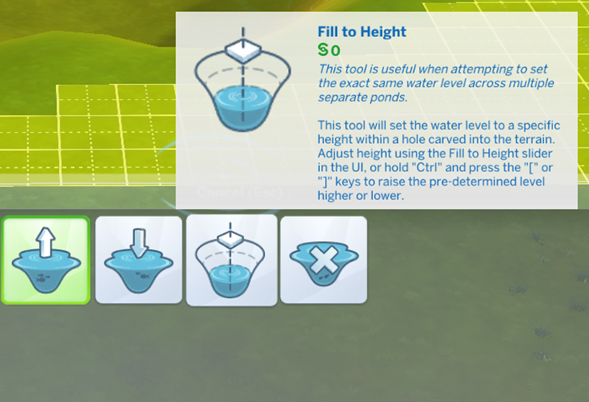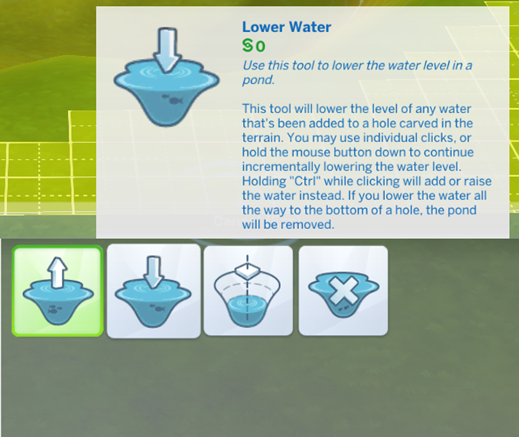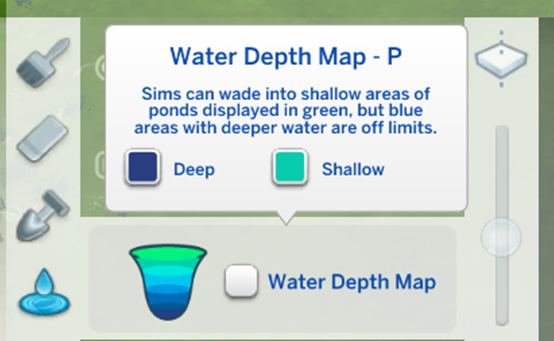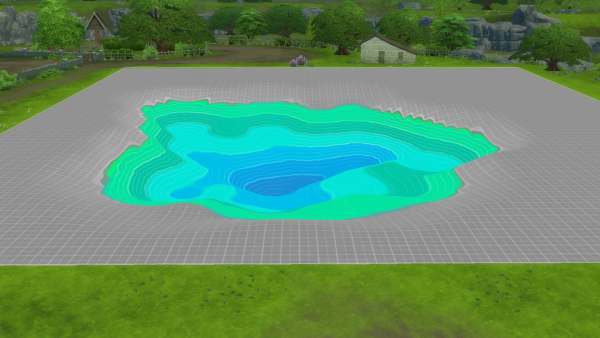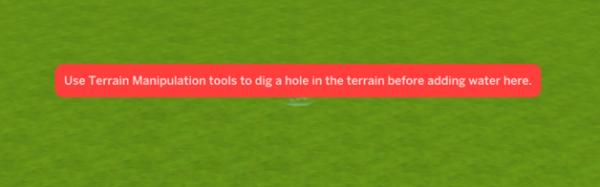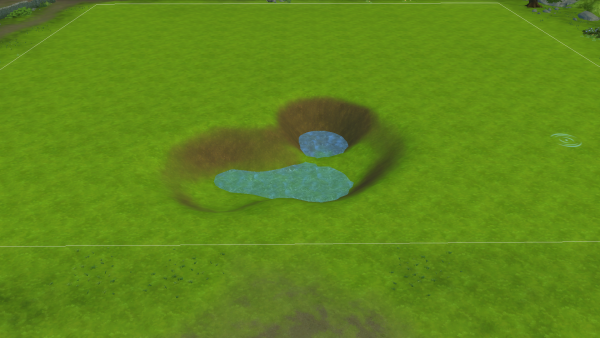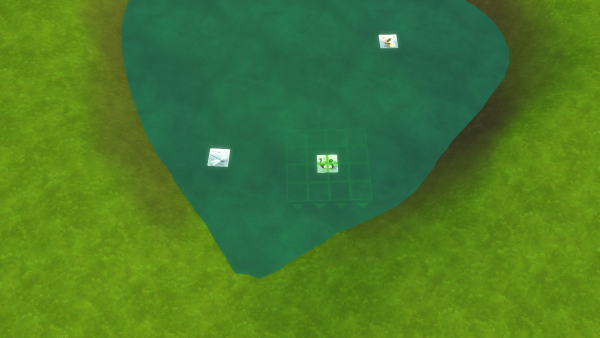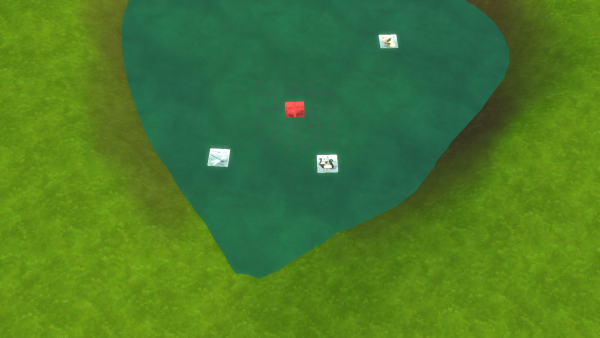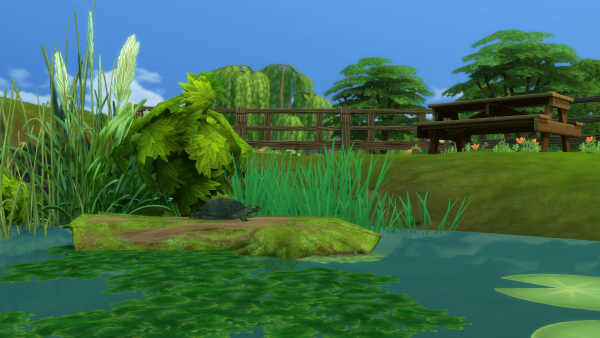As of July 2021, ponds have made a return to the Game! Gone are the days of awkwardly placing hundreds of resized rocks around a oddly-shaped pool…we can finally create beautiful, natural ponds in The Sims 4.
Building a Pond
To accommodate for the new pond tool, the Build Mode UI has had bit of a makeover. When you enter build mode, you will now see two new widgets in the bottom left of your screen. These are labelled “Terrain Tools” and “Outdoor Water Décor.” The terrain tools icon has also been changed to feature a pond.
The Pond Tool, or the “Water Tool” as it is called in Game, can be found in the terrain tools category.
 You might notice that the terrain manipulation and paint tools have also been updated with this pack. There are now more brush sizes available!
You might notice that the terrain manipulation and paint tools have also been updated with this pack. There are now more brush sizes available!
To create a pond, you will first need to use terrain tools to lower an area of your lot. The water tools can only be used on lowered terrain. It is not possible to flood a flat area of a lot.
Once you have dug out an area of ground, you can use the “Raise Water” and “Fill to Height” tools to turn that hole into a pond.
The Raise Water Tool will fill an area of lowered terrain with water. The level of the water is dependent on where you click. Water will fill to the level of the topography lines.
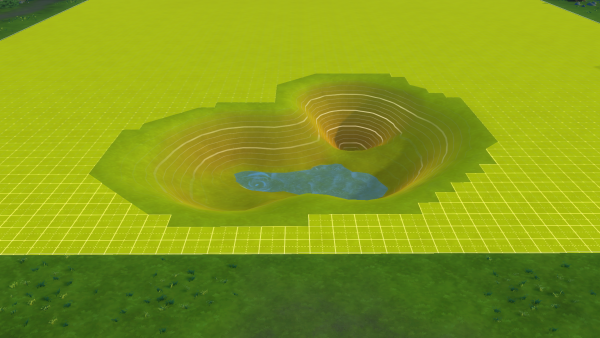
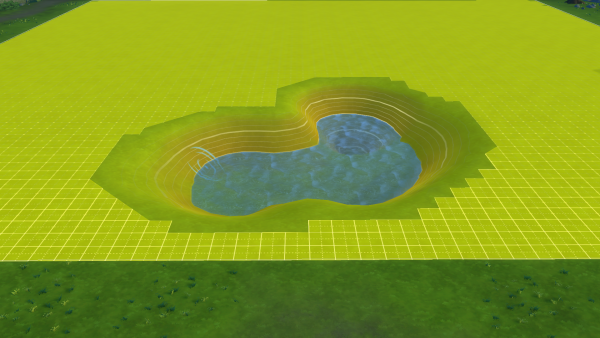
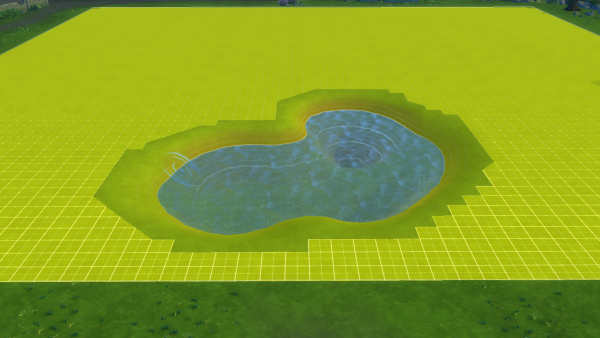 The Fill to Height Tool is very similar to the Flatten to Height Tool found in the terrain tools category. This tool allows you to set the water level at a specific, predetermined height. You can alter the height of this tool by holding Ctrl and pressing either the Right or Left Square Bracket Key. You can also adjust this tool using the slider in the Water Tools UI.
The Fill to Height Tool is very similar to the Flatten to Height Tool found in the terrain tools category. This tool allows you to set the water level at a specific, predetermined height. You can alter the height of this tool by holding Ctrl and pressing either the Right or Left Square Bracket Key. You can also adjust this tool using the slider in the Water Tools UI.
This tool is useful if you want to standardise the water level across your whole lot.
When creating your pond, you can also use the “Lower Water” tool. This tool allows you to decrease the water level and functions in the same way as the Raise Water tool.
The “Remove Water” tool can be used to completely remove water from a particular area.
When you open up the water tools, you will also see an option to enable/disable the “Water Depth Map.” Enabling the Water Depth Map will allow you to easily see the depth of your ponds. Green areas of a pond are shallow enough for Sims to wade in.
This tool can also be toggled on and off by pressing the P key, or by disabling the Grid.
It is possible to set the water height to different levels across your lot. Water can be placed in any area of lowered terrain which means that if you build a hill or mountain, you will still be able to create a pond on top of that terrain. The screenshot below shows two ponds in different areas of the same lot.
 Maximum water height is determined by the terrain. As long as there is a suitable hole, you can create a pond anywhere you like.
Maximum water height is determined by the terrain. As long as there is a suitable hole, you can create a pond anywhere you like.
Two different ponds can be joined together by raising the water level. You can see an example of this in the screenshots below.
Decorating a Pond
“Outdoor Water Décor” now has its own category in the Build Mode Catalogue. Within this section you can find Water Styles, Pond Objects, Foundation Decorations, Pool Objects, and Pond Effects.
 The Sims 4 Base Game contains six different water styles – this includes three brand new water styles specifically designed to be used with ponds. You can use any water style on any pond, pool, or fountain in the Game.
The Sims 4 Base Game contains six different water styles – this includes three brand new water styles specifically designed to be used with ponds. You can use any water style on any pond, pool, or fountain in the Game.
The July 2021 Patch also added something called “Pond Effects.” Pond Effects are essentially wildlife animations that you can add to your lots. There are a variety to choose from including mosquitos, fish, and swans.
These pond effects are easy to spot in Build Mode as their icons have a blue background instead of the usual white.
Pond effect animations don’t begin until you enter Live Mode. In Build Mode, the effects will just appear as a square icon.
Some of these animations occupy more than one grid square. When placing these effects in Build Mode, you will be able to see the size of the animation. By default, you cannot overlap pond effects.
Pond effects can be placed in pools and foundations.
A number of the existing objects in Game have been relocated to the Pond Décor section of Build/Buy Mode. Algae, reeds, and lily pads can now all be found in the Outdoor Water Décor menu.
In addition to this, the Sims team has added a couple of new objects to help you decorate your ponds. The “Bog Log,” “Colourful Lily Pad” and “Fishing Allowed” sign all have gameplay associated with them. You can enable a frog animation by clicking on the colourful lily pads in Live Mode and a turtle animation by clicking on the bog log. The Fishing Allowed sign allows you to stock your ponds with any fish your Sims have in their inventory.
The July 2021 patch also includes three new shrubs. These work great in and around ponds.