SimsVIP provides in depth, detailed game guides to the community. If our guides have helped you with your game and you want to support our work, use the links below to contribute to the site! Thank you for your continued support and dedication.


The Sims 4 Vintage Glamour Game Guide
It is illegal to duplicate or copy this guide to other sites without prior authorization. Any unauthorized use of this guide will result in legal action.
Copyright ©2011-2018 SimsVIP – All rights reserved
Contributors: Kit McDonald (Butler) and Alexis of SimsVIP.
Click here for The Sims 4 Game Guide
Click here for The Sims 4 Build Guide
Click here for The Sims 4 Cheats Page
Click here for The Sims 4 Vintage Glamour PDF Guide
Special Thanks to IamKerri for the PDF’s!
❗ To leave comments, suggestions and feedback, please see this post
Table of Contents |
||
Stuff Pack Information
|
||
Icon
Game Cover

Game Summary
It’s time for your Sims to live luxuriously with The Sims 4 Vintage Glamour Stuff. Dress Sims in stunning vintage fashions and accessories, then try on makeup at the vanity table. Adorn your Sim’s home with high-end furnishings and even hire a butler to fulfill their every need.




Buy The Sims 4 Vintage Glamour Stuff
Create A Sim Fashions
Female Adult/Teen/Elder – 2 Hairstyles, 2 Tops, 1 Bottom, 3 Outfits, 7 Accessories, 3 Pairs of Shoes
Female Child – 1 Hairstyle, 1 Outfit
Male Adult/Teen/Elder – 1 Hairstyle, 2 Tops, 3 Outfits, 2 Accessories, 2 Pairs of ShoesMale Child – 1 Hairstyle, 1 Top
Hairstyles





Clothing




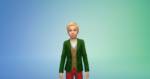






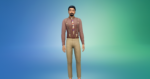

Shoes/Accessories














New TV Channel
Vintage Glamour adds a brand new “TV Classics” television channel to the game. Sims of all ages can watch and enjoy this channel directly on any of the televisions.

Butler NPC
Vintage Glamour adds the new Butler NPC Service Sim, created specifically for making your Sims lives easier. You can hire the Butler from the phone for a §175 upfront free with a §12/hr maintenance cost. Payment is taken out of the household funds on a weekly basis.

Once hired, a randomly generated Sim dressed in a black Butler outfit will arrive at your household. These Sims are similar to other service NPCs except that they will not leave unless fired, dismissed, quit, or they die. Butlers are spawned with random traits as well, but they have high skills in all of the necessary household chores and entertainment.
❗ If Sims do not like the specific Butler that arrived, they can fire them and hire a new butler, or edit them with the cas.fulleditmode cheat to change their appearance and traits.
❗ Butlers have two unique cheats. With testingcheats true on, shift-click the butler to play their idle pose or fidgeting animation.
❗ Door locks can be set to everyone but the Butler in order to maintain privacy.
❗ Sims who want a little more from their butler can go on to move them into the household, or even marry them! To move them in, butlers will need to be dismissed first.
❗ Adding a butler to a household without dismissing them will not allow your Sims to hire another butler.

When left to attend the home, butlers will mosey around and randomly clean, repair, garden, tend to Sims, and perform dust checks. Butlers are also very self sufficient. Butlers only have three motives enabled to decay: Hunger, Energy, and Fun. They do not feel the need to be social, use the restroom, or clean themselves.
• Energy – Upon hiring a butler, a notification will remind you to assign a bed to them. If you don’t assign the butler a bed, they will nap on a sofa or in a tent.
• Hunger – Butlers will make food for themselves and the household. When the NPC is autonomously making food, the household funds will not be charge.
• Fun – When they are alone, they will indulge in fun activities such as getting a drink from the bar, taking bubble baths, play on the computer, and will become embarrassed if they are caught in the act. They even have their own unique book called “How to Serve and Not be Served” written by Alfred.

Sims can interact with the butler with all traditional interactions, including WooHoo if they are so inclined. When assigning tasks for the butler, Sims will ring a bell. The Butler will then promptly attempt to meet that demand, unless they are previously busy or asleep. (Sims can always wake the Butler and assign a task) The following Butler specific interactions are available via the dedicated pie menu:
• Management – This menu allows Sims to interact with the Butler regarding their work. Sims can choose to use the “Reprimand”, “Praise”, or “Fire” interactions. Be careful not to reprimand a butler that your Sim has a poor relationship with, or they might sabotage items around the house or rage quit. When a butler is fired or quits, a replacement butler is sent.
• Visitors – Sims can direct the butler to interact with specific people that come to their home’s front door. By selecting the “Ignore Front Door”, “Let All Visitors In”, or “Turn Away All Visitors” preferences, Sims can directly control who has access to the home.
• Assign Tasks – These interactions will encourage your butler to provide entertainment or food on demand. Select “Clean a Dirty Object”, “Repaid an Object”, “Attend to a Minor”, “Play Guitar”, “Play Violin”, “Play Piano”, “Perform Comedy Routine”, “Cook a Meal”, “Cook a Family Meal”, or “Cook a Party Meal” to meet your household’s demands.If a specific object is not available to the butler, tasks will be greyed out. (Not having a Piano for example) If you own The Sims 4 Get Together Expansion, the following tasks are available as well: “Use DJ Booth” and “Burn Up the Dance Floor”.
• Responsibilities – This menu works as a setting to indicate what chores your butler should attend to or not. Selecting any of these toggles will order the butler to start/stop Repairing, Attending for Minors, Cleaning, or Gardening. These are a per/butler setting that will reset once a new one is hired.❗ Butlers will not ignore a baby in distress despite being told not to care for children.

If Sims no longer require the services of a butler, they can dismiss the service by using the phone interaction. The surefire way of getting a brand new butler is by firing them, as dismissing them may bring back the same butler again if the service is reinstated.
If your butler dies, a new one will also be sent to replace them automatically. Responsibility settings for a butler will reset when a new one is hired.
Globe Bar
The Globe Bar is an interactive object for Sims of all ages, and is found in buy mode for §310 Simoleons. The Globe Bar includes interactions and new drinks for adult Sims to enjoy.

Adult Sims who interact with the Globe Bar will be able to pour a variety of drinks depending on their Mixology Skill level, and Child Sims who “Study” the Globe Bar will increase their Mental Skill. The following interactions are available with the Globe Bar:
- Pour Drinks (Adults)
- Bacciform Firkin
- Old Yorkfield Classic 16
- Simadder Cherry Sap
- Black Fern (Requires Mixology Level 5)
- McDillian’s Single Nect (Requires Mixology Level 8)
- Misc Interactions
- Study Globe (Children Only)
- Contemplate the Big Picture (Requires the Genius Trait)
- Ponder World Domination (Requires the Evil Trait)
- Search for My Name (Requires the Childish Trait)
- Ponder Exotic Locals (Requires the Loves Outdoor Trait)
With the exception of the “Study Globe” interaction, all others have a chance of giving your Sims a (+1) 4-hour Confident, Focused, Happy, or Playful Moodlet.

Vanity
The Vanity is an interactive object for Sims of all ages, and two variations are found in buy mode for §455 – §825 Simoleons. The Vanity allows Teen and Adult Sims to apply a variety of pre-set makeup options without the need to enter Create-a-Sim. The makeup applied at the Vanity lasts for up to 12 hours, and can be removed by taking a bath or shower.

Sims can use the “Apply Makeup” interaction on the Vanity to pick and choose what color makeup they would like to apply. The following options are available on the Vanity:
- Apply Makeup (Teens/Adults)
- Blacks / Grays
- Black Eyeliner / Coral Lips
- Black Eyeliner / Satin Pink Lips
- Black Eyes / Glossy Orange Lips
- Black Eyes / Pink Lips
- Black Eyes / Satin Black Lips
- Brown & Gray / Coral Lips
- Gray Eyes / Coral Lips
- Gray Eyes / Glossy Pink Lips
- Gray Eyes / Red Lips
- Blues
- Blue Eyes / Glossy Blue Lips
- Blue Eyes / Glossy Pink Lips
- Blue Eyes / Pink Lips
- Blue Eyes / Red Lips
- Blue Eyes / Rose Lips
- Blue Eyes / Satin Bronze Lips
- Blue Eyes / Satin Pink Lips
- Browns
- Beige Eyes / Dark Red Lips
- Beige Eyes / Red Lips
- Bronze Eyes / Glossy Pink Lips
- Brown Eyes / Coral Lips
- Brown Eyes / Pink Lips
- Brown Eyes / Rose Lips
- Brown Eyes / Satin Red Lips
- Goth
- Black Cat Eyes
- Black Eyeliner
- Black Eyes
- Black Eyes / Satin Black Lips
- Black Eyes / Satin Red Lips
- Brown Eyes
- Light Blue Eyes / Pink Lips
- Red Eyes
- Greens / Turquoises
- Green Eyes / Bronze Lips
- Green Eyes / Glossy Pink Lips
- Green Eyes / Red Lips
- Green Eyes / Satin Coral Lips
- Green Eyes / Satin Pink Lips
- Turquoise Eyes / Coral Lips
- Turquoise Eyes / Rose Lips
- Turquoise Eyes / Satin Red Lips
- Pinks / Purples / Golds
- Gold Eyes / Glossy Pink Lips
- Magenta Eyes / Red Lips
- Mauve Eyes / Coral Lips
- Mauve Eyes / Glossy Coral Lips
- Pink Eyes / Glossy Coral Lips
- Plum Eyes / Satin Red Lips
- Purple Eyes / Satin Violet Lips
- Violet Eyes / Red Lips
- Silvers
- Silver & Black / Satin Bronze Lips
- Silver & Blue / Rose Lips
- Silver & Blue / Satin Blue Lips
- Silver & Blue / Satin Red Lips
- Silver & Brown / Satin Beige Lips
- Silver & Brown / Satin Red Lips
- Silver & Green / Satin Coral Lips
- Silver & Pink / Pink Lips
When adult Sims are not using the Vanity, Children can have a little fun of their own. Child Sims can use the “Play With Makeup” interaction and attempt to apply makeup like adult Sims. There are two outcomes when children use the Vanity, and they last for 4 hours:
- Play With Makeup (Children)
- Oops – This is not what makeup looks like when adults wear it.
- Glamorous – Just a few layers of makeup mostly in the right spots!

Build/Buy Mode Objects
The Sims 4 Vintage Glamour includes 45 buy and build mode items. This includes objects, build items, styled rooms, and every other item that was included with the game. The slideshow below contains 41 of these objects, with the “Styled Rooms” listed right below.
The slideshow begins with the “Tufted and Tucked” and ends with the “Crushed Metallic Paneling”. If you prefer to view the images individually, check out the album on Flickr.
Styled Rooms












