The Sims 4 Careers Guide has been written exclusively for SimsVIP.com by Pinstar. All images and text for the guide below are property of SimsVIP. Any unauthorized use of the guide or images will result in legal action.
Copyright ©2011-2014 SimsVIP – All rights reserved
Click here for The Sims 4 Game Guide
Table of Contents
|
||
| Basics
|
Sims 4 Careers Guide |
|
Intro to Careers
The December 2014 update changed a LOT of things with careers, and the changes go far deeper than simply adding two brand new careers (Business and Athletic). Many of the old strategies you have grown used to using are no longer valid. To make progress, new tactics must be devised. Regardless of which career you pick, this introduction will give you general strategies to help your Sims reach the top.
The first thing you need to know is that performance bars are now much harder to fill. The days of getting promoted on your first day are largely over. Filling the performance bar is now a task in of itself. The other thing you will notice is that the promotion requirements for all careers have been simplified to one or two different skills that gradually rise in required level as your Sim progresses.
You must make sure any other promotion requirements are met before you can advance, but reaching the requested skill levels won’t hold you back as much as the performance bar. Since the bar moves much slower, it is important that you pay attention to the four things that can boost your performance bar’s rate of increase.
1. Always have your daily task completed before going to work. Going to work with it incomplete or not even started will slow your performance gains to a crawl. Some careers have the daily task change from level to level, so pay attention to the daily requirement and keep on top of it.
2. Have your Sim leave for work in the desired mood. Each career has a desired mood and being in it while your Sim is at work will give you a boost to work performance. That said, it is difficult to obtain a moodlet that lasts for your entire shift. The computer can be used to gain a 4 hour focused, inspired or playful moodlet. Brushing your teeth at a sink will give you a confident moodlet, and taking a brisk shower is the easiest way to gain an energized moodlet.
Doing these actions immediately before leaving for work will maximize the time your Sim is in the desired mood. It is also important to make sure no moods are in the yellow or red when your Sim leaves for work. Once your desired moodlet wears off, having your Sim be happy is almost is good. Heck, even ‘fine’ doesn’t hurt. But if they switch over to a tense or uncomfortable, you will notice their work performance stall out.
As an important side note: Sims who have emotional traits that happen to match the desired emotion for their career are at a slight advantage. There is always a chance that your Sim’s emotional trait will randomly result in a moodlet while they are still at work, keeping them in the desired mood longer than they would have been otherwise. There is no way to control this, but it is a nice bonus when it happens.
3. When your Sim is at work, make your default work action be “Work Hard” or (If going to work confident) “Schmooze With Boss”. Both will increase your rate of work performance gain. Doing this can shave a day off the time it takes to get a promotion, so make sure you change their work stance over to working hard every day as soon as they show up at work.
4. The 2,000 point reward perk “Entrepreneurial” is very important. A Sim possessing it will get a further bonus to their rate of performance gain. If your main goal is to have a Sim reach the top of a career, I would advise investing in this perk as soon as you can afford it.
If it seems like your Sim is stuck at work and is not progressing, try some of the above suggestions to make things happen faster. Just be aware that even if you do EVERYTHING perfectly, it can still take you 2-3 days to get that promotion (barring lucky chance cards). For suggestions on how to get ahead in each specific career, keep reading as each career has a mini-guide included with all the statistics. Good luck out there!
Vacation Days
Prior the December update, your Sims did not get vacation days. If they didn’t come to work when they were scheduled, they would not get paid and would risk a job performance hit. The new Paid Time Off system is a welcome addition to the game.
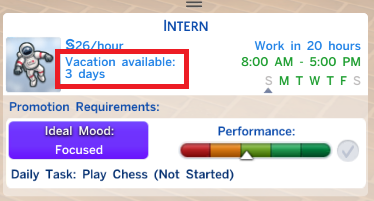
Paid Time Off
The act of joining a career will instantly award your Sim with 3 paid vacation days. To take a day off, simply go to the “Household” section of your phone. If it is a workday, the option “Take Vacation day (Name of Career)” will appear. Select that option and you’ll use up a vacation day but won’t have to go to work. The section of your Sim’s career display that normally states how long they have until work will be replaced with “On Vacation”.
When your Sim’s shift for that day ends, they will be paid for the entire day. The amount you receive is simply your hourly rate times the number of hours you were scheduled to work on that day. Most importantly, the performance bar doesn’t move on Paid Days Off. You don’t have to worry about completing the daily task and you are not penalized in any way.
Family Leave
Pregnancy now also factors into the time off system. For the first two trimesters, a pregnant Sim is still expected to come into work. They can still take days off, but must use vacation days in order to do so. Once a pregnant Sim reaches the third trimester, a pop up notification informs you that they may now take family leave. Better yet, either parent may take this paid time off.
Family Leave works exactly like normal vacation days. You don’t lose any progress and you get paid for the day. The difference is that you don’t use up any of your vacation days. Family leave can also be taken by both parents the day after the baby is born, to help through the infant stage. Note that family leave is entirely optional. If you want the mother/father to work through the pregnancy, you can.

Other Paid Time Off
Sims who have reached level 6 of the Mischief Skill gain the ability to “Play Hooky”. You can Play Hooky the same way you can request vacation days, but it does not use up vacation days and protects you from a decrease in work performance. Additionally, Sims with a skill of 3 or higher in writing can “Write Excuse Note For…” for another Sim in the household. Doing so will have the same effect as playing hooky.
Earning More Time Off
Over time, your Sims will accumulate more vacation days. This accumulation is not tied to promotions but rather days worked. So even if you remain stuck at one level for a long time, you’ll still earn vacation days at the rate of about 1 day per Sim week. You will be notified when your Sim returns home from work when they have earned a new vacation day.
To make the most of the Paid Time Off, one strategy to consider is to save all of your vacation days until your Sim reaches the top of their career and then use them up. Since you are paid based on the hourly rate of your current job, waiting until the highest level will earn you the most Simoleons per day off. In addition, the fact that your work performance bar does not increase on a vacation day doesn’t matter since you aren’t working for promotions once you reach the top level. The same philosophy can be applied to Family Leave as well. If you can wait until your Sims are at the top of their careers before having children, the Paid Days Off will be worth a lot more Simoleons.









