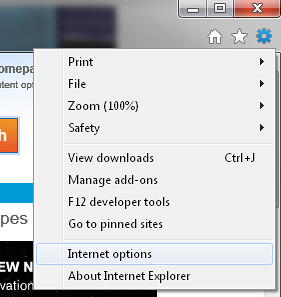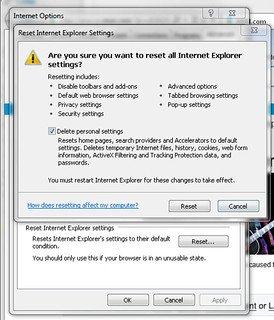If you have ever experienced the “Connection to the server has been lost” error when trying to log in to your game, this is the post you need to read. I had this issue continuously for 4 days last week, and I just had it happen again. It’s annoying, but there is a solution.
Credit to iPlaySims for helping me with this!
Most programs – The Sims 3 included – use Internet Explorer as their default browser. Even if you never use this browser, things can fluff up internally. If at any time you see the above error in your game, you will need to do a master reset to the options in internet explorer. It would also be a good idea to make sure you update the browser when a new version is released.
1) Open Internet Explorer
2) Click the “Gear” button on the top right of the browser, and select Internet Options
3) Click on the “Advanced Settings” tab and select Reset. Once the new pop up opens, click Reset again. Once the reset action completes, close out the browser and log in. You will no longer receive the connection error and you can access your in game profile.