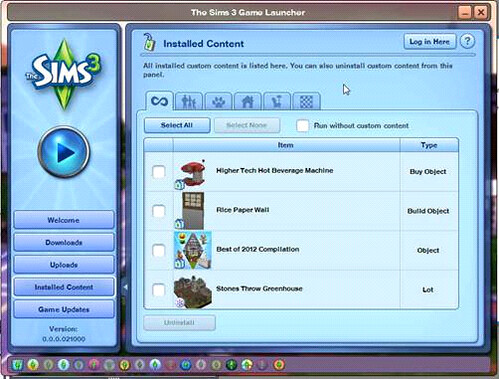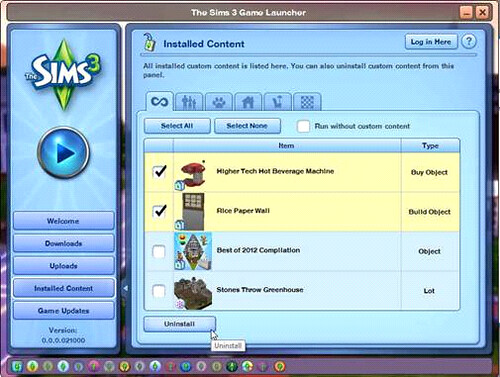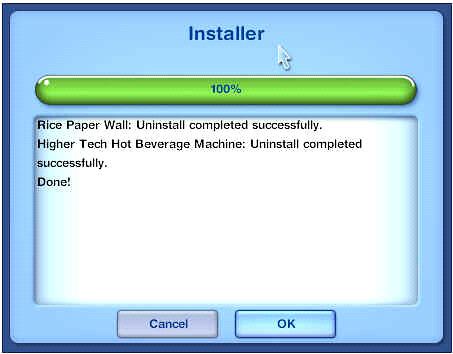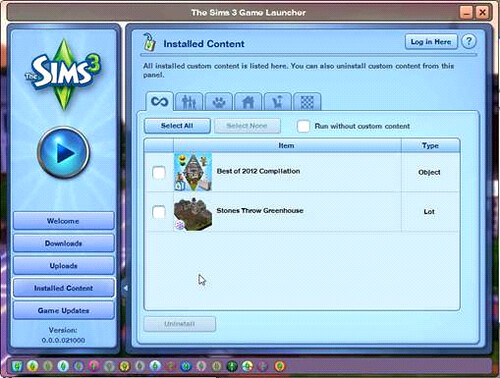SimGuruTaterTot had the following to say about the early release:
Hi folks,
Earlier today, we released a preview page to provide you with more details about Dragon Valley but, unfortunately, there was a glitch that enabled some users to purchase an incomplete version of the world. That glitch now has been fixed. If you have installed this incomplete version, we strongly recommend uninstalling it to avoid any risks to your saved games and overall experience. Additionally, if you have redeemed the Celtic Lands bonus set, we also strongly urge you to uninstall the set, as it is also not a final product. We apologize for the confusion and inconvenience for everyone.
If you have purchased this world, please look out for an email from EA Customer Support which will contain more information. If you do not receive an email from them by May 14th, please contact EA Customer Support at: https://help.ea.com/en/contact-us/ask.
To uninstall content:
1. Open the launcher and click the Install tab:
2. Select which items you would like to uninstall, in this case, Dragon Valley and Celtic Lands.3. Click “Uninstall”.
4. A progress bar and completion message will appear.5. Click the “OK” button.
6. The uninstalled content now should no longer appear in the launcher.