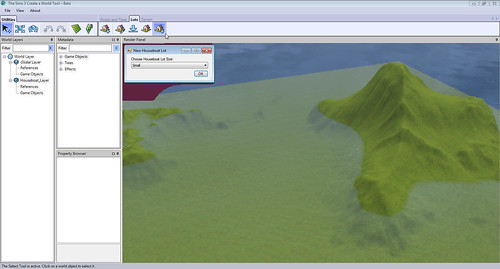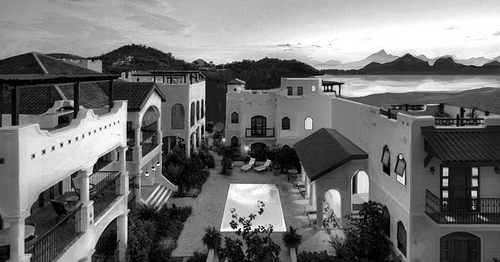Follow this step by step tutorial to learn how to add houseboats to a custom Sims 3 world built through the Create a World tool. The tutorial shows how to add a residential and a community houseboat to any custom world. Some basic knowledge of CAW is required before using this tutorial.
Note: This tutorial will not take you through every step necessary to create a custom world in CAW. If you aren’t already familiar with the CAW tool, I recommend looking at a different guide to learn the basics of building custom worlds.Use the following links if you want to download the files used to build this world, or see how this final world works in-game…
Exchange: Click here to download the Houseboat CAW Tutorial world from The Sims 3 Exchange which you can play with in-game.
CAW: Click here to download a .rar of the .world file that can be loaded in CAW. Simply unzip it to your My Documents/Electronic Arts folder.
1) Start a new world in CAW or edit one of your existing .world files. Your world will need to have water at sea level to be able to add houseboats to it.2) I suggest adding two new layers under the World Layer to help your organization when building a world. I typically create one for Houseboats and one for Ports. This step is not necessary if you just want to add these lots to an existing layer.
3) Click on the Houseboat Layer, or whatever layer it is you want to add houseboats to.
4) Click on the new “Add a New Houseboat Lot” button from the top row; its icon is identical to the “Add a New Lot” button.
Continue…