Half-Walls are a new building tool option added to The Sims 4. This tutorial covers everything you need to know about using half-walls in your game. To ensure our readers are only met with the most comprehensive tutorial, we’ve brought on community builder Adelaidebliss to put it all together for you.

Click here for The FULL Sims 4 Building Guide
Half Walls

The half wall tool allows you to place walls of varying heights that are not attached to the ceiling of a room. The heights which are currently available are one short height, three medium height, and one tall height. The varying heights allow you to pick and choose where to use the half walls.
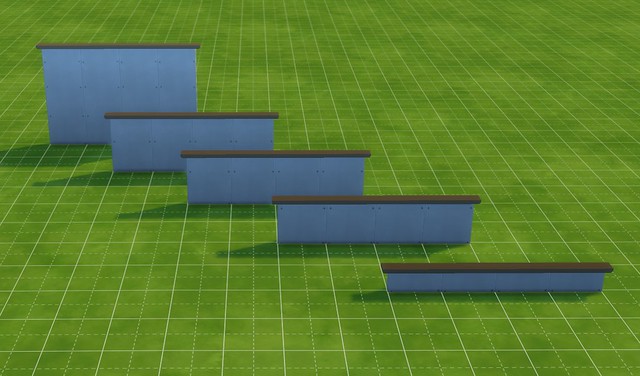
Half walls act as fences in that sims can view and converse with each other over the wall, but cannot interact walk over or through the walls. Small objects can be placed on walls due to the slots available on the half wall trims. Half walls act as walls in that they cannot be placed on a curved surfaces like fences. They can be painted in any wall pattern.
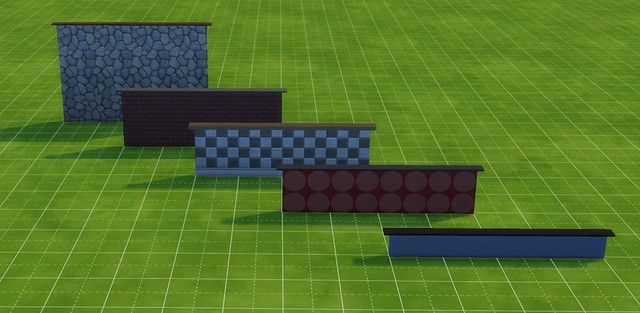
To place half walls, you can either draw, enclose, or replace current walls. Making a room with half walls creates a floor, but does not create a ceiling. Half walls can be joined with other walls or fences.
Helpful Hints for Using Half-Walls
• Use the half walls to extend your trim for a polished roof or continuous fencing.
• Divide two rooms with half walls to create a communal space.
• Use windows to make cool glass fence designs.
• There are many creative ways to utilize the half walls to their full potential. Try using the varying heights to create easily recognizable boundaries, such as cubicles, or use different heights together as a funky back splash.















