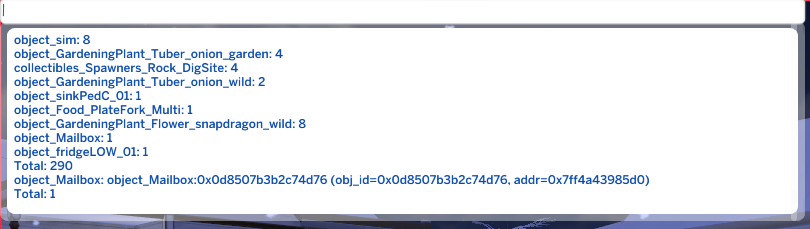Whether it’s to purposely kill your Sims by lightning strikes, or to strike and singe an object for the purposes of storytelling, you can now do that quickly and easily with cheats. In this post we’ll show you how to control some of the weather elements in The Sims 4 Seasons.
First off, you need to download and install the AllCheats Mod by TwistedMexi. This tutorial is written for use specifically with this mod, so be sure to install it before continuing. You’ll need this mod in order to summon lightning strikes on objects.
Lightning Strikes on Sims
- Open the Cheats Console and enable cheats (testingcheats true)
- Get your Sim’s ID using this cheat: sims.get_sim_id_by_name first last
- Add the Sim ID to the end of this cheat: weather.lightning_strike_object
- Execute the cheat (enter) and the Sim will be instantly struck by lightning
❗ Striking Sims more than once within an hour will kill them. If that’s what you want, fine, but if you don’t want to kill them, don’t strike them twice within the hour.
❗ Sims have the ability to become “lightning benders” in the game. When your Sims are struck once and they receive the “Supercharged” moodlet, wait at least one hour before striking them again. Striking them again will then give them the “Hypercharged” moodlet and give them the ability to summon lightning anywhere.
Lightning Strikes on Objects
This part of the tutorial absolutely requires the AllCheats Mod. This mod will retrieve the object ID for you so you can strike specific objects. When you enter an active lot and select the object you want to strike, you will need to find the object ID.
- Open the Cheats Console and enable cheats (testingcheats true)
- Get a list of lot Objects using this cheat: objects.list
- Get a specific Object ID. Enter a portion of the lowercase name after: objects.list
- Add the Object ID to the end of this cheat: weather.lightning_strike_object
- Execute the cheat (enter) and the object will be instantly struck by lightning
When trying to pull up the object ID for a specific item on your lot, you need to omit any uppercase letters from the item description. In the image below, I use the Mailbox as an example object to strike. To get the Object ID, I used the following command:
objects.list ailbox or objects.list ofa (for Sofa)
The console doesn’t recognize uppercase, so if you were trying to find the specific ID of an object on your lot, you’ll have to guess the technical name of the object.
Random Lightning Strikes
If you just want to produce some random lightning strikes on your lot or in the world, just use the weather.lightning_strike_object