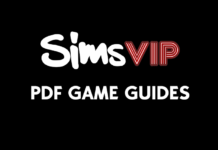SimGuruConnor has released a forum post providing details on The Sims 4 Nifty Knitting!
Welcome back to our latest – and last! – Deep Dive into the gameplay of The Sims 4 Nifty Knitting Stuff Pack. I’ve really enjoyed sharing the designs and development of this pack with you, and I hope to continue doing these sorts of posts in the future. It’s been a super cool experience, and I hope you’ve enjoyed reading these!
In today’s post I’ll talk about the feature that is core to everything in this pack, Knitting! Once again, I have to remind you that we’re still in active development on the pack and so some things may change between now and the final game.
Now, let’s talk about some nifty knits!
In order to start knitting, you’ll need to purchase a Yarn Basket from the Build/Buy catalog. You probably remember voting on these baskets a while back. This was the winning design, presented to you now in all its colorful glory! Don’t like color? That’s okay, because we included a solid black and white variant.
We have one more knitting basket coming too! Remember this one?
The basket acts as the crafting catalyst(neat term, huh?) similar to the Easel or Woodworking Bench in The Sims 4 base game. But unlike those examples, the Yarn Basket is meant to live in a Sim’s inventory so that they can take their knitting anywhere they want to go. Knitting itself is relatively straightforward: click on the Yarn Basket in your inventory, OR, with the basket in your inventory, click on the chair you want to sit in while knitting (perhaps a rocking chair?) and select the Knit interaction.
Your projects are saved to your Sim, so you can pause your progress at any time and resume later, and even juggle multiple projects at once. Starting a project costs a small amount of Simoleons for the cost of yarn, but nothing too outrageous.
(Children can knit too!)
As a Sim levels up their knitting skill they’ll have access to new patterns. They’ll start with knitting socks and beanies, but as they grow more skilled they can tackle more challenging projects like sweaters and toys for kids. But if you only want to specialize in one thing – perhaps knitted mailbox cozies? – that’s fine too! Just keep knitting anything and everything, and you’ll be level 10 before you know it.
Speaking of knitting skill, sometimes your skill is reflected in your knitted work, or rather your lack of skill. Knitting projects can fail, and when they fail they can get weird. But it’s all subjective, and maybe you’ll end up accidentally knitting the cutest derpy companion, or the perfectly itchy sweater. No mistakes, only happy accidents!
(Just own it.)
One of the niftiest parts of the knitting skill is unlocking the ability to Teach to Knit, where Sims sit down together and have a knitting pow-wow. We wanted this to feel special, so we got a really sweet animation for it (Thanks Haeju!). Now that you can infect other Sims with the knitting bug, no yarn ball will be safe!
(The knitting needles aren’t finished on the Teach To Knit interaction yet, but trust me it’s SUPER CUTE.)
So, what can you do with all these knitting projects? Lots of stuff!
Not only can knitted objects be listed on Plopsy, but you can also Donate them to charity. If you want to surprise a loved one, try Gifting a knitted object too. If you want to destroy all traces of your knitted failures, you can Frog the object and start again! If it’s a particularly nice Sweater that you made, consider Adding it to Wardrobe to make it available in Create-A-Sim to all family members.
(Everyone appreciates a nice gift!)
We want Sims to be able to knit something for their whole family. Not only will Sims be able to knit Toddler Onesies, but Baby Onesies as well. So put your little grubworm in a handmade knitted outfit. I’m sure they’d thank us if they could! (And if they didn’t like it I’m sure they’d be polite about it.)
(Here’s a sneak peek at some of the concept art for new clothing for the littlest of Sims!)
It also felt like a good idea to add an Aspiration to tie this passion for knitting all together. So if you want to master the fuzzy art of knitting, consider signing your Sim up for the Lord(or Lady) of the Knits Aspiration. With yarn running through your veins, there will be no knitting mountain too hard to conquer! Master the Aspiration and you’ll be rewarded with the Sacred Knitting Knowledge trait. What does it do? Lots of stuff! What does it unlock? Something special! Am I being vague? I am! Come on guys, I can’t share all the secrets quite yet.
As I’ve mentioned previously, we’re trying to get as much cross-pack functionality for knitting as we can. Cats can play with Yarn Baskets and Yarn Balls, there will be new Club rules for Knitting, new class electives at University, and knitting counts for Emotional Control, just to name a few. I’m hoping Knitting feels nice and snug alongside our other gameplay systems.
Now let’s have a chat with our lead Object Modeler, Beth Mohler!
Conor: Can you tell us a little bit about what an Object Modeler does on The Sims 4?
Beth: As an object modeler I spend a lot of time trying to figure out how to make objects work in The Sims 4. This is actually a very involved process, and somewhat different from the wonderful work our environment team does. We work with designers, concept artists, engineers, animators, vfx artists (basically everyone!) to make sure that Sims can use an object properly in an animation, or that all of our objects will work with each other. Once we understand the design for a new object, we will create a rig, a block model (a very generic version of the object used to help us make more of the same object in the future), and a footprint (tells us where the object can go and how Sims move around it). Once those are tested by animators and other disciplines we can model the final version, create UVs, and add textures. We also hook up and test everything in the game to make sure it all looks good. There is a lot to think about when it comes to making objects because we know players can find so many interesting ways to place and use them in game. That makes it a very fun challenge to make them work with everything else we’ve built before.
Conor: What feature are you most excited to work on in Nifty Knitting Stuff?
Beth: I’d say I am most excited to work on the rocking chairs! I love that we are bringing them to the game and can’t wait to see them in some cozy living rooms or on porches.
Conor: What are some of the challenges you are facing working on this pack?
Beth: One of the biggest challenges is ensuring that the knitting itself looks good and is fun to watch! This is a challenge given that it needs to work for everything you can create. Figuring this out takes a lot of iteration between modeling, animation, engineering, design, and art direction so that we come to a conclusion that will work the best given our time and technical constraints.
Another interesting “challenge” is the fact that I crochet as a hobby myself! When you are knowledgeable about something (yarn!) in real life, working on it in the game it can sometimes be hard to separate the things you know and may expect in reality from what is possible or best within a video game. I have to make sure to keep a balance and to conceptualize how we can best convert the knitting experience into The Sims 4. As someone who also generally enjoys interior design and architecture, this is actually one of my favorite challenges and one of the things I love about working on objects in The Sims 4.
Conor: What is your favorite feature you have ever worked on in The Sims 4?
Beth: I think it has to be a tie between the mini fridge or the robotics table in Discover University. That pack was the first time I got to really take an entire feature from start to finish. I’ve been with Maxis for a while, but I’m relatively new to The Sims 4. Both of these objects had some complex features we wanted that required a lot of iteration. I learned a ton about the technical aspects of our game during the process as well. I’ve also worked on a few very cool things between then and now, but those can’t be shared yet ; )
As a fan of The Sims since the very beginning I am so happy to be able to share a little about what I do on a daily basis on The Sims 4 with you! I haven’t been on The Sims 4 for quite as long overall, but some of you may also recognize me from my time on Sims Mobile where I shared some of our workflows on Twitter for making a juice bar. Thanks!
Conor: You shared a screenshot of the In-Progress Rocking Chair in our Rocking Chair Deep Dive. Can you share an updated screenshot now that the Rocking Chair is further along?
Beth: I would love to! I hope everyone has been enjoying seeing the progress on this object so far! Here it is a little further along. This program allows us to set the rules for the object materials, footprint size and rig it should use, as well as all the color variants and swatch colors you see in the catalog.
Thanks Beth! By the way, Beth is on Twitter @SimGuruBeth, so be sure to Follow her!
And thanks to all of you Simmers for following this pack’s development, this has been a really fun project in a very crazy time. A big thank you to my Stuff Pack teammates, and especially SimGuruSarah who edited my inane ramblings and wrangled the miscellaneous bits for these posts.While this concludes my design Deep Dives, we still have more forum posts with development insights on the way! Keep checking the Community Stuff Pack forum and we’ll have more fun stuff to show off in the weeks to come.
Until next time,
SimGuruConor