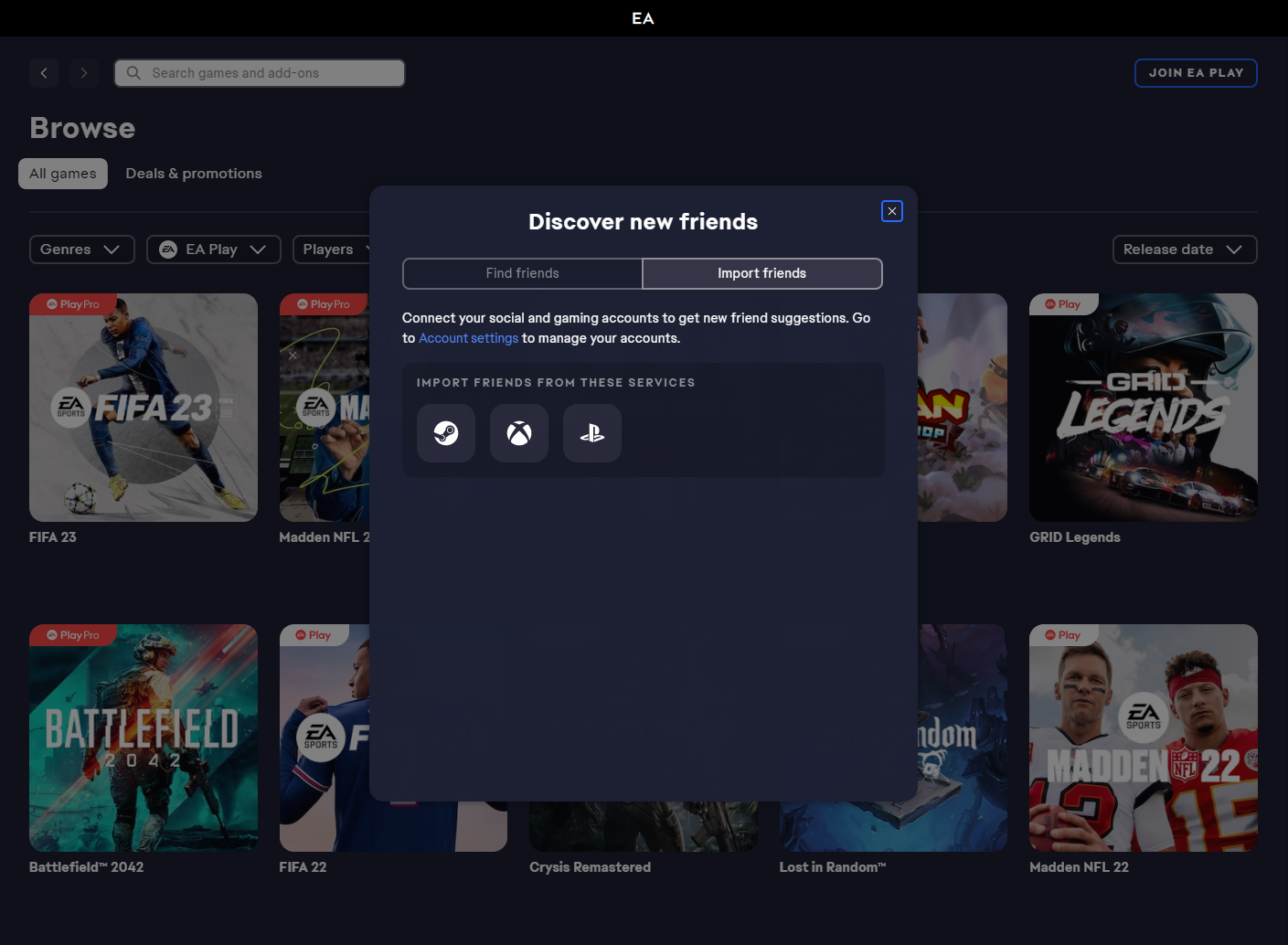EA has officially announced that the new EA Desktop App client has left its open beta phase and will soon replace Origin as the primary PC platform. Players can now begin the transition from Origin to EA Desktop, so head to the app page to download!
For over 10 years we’ve welcomed millions of players into our Origin platform, we’ve listened to your feedback and acknowledge the limitations of this platform in a quickly evolving entertainment landscape. So we set out to build EA’s next-generation PC game platform – a faster, more reliable, and more streamlined gaming experience – the best possible place for you to experience EA’s incredible games, services and content.
❗ Mac Players: You may have seen the news about the new EA app for Windows, which will soon replace Origin as EA’s primary PC gaming destination. We understand you may be curious about what this means for you and your fellow Origin for Mac players.
For now, we have no changes to announce. Origin for Mac is still the place you can access your games. As things evolve, we’ll have more information to share in the coming months.
In the meantime, continue enjoying your games through Origin for Mac.
Today, we’re thrilled to announce that the EA app has officially left its open beta phase and will soon replace Origin as our primary PC platform. The EA app is our fastest and lightest PC client to date. With the new streamlined design you will easily find the games and content you’re looking for and discover your new favorite games. With automatic game downloads and background updates you can ensure that your games are ready to play when you are.
You will also be able to build your ultimate friends list by connecting your EA account to other platforms and services like Steam, Xbox and PlayStation. You’ll be easily recognizable with your custom unique ID. Once you’re connected, know what and when your friends are playing so you can jump in and play together.
For our Origin players, we’ve worked hard to make the transition to the EA app as simple as possible. We will be inviting you to make the move soon, and by the time you receive your invite, all your games and content, including games previously installed, will be ready and waiting for you on the EA app. Your local and cloud saves will transfer forward ensuring you can pick up where you left off. Your friends list transfers, too, so you won’t have to worry about remembering all those player IDs.
The EA app is now available for supported Windows PCs. MacOS players – Origin for Mac continues to be the place you can access your games.
We look forward to welcoming you to the EA app!
FAQ
What is the EA app?
The EA app for Windows is Electronic Arts’ all new, enhanced PC platform, where you can easily play your favorite games. The app provides a streamlined and optimized user interface that gets you into your games faster than ever before.
Who can download the EA app?
The EA app is available to all players on a (minimum) 64-bit PC system, running Windows 7, 8, 10, and 11.
What’s the difference between the EA app and Origin?
The EA app is our latest PC platform, designed with player feedback in mind to be foundational for the future of EA PC gaming. Origin is our legacy client, and will soon be replaced by the EA app.
Will the EA app replace Origin?
Yes, the EA app will replace Origin to be our primary platform for downloading and launching PC games.
I’ve been invited to download the EA app, what should I expect?
When you accept the invitation, the EA app download process will begin. Origin will be uninstalled automatically – this ensures you will not experience any conflicts or errors related to having both clients installed on your PC simultaneously. Once you complete the update process, your games and content will be ready for play.
Will all my games and content transfer to the EA app?
By the time you receive your invite through Origin, all your games, DLC and other content should be ready to launch through the EA app. If you find anything missing from the EA app, please contact us so we can resolve the issue.
Will I have to re-download my Origin games on the EA app?
No. The games you’ve downloaded through Origin should be ready to launch through the EA app. If you find any of your games, DLC or other content missing from the EA app, please contact us so we can help resolve the issue.
Does my account transfer to the EA app? How do I login to the EA app?
Your EA Account is what you use today to log into Origin – you’ll use the same credentials to login to the EA app.
Will my save data transfer over to the EA app?
Yes. Any saved data currently on your PC or saved via Origin’s cloud will transfer.
Will my achievements and time in-game stats carry over to the EA app?
Yes. Any game that lists in-game hours or achievements will be carried over to the EA app. Head to a game page in the EA app to view your achievements and time spent in that game.
What will happen to my friends list?
Your Origin friends list automatically transfers over once you log in to the EA app, so you don’t have to worry about remembering all those player IDs.
What will happen to my in-game purchases?
Your in-game purchases will carry over when you log in to the EA app.
I use Origin on my Mac. What do I need to do?
Nothing at all. Origin for Mac is still the place to access and play your games.
If I play my EA games on Steam or Epic, do I need to download the EA app?
We will provide guidance directly through Steam about which app (the EA app or Origin) to download to ensure you can access & play your EA games.
I need some more help. Who can I contact?
You can contact us here.