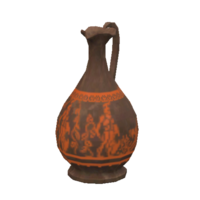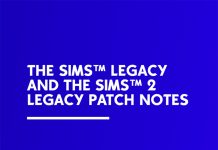SimGuruSarah has announced that The Greek Pitcher object from the Olympian Physique Set has been updated. If you own this object or the set it belongs to, re-download to install the updated version.
The Greek Pitcher object from the Olympian Physique set has been updated – it now has two stencils enabled instead of one. If you already own this object you will need to uninstall and reinstall the object to get the updated version. Anyone who buys this set going forward will get the updated version of the object. If you have any problems please let me know and I will see what I can do to help.
An update for you on the Greek Pitcher – we’re working on an engineering solution to make installing the updated version of this asset much, much easier for those of you who already own the set. Thank you for your patience, this is the first time we’ve updated a Store asset in this way, so it’s a learning experience for us on what works and what doesn’t.
While we are working on a better solution I do have these steps for you, I just tested them myself so I know they work 🙂These are the steps to install the updated Greek Pitcher if you already own the Olympian Physique set.
1. Sims 3 Launcher > Installed Content Tab uninstall only the Greek Pitcher object
2. Sims 3 Launcher > Downloads Tab Delete the Olympian Physique set entry
3. Go to your user data Electronic Arts/The Sims 3/DCBackup folder and delete 0x1d36de70fc9541e9872bbf56d9c7169e
4. Go to the Sims 3 Store > My Account > Purchase History and Download the Olympian Physique set
5. Sims 3 Launcher > Downloads > Install the Olympian Physique setThe updated version of the Greek Pitcher will now be installed and you will see it when you load your game.