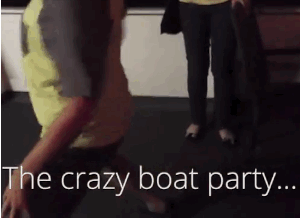Hi everyone! 😀 This is the third of many blog posts from my trip to Sims Camp in Germany. I even made a special Category Tag: Sims Camp, so you can read all these blogs in one place. These little “blog posts” will detail events and occurrences from the trip, so grab some popcorn and read away!
♦ Sims Camp (Day #1) – Travel Babbles!
♦ Sims Camp (Day #2) – Press Conference Day!
♦ Sims Camp (Day #3) – The Sims 4 Preview
♦ Sims Camp (Day #4) – The Sims 4 Build & Animations
Thank You’s
Before I continue, I want to take a moment once again to thank each and every one of you, for being the main reason why I was invited to this event to begin with. Your support and dedication is what made this happen, so thank you for two and half years of fun, and here’s to a million more!
Another thank you goes out to EA, Maxis and The Sims Team for the invite, and for hosting such an amazing event! It was an experience I will never forget! Thank you!
Time for Gamescom!
Just when I thought my room troubles were over, they started back up again! One of the outlets in my new room were very high in voltage. I plugged in my straightener, and it singed my hair right before burning out.
Yipee for singed hair that smelled like fire-poo! 😆 Being the kind and generous soul she is, RachyBop lent me her straightener to finish up my hair. Thanks again RachyBop! 😀
We headed down to the lobby and received our Gamescom badges and passes. Without these, we would not have access to Sims Camp, or the EA Business Lounge, so it was imperative that we did not lose them. (Not to mention I’m sure they cost an arm and a leg!)
Once we arrived at the Gamescom Convention Center and took in the setting, SimGuruGraham stopped by! I was star-struck! SimGuruGraham is my all time favorite Guru, so I basically felt like a Hollywood Groupie. Was I going to leave without a photo? NO WAY! 














First up on our schedule was a The Sims 4 Create-a-Sim Presentation by SimGuruJill, a The Sims 4 Emotions Presentation with SimGuruGrant, and finally, some hands on with The Sims 4 CAS Demo.


The Sims 4 Create-a-Sim
❗ Please be aware that The Sims 4 build shown at Gamescom was in a Pre-Alpha stage. This means that everything from graphics to UI is work in progress.
The game also had very limited options and plenty of placeholders. Everything I am going to share with you below, is indeed factual as of Gamescom, but there will/may be plenty of changes come release time.
Being a player who spends more than half their game time in CAS, I must express how excited I am to use the new creative tool in The Sims 4 CAS. Instead of sliders, The Sims 4 includes direct manipulation of your Sims. You literally pull and drag your mouse to create a unique Sim.





Not a single part of your Sims are out of reach. You can pull and tug on any part of their body as you please. You can also unlock new manipulation points by turning your Sims to the side. I have never experienced such a wide range of CAS options that combine multiple rotation sliders into one, so I look forward to the final version of this tool.
Even though there are plenty of manipulation points while in the regular mode of CAS, do not fear that detailed customization is not possible. It very much is! When entering the detailed mode of CAS, you can sculpt every inch of detail on a Sim’s face. Nothing is out of reach!
While using the manipulation tool to sculpt your Sims, you have a wide range of customization. The following sculpting options were available at the time of my hands on:
❗ Hairstyles and Hands cannot be manipulated in the game.
Body Manipulation
♦ Hips
♦ Torso/Waist
♦ Shoulders
♦ Thighs
♦ Shins/Calves
♦ Upper Arms
♦ Forearms
♦ Breasts (Lift and Size)
♦ Feet
♦ Posture
♦ The “Tookhes” aka: Bootay!
♦ Stomach Size (Hello Beer Belly!)









Facial Manipulation (Standard Mode)
♦ Head Width
♦ Neck Width
♦ Eyebrow Height
♦ Eye Size, Shape, Height, Width
♦ Nose Size, Shape, Height, Width
♦ Lip Size, Shape, Height, Width
♦ Chin Size, Shape, Height, Width
♦ Cheek Size, Shape, Height, Width
♦ Jaw Size, Shape, Height, Width
♦ Facial Profile (Pull Full Facial Profile, Nose, Mouth, Jaw)
Facial Manipulation (Detailed Mode)
♦ Forehead
♦ Eyebrow Arch
♦ Upper Eyelid
♦ Lower Eyelid
♦ Eye Pupil Size
♦ Nasal Bridge
♦ Nasal Base
♦ Nasal Flares
♦ Nasal Tip
♦ Cheek Bones
♦ Lip Crease
♦ Upper Lip
♦ Lower Lip
♦ Jaw Bones
♦ Cheek Jowl
♦ Chin
Now while you can pull and tug on all parts of a Sim’s body, the game does not allow for an arm, thigh, or eye, smaller than the other. All body and facial parts are customized evenly across the board. Being able to manipulate separate body parts would be nice addition to the game for those of us that want to make VERY unique Sims, but the customization options already available in the game are endless.
For players who want to skip the details of customization in CAS, the game offers an array of pre-sets for you to use. You can even fine tune the details of those pre-sets to your liking! At the time of this demo there weren’t too many options, but SimGuruJill stressed that many more will be added to the game as it progresses.










Randomizing Sims & Undo/Redo
If you have no time to mess with CAS and want to head straight into the game, you can now Randomize your Sims using a “Smart” Randomizing tool! Another neat feature added to The Sims 4, is the ability to undo and redo a change (YESSS!!!).
Having spent so much time in CAS, I know the feeling of accidentally clicking on a new face shape after spending hours on it, and not being able to undo it. I also know the feeling of wanting to randomize a Sim, and ending up with Cupcake Bra’s and Pirate Boots!
The Sims 4 had added the ability to randomize some, or all, of the new features. If you are happy with the Sim’s Skin Tone, you can un-tick that option and lock it in, while randomizing everything else. Additionally, the Randomizing tool is now smarter than ever before. This means that Sims will not generate with any features that do not match. Clothing included. I used the option several times, and even though were not too many option available, the game did a great job of creating a matching Sim.
❗ Randomizing was also available for Sim Names

Fitness and Heaviness Sliders
The two sliders that have been carried over to The Sims 4, are the Fitness and Heaviness Sliders. The Fitness slider increases and decreases a Sim’s body definition, while the heaviness slider increases the size of a Sim’s body. These are sliders we’re all familiar with.


One of the customization options with these sliders that stuck out to me most, was that even if I made a heavy set Sim, I could fine tune their details as a heavy Sim. I’m unsure how to explain this, but I basically had a heaviness canvas that I could play with.
Basically, from Heavy Set A to Heavy Set Z, I could fine tune their body and not have the game decide how large the rest of their body parts should be. In the photo below, I used the heavy end of the heaviness slider on a Sim, then used the manipulation tools and shrunk all the body parts down as much as they would. The body parts were not that of a “thin” person, but more like that of a heavier set person. This gave me the impression that I had a whole separate canvas to play with.

Skintones, Eye Color, Facial Hair & Hairstyles
 There were a total of 7 skintone colors available during the hands on, and we all made sure to scream out for more. Berry Sweet Sims was there also, so believe me, she made sure to let them know berry colors are a must! 😉 There were also 16 Eye colors available in the game, but no sign of a color wheel.
There were a total of 7 skintone colors available during the hands on, and we all made sure to scream out for more. Berry Sweet Sims was there also, so believe me, she made sure to let them know berry colors are a must! 😉 There were also 16 Eye colors available in the game, but no sign of a color wheel.
Facial Hair was included for Male Sims, but I am not sure how many options will be available for base game. As I mentioned above, this was a limited build we played with. Many more options will be added for release.
Additionally, there were a total of 8 hairstyle, facial hair, and eyebrow, colors for Sims. There was not a single indication that a color wheel would be added, or that we would have direct manipulation with the color of hairstyle roots and ends. Create a Style is a big part of my game, and if they do not add thousands of hairstyle color combos in base game, I cannot imagine creating a unique Sim.
Photos by Centrum Simow & DOTSim








Hat & Boot System
The Sims 4 has added two new “Smart” systems that allow players to use any hairstyle and hat combo, as well as the ability to use boots in a different way. You can literally select any hairstyle with any hat, and boots are smart enough to know when tight pants should tucked in, and when boot cut pants should go over the boot. These are a first for the game, so I am very excited about these features being added.






Makeup, Tattoos, Accessories & Outfits
While all these options will be available at some point in the game, they were not available during our hands on time. Tattoos are something that SimGuruJill confirmed will be in the game, just not yet sure if that will be base game. They are trying to focus on many of the necessary options, while leaving the minute details for a later time.
Clothing Color Swatches
As you all may have noticed, CASt is one very big feature missing from the game right now. Although many of us expressed our concern over the lack of CASt, EA claims they are going long and far to make sure many color combos are available for clothing. An example of the pre-set color swatches can be seen below.
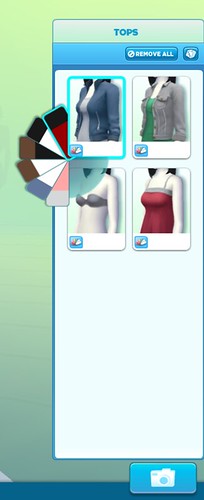
Other Customization Options
Besides the detailed options above, Sims also have the basic customization options: Name, Gender, Age, Traits, Aspirations, Walk and Voice Styles. Many of the options like traits, aspirations and age groups were greyed out, so there is no further detail I can give at this time.
Walk styles are a new type of customization option, allowing you to choose from 4 different walk types: Default, Perky, Snooty, and Swagger. These walk styles are available for both male and female Sims, and there are even more walk styles available based on your Sims Emotional State. Those additional walk types are only found during gameplay, unless that changes at a later time.
The Voice manipulator comes with different styles and pitches. The pitch of a Sim’s voice is manipulated through a slider, while the voice style comes in three flavors for both male and female Sims. Developers confirmed that they are using a wide range of voice actors to give players a variety of voice tunes.
♦ Female Voice: Sweet, Melodic, Lilted
♦ Male Voice: Clear, Warm, Brash

I very much enjoyed playing with The Sims 4 Create-a-Sim. Coming from someone who spends loads of time in CAS, I can tell you that you will be very happy with the new tool. My biggest concern is the lack of CASt, as I can already imagine everyone’s Sims running around with the same color clothing and hairstyles. As much customization the new manipulation tools give us, I really cannot see myself enjoying a game with no personal customization options. At least a color wheel Sims Team! At least that!
The Sims 4 Emotions Masterclass
The biggest new game feature in The Sims 4, are the emotions that shape your Sims. These new emotions will give Sims brand new interactions, change their walk style depending on the emotion, and gives players an all new way to play out the story of their game. Consider them “short term” traits for your Sims.
The main push behind these emotions are everything in the environment of your Sim. From objects and paintings to certain clothing items, a Sim’s mood will change depending on what they are surrounded with. If your Sim has a “risque” painting in the room with lots of pinks and reds, this could manipulate their mood to “Flirty”

SimGuruJill also confirmed that some clothing items will have an affect on your Sims moods. For example, a female Sim who puts on a “Sexy Red Dress”, may feel a bit more confident than she did before wearing the red dress. They are basically creating new “under-the-hood” technology to allow players to manipulate a Sim’s mood.

The emotional state of Sims is driven by pushing moodlets onto them. Every single thing your Sims do, plays a role in how they will feel. You can even manipulate the outcome of some very interesting occurrences, pushing different moodlets on your Sims to transition their mood.

Even though you have the ability to change their moods as you please, if you accidentally get an outcome you did not expect, you can always perform certain interactions to change their mood again. For example, taking a cold shower will help a Sim calm down if they are angry, and taking a bubble bath will help reduce their sadness.
All emotions have different intensities and outcomes, but the overall point in the new emotions system, is to make the gameplay a bit more realistic. Not everyone is happy or sad, and not everyone transitions from happy to sad automatically. There is plenty of room in between for other emotions.
Interactions are another aspect of the game that intertwine with emotions. Sims who are furious for example, would not be able to flirt with other Sims. Another example by SimGuruGrant was the ability for a Parent to play with their children on the all new “Pirate Playground”, depending on their mood. Sad Sims on the other hand will not have an interaction to play.
❗ Another fun interaction for Sims who are feeling confident, is the ability to “pee like a champion”. You gotta love the Maxis humor!
Sims will also have the ability to manipulate the mood of other Sims. Playing a sad song on the violin could trigger another Sim to become very sad. That sad Sim may then use the painting easel and create a one of a kind masterpiece!

One of my favorite bits in the emotional system, is that Sims will not always awake in a great mood, or return from work in a great mood. There are days when people wake up on the wrong side of bed, or have a terrible day at work. These little details will also be part of the emotional system.
Feeling angry? Sims who are less than happy can hit the gym to let off some steam. It is said that the Athletic skill is increased at a faster rate by angry Sims. Go hit the boxing bag! Not in the mood for the gym? Pick up a fluffy teddy bear and punch it! That should make your Sim feel better!
Making sure you monitor a Sim’s emotional state is very important. Emotions can be become serious enough to where your Sim’s life is at stake. Sims who are depressed, angry, or furious for an extended amount of time, will throw a terrifying tantrum and end up passing away.
EA also stated they will be eliminating more of the “random” deaths, (ie: meteor and satellite deaths), and including more of the realistic type of deaths. Walking down the street and having a meteor kill your Sim is not something you have control of, therefor random. However, I do hope they add some random death types. Perhaps a rocket to space gone wrong? I still want to maintain the surprise effect of random death.
Another big change to the state of a Sim, are the lack of Lifetime Wishes. Instead, EA has decided to add a Long-Term Goal system, which I assume is based on the “Primary Aspiration” seen in CAS. There were no further details on this system, so I hope to hear more on that real soon!
That is pretty much all there is regarding the emotional state of a Sim, but you can watch the gameplay video by Rachel Franklin to experience the emotional transitions yourself.
There is plenty more I have to share with you. but since I am unsure where to fit the rest of the info, I decided to point them out via bullet points:
♦ Sims can be left or right handed!
♦ Gardening has been confirmed for the base game
♦ Skills Confirmed: Woodworking, Athletic, Painting, Instrument(s), Logic, Cooking
♦ There is a brand new cupcake machine
♦ Weather & Pets are not making a debut in the Base Game.
♦ Children are confirmed to be affected by emotions
The following emotions have been confirmed to be in game:
♦ Embarrassed (Not Pictured)
♦ Energized (Not Pictured)
♦ Confident
♦ Inspired
♦ Hysterical
♦ Focused
♦ Bored
♦ Depressed
♦ Happy (Fine)
♦ Sad
♦ Furious
♦ Angry
♦ Flirty
♦ Cranky
♦ Passionate











Now that our Sims 4 classes were behind us, King Choi gave us a demo of The Sims 3 Into the Future! We pretty much got the same demo everyone saw during the Live Broadcast on August 22nd, but it was so much fun watching King demo it live in person.

This was the only day for us to experience Gamescom without the public, so I definitely wanted to take advantage of it. As much as I wanted to get an in depth look at The Sims 3 Into the Future, and spend hours playing it, I didn’t. After all, I will spend a hell of lot more time creating that fantastical Game Guide for you. 😉 I did take some photos, so here they are for your viewing pleasure.
















































































































Since I did have the chance to experience such a huge gaming convention, I definitely took advantage of the lack of people! 😛 On my way to the show floor, I ran into this little dude! Plants vs. Zombies FTW! 😀










































As you can imagine, this was a long, tiring, day! Of course, that didn’t stop us! Dinner was next! Once we all freshened up quickly at the hotel, EA hosted an amazing River Cruise Dinner!
Some photos by SimCookie & Bill Sim








It was a three or four? hour cruise on the river, and we definitely enjoyed ourselves. Gurus and all! I even had a chance to snap a photo with SimGuruRyan. 🙂


The rest of the night was fun, relaxing, and very entertaining. The best way to describe it all, is with this gif of iPodZeke, courtesy of Curtis Paradis. 😛