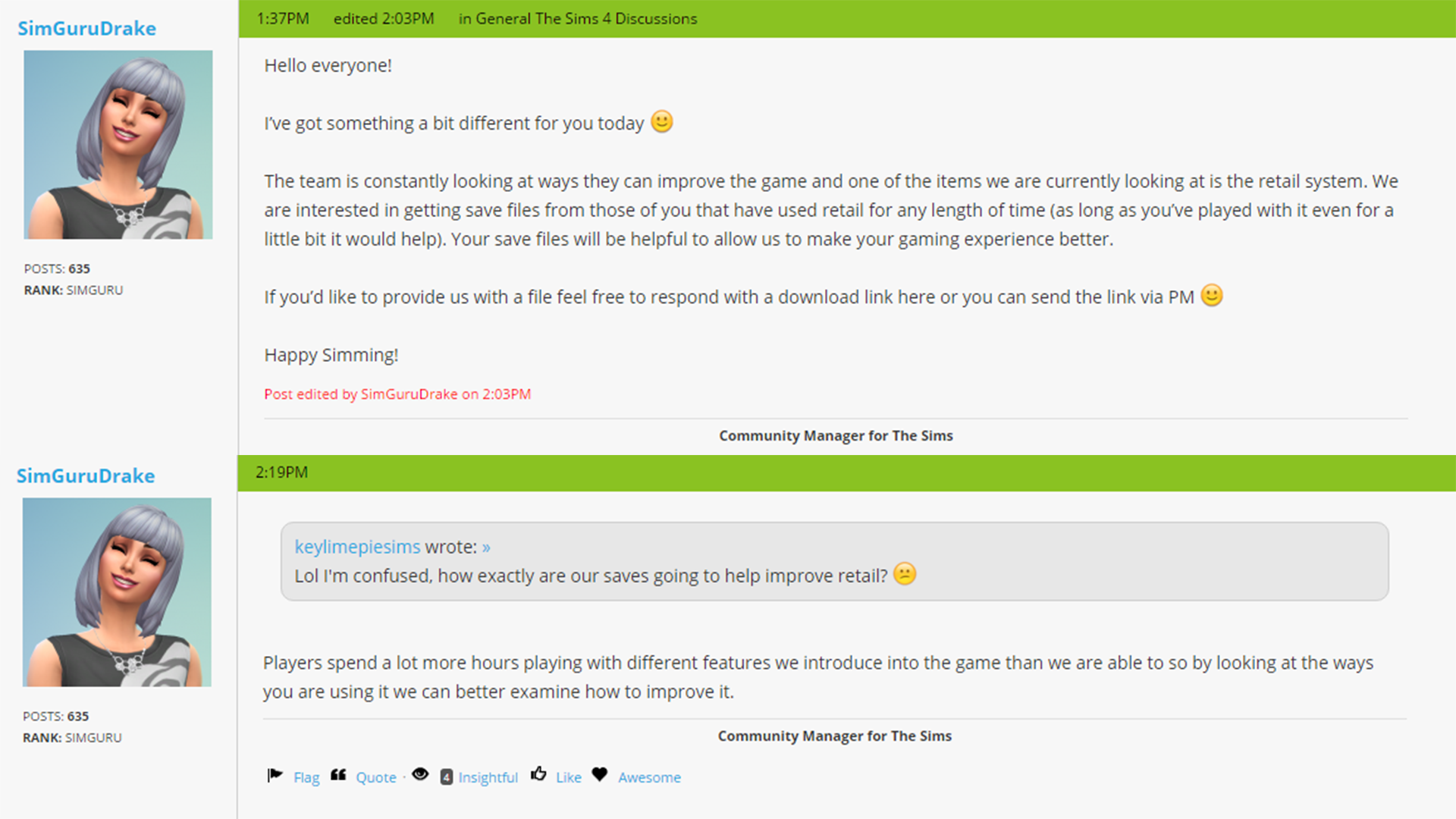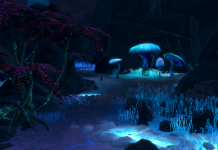Simgurudrake over on the official forums has set up a new forum thread asking users with The Sims 4 Get to Work expansion pack to provide their save files that they have used the retail system with. Simgurudrake also explained the reason for doing this is because simmers have more time to play with features they implement than the Gurus do so longer played save files can provide insight to current bugs as well ways to improve already present features in the future.
To provide your save files simply upload them to a file sharing service like Dropbox or Mediafire and then either comment or PM Simgurudrake on the forums the download link.
You can find your save files at the following location – Windows: Documents >> Electronic Arts >> The Sims 4 >> Saves.
On Mac you can do the following to access your save files: Open Finder >> Select Documents on the left, then >> Electronic Arts >> The Sims 4 >> Saves.