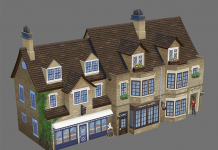During today’s Cottage Living livestream, SimGuruGraham gave players a quick rundown of the new Water Tool feature coming with the next game patch. This tool will allow players to create ponds on their lots, along with interactions that make the ponds “lively”. Check out a rough transcript of the stream below along with some photos.
The Water Tool is coming for everybody in the Cottage Living base game update. If you hop into build mode you will notice that we have reorganized some of the layout of build mode to accommodate the arrival of the water tool. So not only have we reorganized how you’re going to find the water objects, but as you go in Water Tool is now part of your terrain manipulation. If you’re familiar with terrain manipulation from past games, it was just kind of its own thing, but now you’re going to want to combine it by actually manipulating your terrain – Carving a hole into the ground – and then filling that hole with water.
Ponds are completely customizable. You can have different depths of ponds on your lot or build all sorts of different things at different heights. As Antonio uses the water tool here, you can see that he’s filling it up. You can have the pond depths separate or combine them together as he adds more water and removed water for different holes. He filled up the water so much on that one that it combined with the hole next to it.
Now as he goes into the other categories here in build mode, you can start decorating and customizing that pond as well. You can see we’ve added four new water styles that work really well with natural water. We have some leaf covered ones and mossy ones. And then we have added some new types of decorations that you can put on the surface of your ponds as well, including my personal favorite some of the attractors. So if he puts some of the logs or some of the other FX objects down, essentially you have these tiles that you’re placing on the surface of your water.
There’s dragonflies, there’s tadpoles, there’s fish, the ducks, swans, and even an alligator. You can get really creative with it. And then as you go back to live mode, you will see the little tiles on the surface of the water go away, but then they will turn into the creatures in live mode. You can then click on many of the objects and enable wildlife on them. You can have a turtle visit the log and you’ll also see flies start buzzing around the weeds. If you click on any of the Lilly pads, you’ll have an option for frogs to come and hop onto the Lilly pads, so it really brings these bodies of water to life.
Now it’s not just something you do in build mode to customize the look of your lot. These ponds have gameplay associated with them as well. So your Sims could go and splash in the water around the edges of the pond, they can look for frogs, and you can place a fishing sign into this pond as well. These are completely fishable bodies of water. You just click on your fishing sign and select which fish the pond is going to be stocked with. This is kind of an interesting thing because to stock a pond with fish, you first have to discover those fish in your household collections. So as you go out and roam around and explore the world and different fishing spots, you’ll discover and catch new fish types and bring them back home and stock your pond with them. You will then have these custom fishing holes.
Lastly, players who have The Sims 4 Seasons expansion installed will also experience ponds freezing over during winter. As the pond freezes over some the animals shown here might go away, you won’t be able to fish in a frozen pond, and if you place fountains in your pond they will shut off during winter.
To check out just the pond tool part of the stream, click below to watch. The video will immediately play the Water Tool portion once you click play.