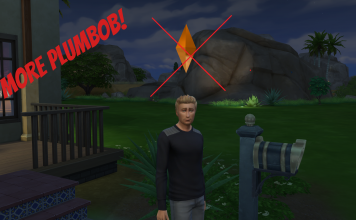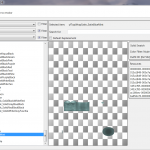Now Available: The Sims 4 Building Guide
To ensure our readers are only met with the best of the best in Building Guides, we recruited Ruthless_kk to help create a superb...
Sims 4 Tutorial: Color Magic & Custom Textured Clothing
To create a custom texture for a Sims 4 item, you need to change the original texture into a DDS file, edit it in...
The Sims 4: Grafting Update + Plant Combos
The latest Sims 4 patch has corrected a bug that prevented Sims from grafting and splicing plants at level 7 of the Gardening Skill. Grafting is...
Guide: The Sims 4 Mixology Skill
The Mixology Skill unlocks brand new drink recipes, and is required to advance in the Culinary Career. For a complete list of Food Recipes,...
The Sims 4: How to Remove The Plumbob
*Update* - The October 1st patch has fixed an issue where the plumbob was not hiding with the "headlineeffects off" cheat, however, it also...
The Sims 4: Creating Memories & Emotions
Memories in The Sims 4 serve a more important role than just filling up your in-game scrapbook. Memories can now be used to push emotional...
The Sims 4: How To Remove The White Outline on Sims and Objects
If you're annoyed with the white outline that surrounds Sims and Objects in The Sims 4, just open the cheat console (Ctrl + Shift + C) and enter this...
The Sims 4 Tutorial: Splitting & Merging Households
WeeAlbet has put together a great tutorial on splitting and merging households in The Sims 4
[youtube https://www.youtube.com/watch?v=vObP6EFkLso&w=560&h=315]
The Sims 4: Transferring Sims from Demo to Full Game
If you would like to keep the Sims you created with The Sims 4 CAS Demo, you will either have to transfer them manually between...
The Sims 4: Fixing “Blurry” or “Grainy” Looking Sims
If you find that your Sims look "Blurry" or "Grainy", head into the game options and "tick" Uncompressed Sim Textures. This will eliminated the...