❗ Try using the boolprop simshadows false cheat first to see if it resolves your issue

People who have registered their copy of The Sims 2 with Origin are getting copies of The Sims 2 Ultimate Collection added to their Game Library. Along with the Game Resolution problem people have been reporting, another issue has cropped up for people who are revisiting this timeless classic – black squares under Sims! This isn’t actually a game glitch, but rather a byproduct of the game running on advanced hardware. It is extremely simple to remove these black squares too!
Simply open your Game Options and go to Graphics/Performance Options.
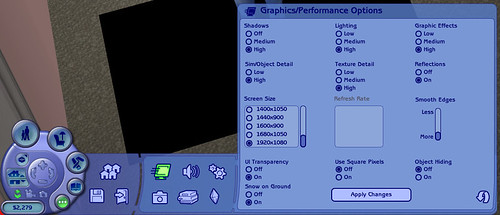
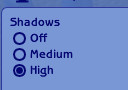
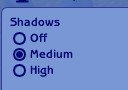
And just like that the black square has gone!

You will notice that Sims won’t have a shadow on the floor any more, but at least you can play easy and not worry about that black pit devouring your Sim now!! 😀








