❗ UPDATE: FreeSO has relaunched their public beta and you can now re-register for a new account and play the game. See here for their FAQ.
It’s been a feature that many Simmers have wanted to return for a long time: an online multiplayer Sims experience. Unfortunately, The Sims Online servers were closed in 2008 after a run of six years. As of today, fans can dive back into The Sims with their friends using the same game files through the community fan-made project FreeSO.
What is FreeSO?
Regarded as the “Free Simulator Online”, FreeSO is the product of the arduous determination of eager and intelligent fans of the franchise.
On its webpage, FreeSO is described as a reimplementation of The Sims Online game engine that reads the original game content files. Simply put, this client opens up the game and makes it possible to connect to a custom made TSO server with other players from around the world in the same game you’ve fallen in love with.
Of course, many Simmers might be curious if reinventing The Sims Online experience is even legal. According to Rhys, lead developer of the project, FreeSO only works if you give it TSO game files, to begin with. “FreeSO itself is just a game engine. It doesn’t actually infringe on any EA copyrights,” he explained to me in the interview.

How was it made?
The Sims Online was shut down in April 2008 and from that beget a lot of attempts to bring it back. One of those attempts was called “The Sims Online Restoration” led by Afr0 with a small team of developers but the project fell stagnant around 2011 like others.
From that, the project split into two: Project Dollhouse and NioTSO.
“Project Dollhouse gained a number of contributions such as a parser and renderer for the UI from the original game, and eventually working sim rendering.
NioTSO focused on working out all of the file formats of the game and putting them on the wiki, and though they didn’t actually get a re-implementation working their contributions have been invaluable.”
As Rhys recalled in detail, both project teams worked very hard to build the game up. Since both excelled in different areas, they decided to combine efforts to bring one end game to fruition: FreeSO.

What can I expect in FreeSO?
FreeSO uses a completely rewritten virtual machine and renderer, so there will be differences with how the game runs. In comparison to the original, the FreeSO GPU accelerated renderer makes the framerate higher and a tighter network performance makes it so players won’t experience the original delays of placing objects.
Thanks to the new patch format “.piff”, the team has also found a way to fix a few longstanding bugs from the original game and corrected some objects that weren’t even accessible but left in the files. Here are some of the new features (via TSOMania):
- Larger Property Sizes – The maximum has increased from 46×46 tiles to 64×64 tiles.
- More Floors – You can now upgrade your property to have up to 5 floors.
- Roof Pitch – Now you can have a flat roof, or a variable pitch roof with the new pitch slider.
- See Your Neighbors – Say goodbye to the grey void around your property. Neighboring homes are now visible, giving the game more of a community feel.
- Smooth Zoom – No more jarring elevation changes. Smoothly zoom between the city, neighborhood, and property views.
- Dynamic Roads – Roads will only appear on your property if they exist in map view, giving you more control over how your property looks.
- New Terrain – The look of grass, rock, sand and snow have been improved. If your property borders a different terrain type, they will transition seamlessly.
And that floating house in the gray void that you used to have? It’s now surrounded by background lots around yours at high detail so that you won’t feel so alone while playing The Sims Online.
For those curious about modding the game’s appearance, visual mods won’t likely cause any desyncs from FreeSO servers. However, object scripts will desync your client from the server to prevent complications. Rhys says that he wants to see the game grow with the player base. “The plan in the future is to open up the game to uploading custom content so that the game can be fresh by people’s original ideas and designs”, he explained to me in an interview.
On the topic of in-game moderation, most of it will be focused on preventing economic terrorists that connect by multiple accounts or botting. User disputes can be solved with the ignore list or with admit ban lists that stop unwanted guests from coming in the player’s lot. Users violating these lists by making new accounts will be dealt with accordingly.
How do I get started?
- Download/Install FreeSO from Play.FreeSO.net
- Extract the file.
- Run the Official FSO Installer Utility x86 Edition
After clicking Install Everything, the installer should do all of the work. It draws the game files from an EA server that still hosts the download online. However, it would also work if you have your own TSO game files and allow you to skip that installation.
Once you’ve created an account through FreeSO’s system, you’ll be able to sign in via the launcher and jump right into the game once it is launched. There is a celebration event in-game today that will be hosted at a public venue where the player can find everything they need to build skills, make some money, and then buy their own property elsewhere in the server’s first city: Sunrise Crater.
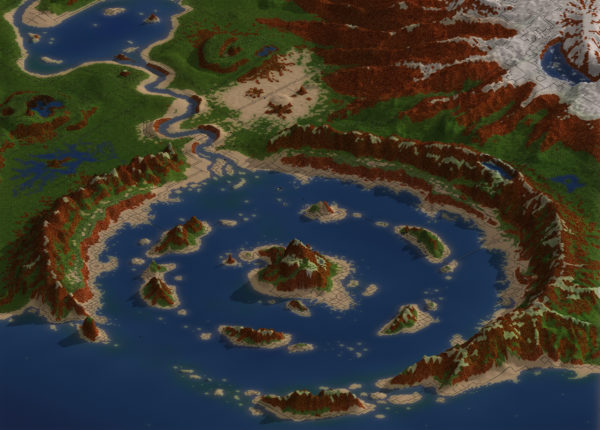
It’s worth noting that like any beta, FreeSO is subject to bugs. The team is still working on tweaking player loads. For now, the town hall will be limited to only 128 players and other lots will be limited to a max of 24, just enough to host your own house party.
As of today, the developing team can look back on the last three years and kick off the launch of this daunting project. But their job isn’t over yet. The public beta will let them work towards a full release and more to come for FreeSO in the future.
It’s been a longstanding joke that The Sims fans will always want more, and in this case, they made their own magic. You can get started playing the FreeSO public beta as of 2 pm PST today. Account registration will go live a few hours in advance so we’ll update this post when it does.











