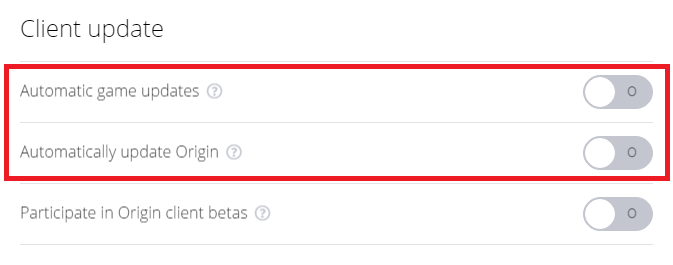The Sims 4 Seasons patch will be heading our way tomorrow, and there’s a few things you should do to prepare. Every expansion patch brings new features and updates to the game, so take some time to prepare everything now.
Updating Your Game
Depending on your settings, you may or may not have Origin set to automatically update the client and your games. If you want to decide how you receive updates in Origin, login to the client, go to Origin > Application Settings, and scroll until you see “Client Update”.
From here you can turn automatic updates on/off. If you use mods and custom content in your game, you may want to make sure this is off until your favorite creators get around to updating their content. It’s also wise to keep automatic updates off just in case the patch breaks an already existing feature in the game. That brings me to the next part…
Backup Your Saves and Files
This part of preparation is most important. Sometimes patches break a lot more than mods and custom content, and you don’t want to end up losing progress in your game. The best thing to do is backup your Saves and backup Other Files as well. This will help prevent any unintentional loss of your game saves in the event of a severe patch issue.
You can also just save a copy of your game folder. Head into Documents > Electronic Arts and save “The Sims 4” folder to a separate location. This saves your game folder as is.
Uninstall Mods/CC
The Seasons patch is going to break a lot of mods. It’s also likely to break certain types of Custom Content as well. The Sims 4 Seasons patch will add new CAS outfit filters to the game, gardening updates, new glass roofs in buy mode, and more. If you rely on mods and custom content to play, remove the mods folder now to avoid potential conflicts.
Sims 4 Patches automatically disable mods in the game, so see this post that explains how to turn them back on. Always test the game with a vanilla save before reporting any bugs with the game. Lastly, check with mod/cc creators for updates to their content!
Custom Harvestables
If you’re one of many players who use custom harvestables, flowers, and trees, be sure to remove these prior to patching. The patch will bring a fairly large gardening update, and the patch is definitely going to break things.