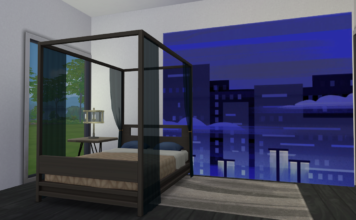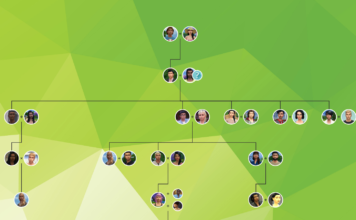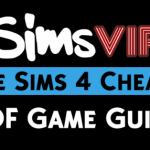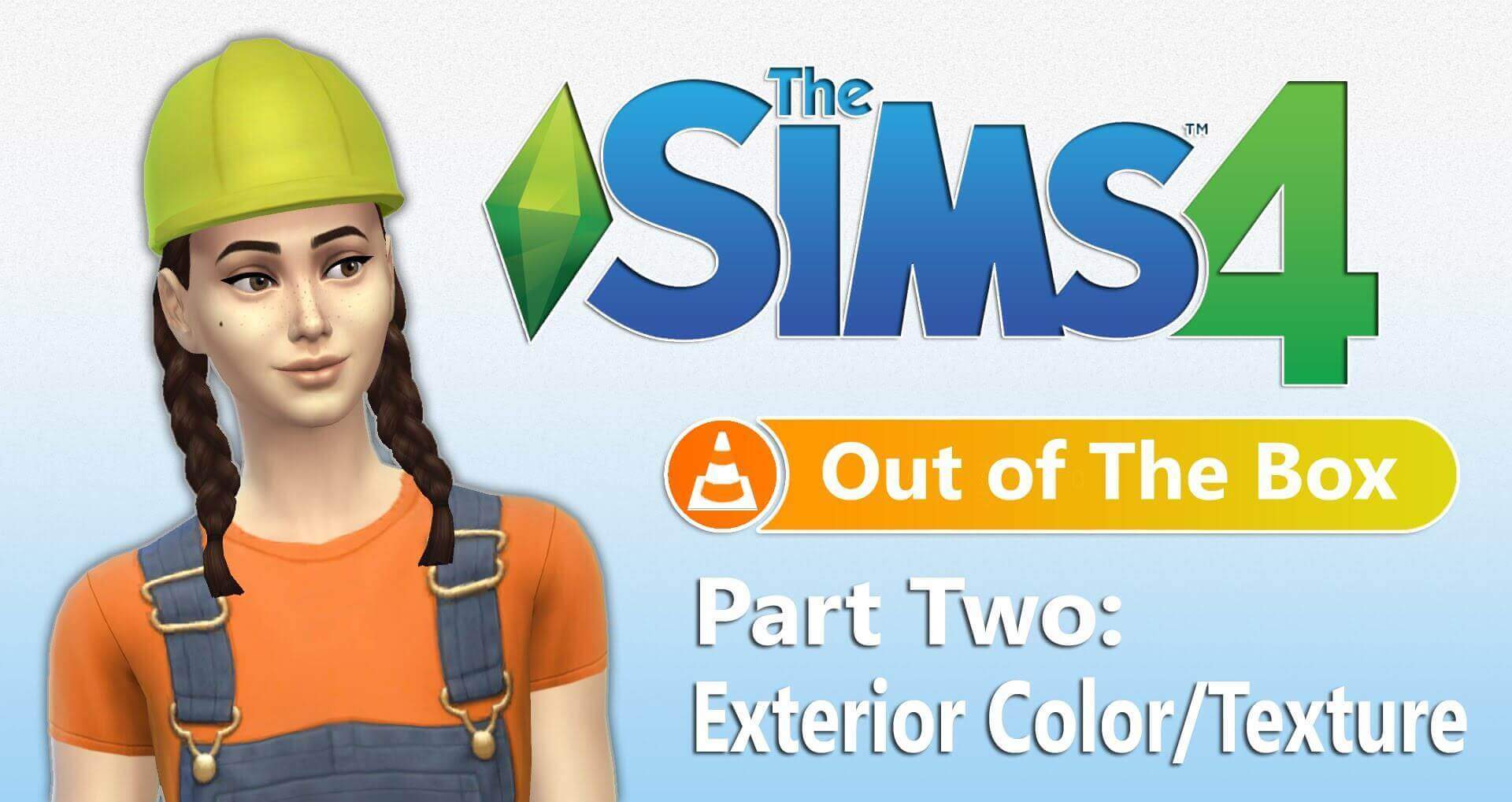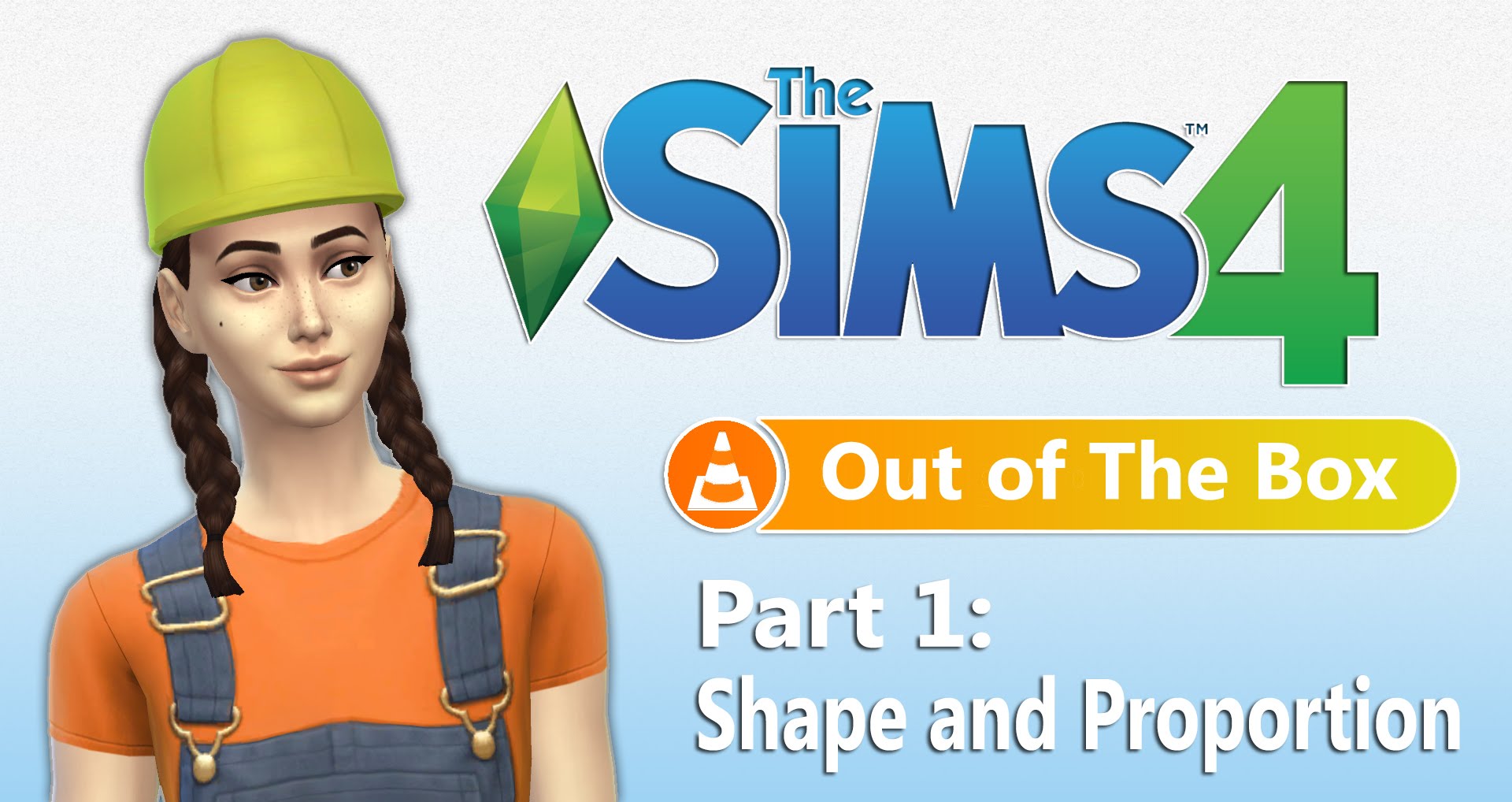The Sims 4: How To Remove The White Outline on Sims and Objects
If you're annoyed with the white outline that surrounds Sims and Objects in The Sims 4, just open the cheat console (Ctrl + Shift + C) and enter this...
The Sims 4: Removing Plumbobs & Icons
One of the most used cheats is headlineeffects off. Unfortunately, it removes all plumbobs, social icons, club icons, information boxes and anything else related...
The Sims 4: Fall into an Autumn-Themed Home
The last weeks of summer are upon us. As you relish the moments your sims spend swimming and playing, the thought of sweater weather...
SimsVIP’s Sims 4 Cheats Guide PDF Now Available!
To accommodate the many requests for an easier way to cheat in The Sims 4, we’re excited to announce that SimsVIP’s The Sims 4 Cheats...
Out of the Box: Building for Beginners in The Sims 4 (Exterior Colors)
Now that we've tackled shape and proportion in Part 1, and the outline of our example house looks pretty house-like, let's try coloring it!
Let's...
Out of the Box: Building for Beginners in The Sims 4 (Shape and Proportion)
Building in The Sims is really fun, but it can be intimidating for people who'd like to practice more in build mode. The number...
The Sims 4: Building with Multiple Packs
Players have been asking for more content, and our friends over at Maxis have been delivering. A lot. Very quickly. It's easy to get...
The Sims 4 Tutorial: Using Half Walls In Your Game
Half-Walls are a new building tool option added to The Sims 4. This tutorial covers everything you need to know about using half-walls in...
Now Available: The Sims 4 PDF Guides by SimsVIP
As avid Simmers, we here at SimsVIP completely understand the importance of easy access, so we're excited to announce that our Sims 4 PDF...
Tutorial: Using the MoveObjectsOn Cheat in The Sims 4
The Sims 4 MoveObjectsOn Tutorial has been written exclusively for SimsVIP.com by Ruthless_kk. All images and text for the guide below are property of...